On Wednesday, Scope AR, makers of Remote AR, the augmented reality video conference calling and remote assistance solution, announced that the app is finally available for HoloLens. Next Reality had a chance to talk with the founder and CEO/CTO of Scope AR, Scott Montgomerie, inside this new version of Remote AR.
The idea behind Remote AR is simple: two people in different locations can have an interactive conversation using various compatible devices. On one end, the expert is able to see a video feed from the user on the other end. Once connected, the remote expert is able to communicate complex ideas via annotation, highlights, arrows, or simply drawing with the device they are using. The app allows the other remote user to see and respond to these various markings, which are accurately represented positionally in AR in the corresponding real world environment.
Remote AR was designed from the ground up to support enterprise needs of getting expert knowledge to workers, when and where it's needed, by allowing users to select their device of choice, whether it's a smartphone, a tablet, or now, Microsoft HoloLens. We're seamlessly integrating the latest technologies, like Microsoft HoloLens, into our solutions so organizations can focus on the work at hand, secure in their knowledge that they can take advantage of AR today and deploy the best devices for their workforce.
The reason Remote AR has the potential to be so impactful is that it's using AR to transcend the sometimes murky communication of complex ideas between people situated in two different places. With this app, when questions arise from one user, in addition to audio chat, that user can also use AR to highlight points in the real world to get the finer details on something they may need to know to do a job correctly.
In the video above, Montgomerie provides a quick walkthrough of some of the features offered by Remote AR. During the meeting, I was on a HoloLens and he was on an iOS device.
Since Scope AR is focused on providing enterprise solutions, with a client list that includes Lockheed Martin, Siemens, and Eaton, I wanted to know what other features the Remote AR app might offer for larger scale, analytics-focused businesses. Montgomerie said that information such as call times and lengths are currently available, but the ability to natively record videos of calls is something will be coming in the future.
As the idea of AR spreads and various use case scenarios are explored, the primary focus on the part of enterprise users is increasingly focused on worker efficiency. With this kind of app, the potential of AR to enable a non-skilled worker to execute the tasks of a remote skilled worker could prove to be a major money-saving tool for companies with thousands of employees.
According to Montgomerie, the road ahead for Remote AR will include a shared version of the experience—situations allowing multiple experts on a subject get involved on the same call, or possibly having a single expert help a group of people—as well as the integration of Remote AR with the company's Worklink product. Enterprise use cases aside, this is beginning to sound a lot like a virtual classroom.
Don't Miss: ScopeAR's Mixed Reality Smart Instruction Development Platform Now Supports HoloLens
When you first see the successful execution of an idea that could change the face of business, if not the world, as we know it, something clicks inside you, and you just know.. this could be a game changer. I have seen a few AR remote assistance solutions and prototypes in the past, and I haven't experienced that feeling until now.
Once I got past some confusion with the app's user interface (it's not your standard messenger or calling app), and successfully connected the call, the ease of communicating complex ideas in AR remotely was instantly apparent. Based on my experience using it, Remote AR is exactly what it claims to be—smart, smooth, and easy to use.
Remote AR is available in the Windows Store today for HoloLens users. The current pricing for Remote AR is subscription-based at $125 per month/per user.
Just updated your iPhone? You'll find new features for Podcasts, News, Books, and TV, as well as important security improvements and fresh wallpapers. Find out what's new and changed on your iPhone with the iOS 17.5 update.





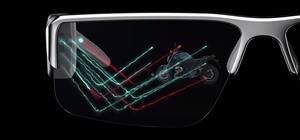


















Be the First to Comment
Share Your Thoughts