With Google's release of Poly API on Thursday, the search giant has found a way to simplify the workflow for AR creators by enabling the ability to integrate its 3D object search engine Poly directly into an application.
While services like Turbosquid and Sketchfab, websites that simplify the process for developers looking for 3D art, have existed for years, in a world sitting on the edge of an AR future, it's increasingly apparent that easy access to 3D objects is now a high priority. This increased need for 3D marketplaces was brought into even clearer focus when Microsoft released Remix 3D earlier this year.
The importance of easily accessible 3D objects and data isn't obvious to some observers who are new to immersive computing, but the fact is that the AR universe is made of data, a dynamic that makes these 3D object databases even more vital. In the past, 2D data on a heads-up display—often seen in video games—served as the primary output for AR experiences (the same could be said for something as recent as Google Glass). But recent leaps in technology (smaller processors, innovations in optics) have given us the ability to bring 3D data directly into the world around us, and with it, a natural demand for more 3D data options.
Google's new API may not serve the needs of every AR application and use case out there, but this API seems ideal for space planning and editing applications.
There was a time when getting a 3D model from a program like Autodesk's 3DS MAX or Maya into a 3D engine, with the correct scale and orientation, was a rather bothersome process. But in recent years, largely due to the adoption of some formatting standards like Collada (.dae) and Filmbox (.fbx), things have gotten much better.
In October, Autodesk and Unity announced a partnership and a new integration process, which allows the transfer of a model back and forth, between programs, with no export process, possibly making the workflow the best it's ever been. But while the improvements in workflow helped with a single object or collection of objects, it didn't help with the chaotic process of finding 3D models that fit the style of your project as you attempt pull items in and try them out.

Unity has now addressed this problem by allowing Poly to be accessed directly inside the Unity editor, with the Poly Toolkit for Unity plugin, as well as the Poly Toolkit for Unity EditorXR plugin, the immersive version of Unity's application and game editor. As the Google repository grows, and a developer comes across a particular need, that developer will be able to quickly search for an object to satisfy that need—all without leaving the editing environment.
While not used on the same level as Unity in the AR space, Unreal developers can also bring Poly into their games and applications with the Poly Toolkit for Unreal.
This innovation is a milestone of sorts in the 3D development process. Hopefully, developers will soon take the next step and incorporate a 3D modeling package into the workflow. If Microsoft added a version of this API to Remix 3D, that would technically be accomplished, and while a great starting place for those new to 3D modeling, I doubt Paint3D will be used professionally for anything more than quick edits. I look forward to seeing what's next.
Just updated your iPhone? You'll find new features for Podcasts, News, Books, and TV, as well as important security improvements and fresh wallpapers. Find out what's new and changed on your iPhone with the iOS 17.5 update.
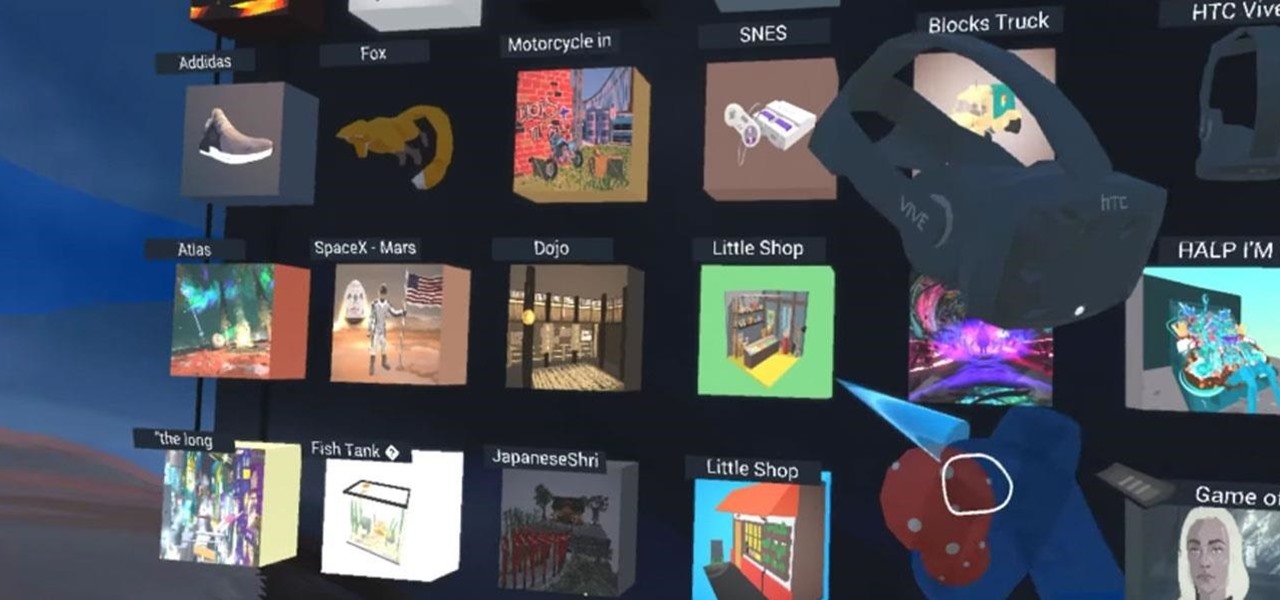



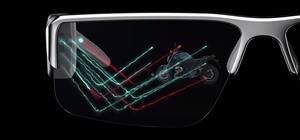


















Be the First to Comment
Share Your Thoughts