Here are a couple of quick bits, and also a little bit of a teaser. If you know of my old YouTube channel and are a developer, you may be aware of the "Scale and Rotation System" tutorial series I did. I then started working for Next Reality and never finished it.
Since then, the HoloToolkit had a major update and made that series mostly obsolete. Over the last year, the single biggest request I get via email is to finish and/or update that tutorial series.
With that in mind, I am excited to announce that starting next week, a new version of that tutorial series will begin to appear here on Next Reality. This time, not only am I doing videos for each step but I am also going to write the entire tutorial out. We wanted to cover every learning path we can.
Unity Patches 2017.1
Between updates in the HoloToolkit, Visual Studio 2017 and Unity, in terms of HoloLens and Mixed Reality developer, I was down for a week. I was trying to get a combination of programs that I could compile and deploy in a HoloLens application. And I could not find it. The primary problem was the recent update of Visual Studio 2017 15.3. I finally wiped my hard drive, installed the first version of Visual Studio 2017, and got back up and running.
Today, Unity released a patch that in theory fixes that issue. I will say that I am not willing to risk updating to VS15.3 until I hear reports that everything is fine. With a panel at DragonCon looming next weekend and a number of other projects in the works, I can not afford any more down time.
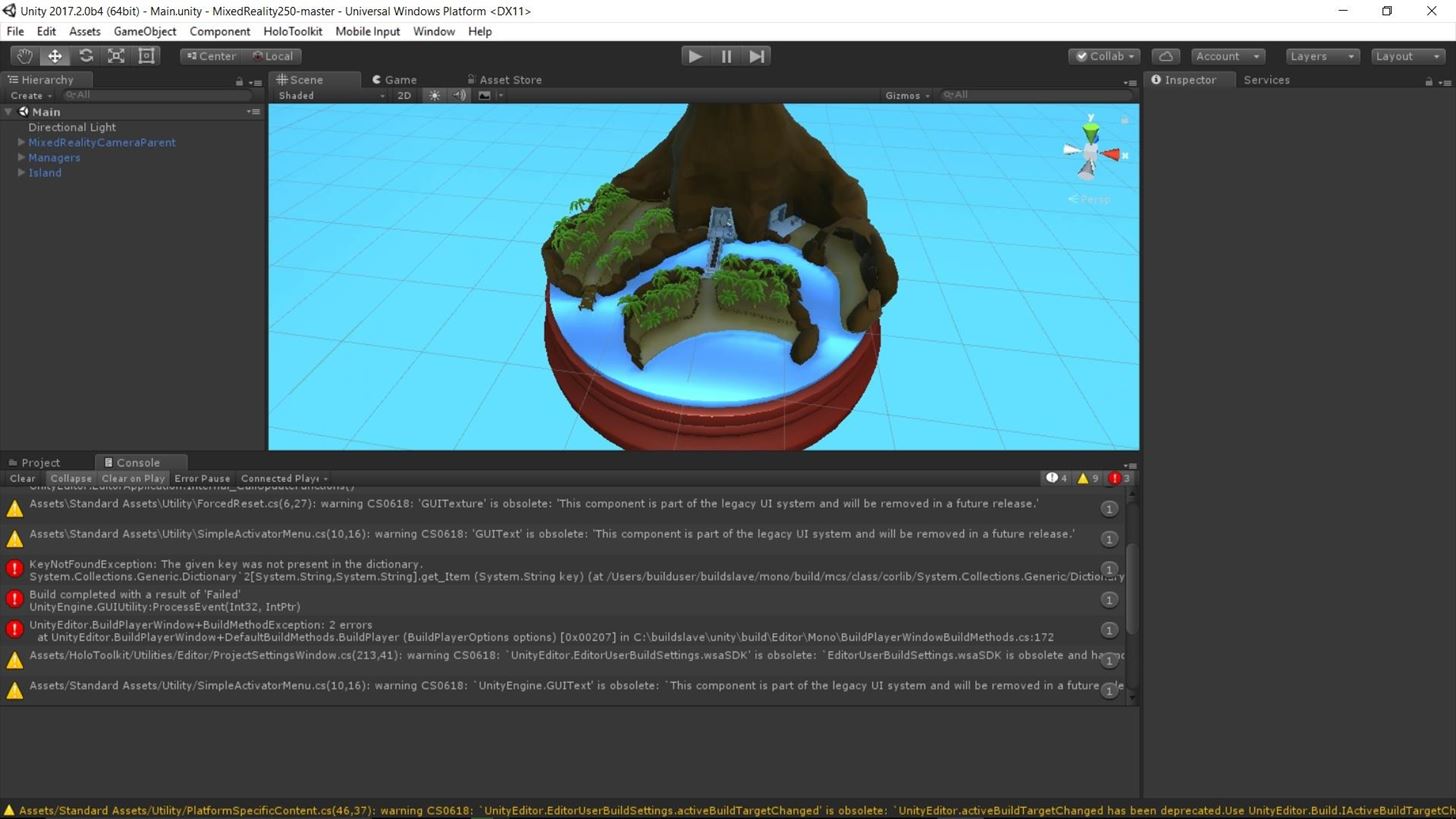
If you are one of the many that have found themselves unable to build and compile Unity or Visual Studio applications, this should fix that. Hey, and let me know if it works. Oh, the pains of being on the bleeding edge.
New Windows Insiders Preview and View Mixed Reality
Windows Insiders, that brave group of people who are willing to be the test subjects and bug squashers for the new versions of Windows before they go out to the public, have been gifted with a new Mixed Reality tool and application called View Mixed Reality.
As Microsoft gears up for the release of Fall Creators Update, there has been a constant cadence of updates for those of us in the program. Along with the Mixed Reality Portal, a 3D immersive version of Windows 10 that we have reported on a few times, Microsoft is releasing a collection of tools and apps to build on their 3D for Everyone initiative.
Windows Insiders on Fast Ring with Skip Ahead turned on can now open up View 3D, an easy to use, 3D model viewer, and, with a camera installed, place 3D models in the world around them. Now, while this is a great way for consumers to get excited about 3D models, which I am sure is what it is designed to do, this seems like it could also be a great tool for pre-visualization of projects.
Just updated your iPhone? You'll find new features for Podcasts, News, Books, and TV, as well as important security improvements and fresh wallpapers. Find out what's new and changed on your iPhone with the iOS 17.5 update.




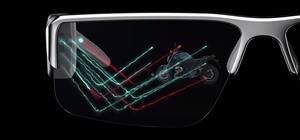


















Be the First to Comment
Share Your Thoughts