The world of Lego is timeless primarily because everyone, regardless of age or background, can build a wide variety of amazing things with the simple component blocks from the classic toymaker.
But now that Snapchat has brought that dynamic to augmented reality via the Rebuild the World Snapchat Lens the possibilities are truly endless.
• Don't Miss: Snap Team Member Reveals Early Prototype of AR Spectacles, Plus Here's Another Way to Get Your Own Pair
Oddly, when you visit the Lego website, you'll have a difficult time finding any information about the new AR version of Lego, which is why we thought it would be helpful to point Lego fans toward how to begin building immersively within Snapchat.
Before you begin, you, if you haven't already, you need to download Snapchat for Android or iOS.



After you've done that, the Rebuild the World Lens can be accessed by visiting this direct link or via the Snapcode at the bottom of this page. Once enabled, the Lens immediately presents you with three ways to begin building: Solo, With Friends, and With People Nearby.
Solo, as its name indicates, allows you to quickly begin building with virtual Lego blocks in AR alone in any space. The process is definitely designed for Lego beginners, as the Lens gives you a simple four-piece process necessary to complete the car, after which the animation kicks in, and you can see it rolling down a virtual street.
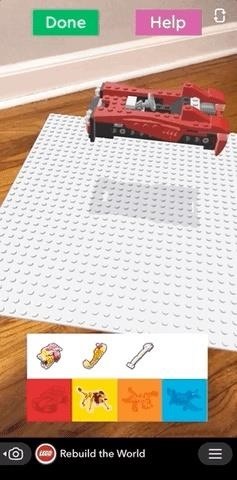

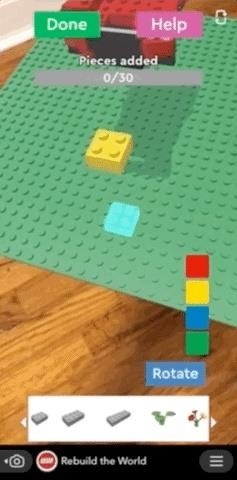
But the real Lego spirit starts afterward when you're prompted to customize the virtual scenery with Lego foliage, animals, and various sizes of Lego blocks in four different colors, with up to 30 pieces available. Although the entire process is virtual, there's nevertheless a familiar kind of lock-in place "click" that accompanies each Lego that's set in place.
If you want to share the building experience, you can restart the Lens and select the With Friends option. This allows you to select any of your Snapchat friends and sent them an invite to begin building with you. When the friend receives the invite, the app actually rings like a telephone, with repeated prompts in case the friend missed the first notification. We tested it, and it works, but the Lens and its sharing function takes some time to get used to in terms of figuring out how to use it quickly.
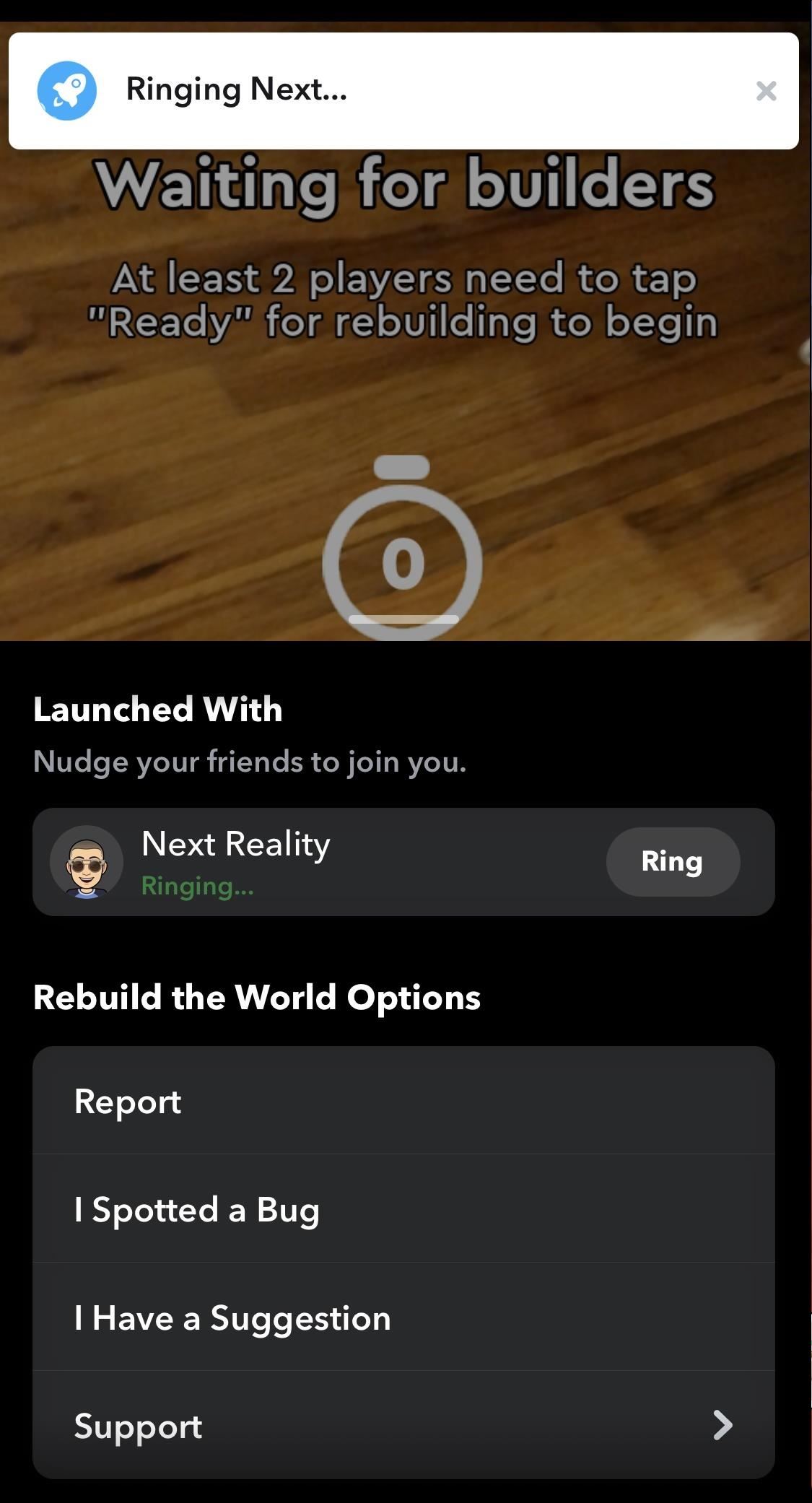
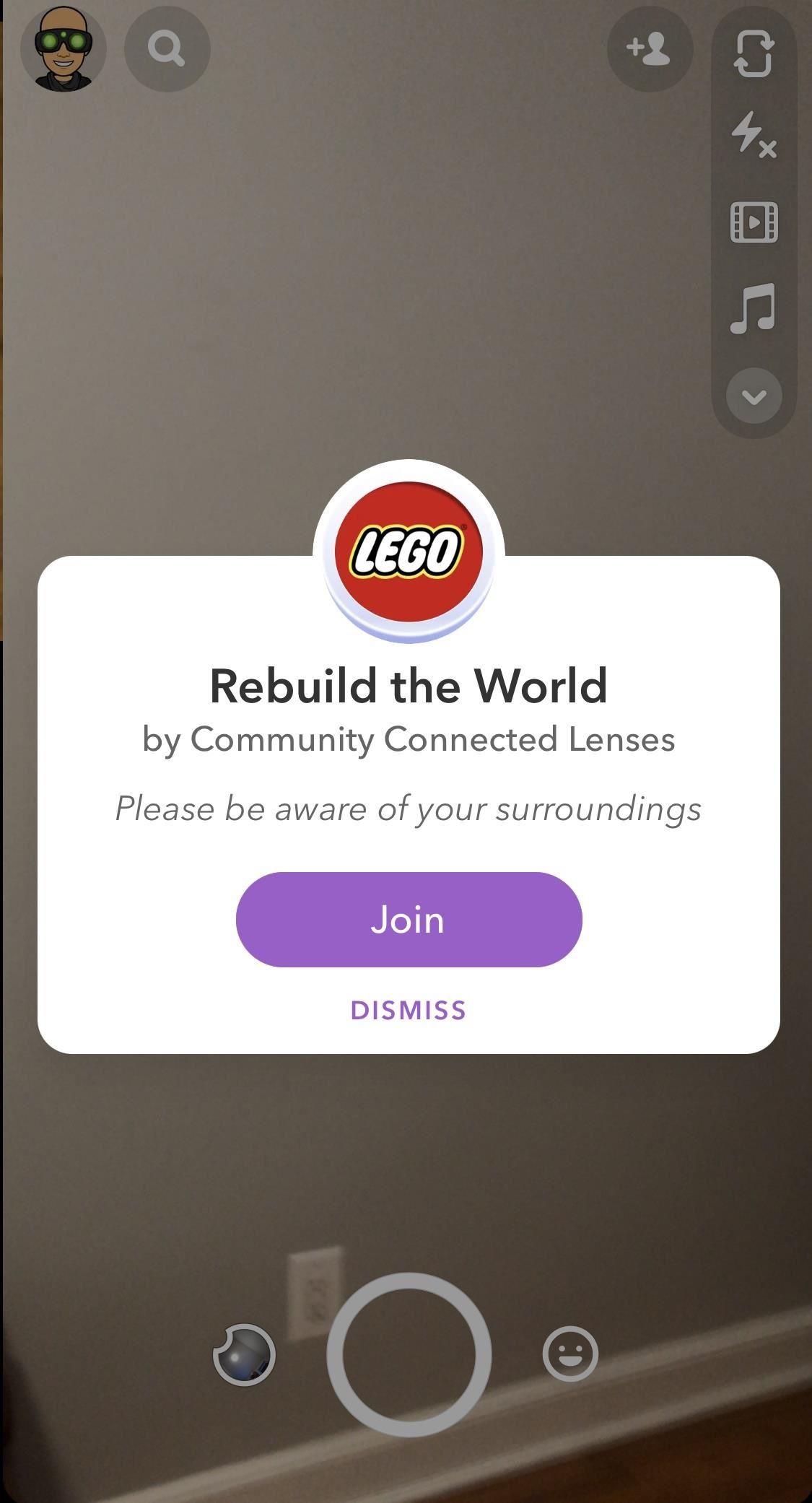
Finally, the Lens also offers a With People Nearby option. While the With Friends option is geared toward letting you build virtual Lego constructs with people in remote locations, the With People Nearby is specifically meant to facilitate building Lego constructs with people who are in the same room/space as you.


To get this going, the Lens prompts you to scan your local environment (indoor or outdoor works fine as long as there's sufficient light). The scan's success is highlighted by tiny yellow balls shown where tracking is being locked in. Once that's done, the Lens creates a new Snapcode that your nearby friend can scan to instantly join the same tracked virtual space and you can begin building together.

We've tested a lot of Snap Lenses and this is easily one of the most sophisticated and involved in the way of features. In fact, it's more like an app than a mere Lens, which is a clue as to where Snapchat is ultimately going with Lens Studio as a platform.
Just updated your iPhone? You'll find new features for Podcasts, News, Books, and TV, as well as important security improvements and fresh wallpapers. Find out what's new and changed on your iPhone with the iOS 17.5 update.




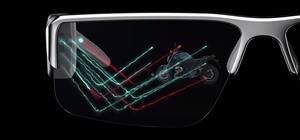


















Be the First to Comment
Share Your Thoughts