Outside of plastic surgery disasters or costumes, augmented reality is the closest we can get to morphing our likenesses into those of animals.
We've previously shared an anthropomorphic AR Lens that turns you into a horse. This week, we have two more examples of animal transformation AR effects, one that serves as a callback to recent viral sensation, and another that comes to use courtesy of music marketing efforts.
Elsewhere, creators and developers have come up with some fun AR experiences that leverage AR gadgets to project letters and emojis into our environment. And, speaking of emojis, we'll close out with a Lens that turns your entire face into an actual emoji.
I'm Not a Cat...Except in Snapchat
By now, you've heard of the viral "I'm Not a Cat" lawyer, an unfortunate yet amusing byproduct of virtual meetings that have become standard throughout the COVID-19 pandemic.
As it turns out, the AR effect causing difficulties for lawyer Rod Ponton came from an old Dell webcam app, but you can use a better version via Snapchat with the Cat filter by Marky Mark (not to be confused with the brother of the talented Donnie Walhburg).


The Lens does an admirable job of mirroring facial expressions and mouth movements, which comes in handy when you need to tell people that you are not, in fact, a cat.
If you'd like to use this effect (or any of the other front-facing camera effects featured herein) during an important virtual meeting, check out this guide to using the Snap Camera with Zoom, Skype, Meet, and other video conferencing apps. We can't promise that you'll enjoy the same international infamy, though.

Listen to Death from Above 1979 as an Elephant Person
To promote its forthcoming album Is 4 Lovers, Canadian rockers Death From Above 1979 have published the single "One + One" as an AR Lens that attaches an elephant trunk to your face.

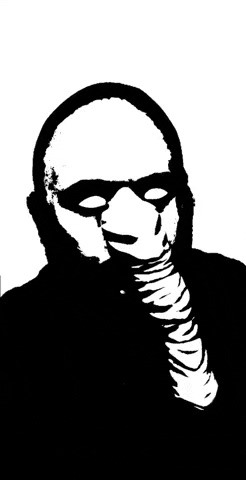
In addition to the virtual rhinoplasty, the OnePlus One Lens washes out the camera view in black and white as the track drones on over your smartphone's speakers. Bang your head along with the retro riffage, and the trunk follows.

Project Poetry into Your Place with Snap Spectacles or Your Smartphone
Next up, the Dream Wings Specs Lens by AR/VR agency Studio ANRK is designed to work with Snap Spectacles 3, filling your 3D videos with brightly-colored typography and images.
NEW: Creative experiment with wearable AR, playing with typography on the Spectacles. Captured through Spectacles 3, made with @SnapLensStudio #SnapSpectacles https://t.co/ZBGAJWnm19 pic.twitter.com/ZODEHKIBAX
After unlocking the Lens, find a video captured by your Spectacles among the content in your Memories under Snaps, long-press it to select it, and then tap Edit. You'll get a "3D Effects Enabled" message as the content loads onto your screen, which means you can swipe right to access AR effects. Keep swiping until you arrive at the Dream Wings effect. You can then send the enhanced video to others via Snapchat, export it to your camera roll, or tap "Done" to save a copy of the video or discard your changes.


If you don't have Spectacles, you can still interact with the Lens as you would any other effect for the rear-facing camera. Either way, give it a try!

What Emoji Are You? Snapchat Knows
There are a plethora of Lenses that can apply AR effects and react to your facial expressions, but this one works a bit differently.


The Emoji Me Lens interprets your facial expression and overlays it with the corresponding emoji. In my limited testing, it's mostly accurate, but hardly precise. However, if you're looking for a specific emoji, adjust your facial contortion a bit and you'll arrive at the face you're searching for in short order.

Paint Your World with Emojis via Snapchat & iPhone LiDAR
We've seen what TikTok can do with AR camera effects and the LiDAR sensor on the iPhone 12 Pro, but Snapchat can play with the device's special abilities as well.


The emojiWorld Lens by Zach Lieberman uses the device's depth-sensing powers to paint floors, walls, and other detected surfaces with emoji-patterned wallpaper.
It's almost enough to make you want to upgrade your iPhone, or maybe even switch from Android to iOS. Almost.

Just updated your iPhone? You'll find new features for Podcasts, News, Books, and TV, as well as important security improvements and fresh wallpapers. Find out what's new and changed on your iPhone with the iOS 17.5 update.





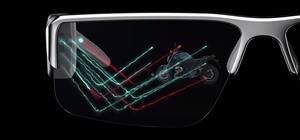


















Be the First to Comment
Share Your Thoughts