Contrary to popular belief, augmented reality apps have been available for a while now. I remember using the Layar app (still available for iOS and Android) to explore nearby businesses and landmarks with varying success via an early-generation Android handset.
It would be hard to deny that the emergence of ARKit, followed by ARCore, has accelerated the proliferation of augmented reality apps for consumers. Six months after its official release, ARKit apps have already surpassed 13 million downloads.
They aren't all gold, though. Luckily, you don't have to try them all yourself, because we've taken the time to sift through the varied AR offerings and distill them down to the top 50 apps. Over time, we expect a sequel to this list that includes apps for AR headsets as more consumer-focused apps in that category begin to emerge.
Travel
- Blippar (iOS & Android): In eight years, the computer vision of Blippar has evolved to enable a wide range of capabilities, including object and logo recognition and automobile scanning. Its latest addition, landmark recognition, makes the app an ideal companion for sightseeing travelers. Blippar can identify more than 2,000 landmarks with greater than 90% accuracy. Price: Free.
- ARCity (iOS): Speaking of Blippar, its computer vision-aided augmented reality navigation feature is such a big idea that it needed its own app. AR City uses Blippar's Urban Visual Positioning system that boasts better location accuracy than GPS in urban areas. However, navigating the city and searching for points of interest with your phone held in front of your face is likely to increase your desire for a decent pair of smartglasses. Price: Free.

- Find Your Car with AR (iOS): Have you ever forgotten where you parked your car? Maybe, like me, you were in a rush getting to the airport and neglected to record your car's location in the labyrinth-like parking deck. Find Your Car with AR shows you the way to your idle vehicle with AR navigation via your phone's camera view. Price: Free.
- Google Translate (iOS & Android): If we tracked apps like we did baseball statistics, Google would have a solid batting average with a couple of strikeouts (ahem, Google Plus) but many more home runs. Google Translate is one of those roundtrippers, but its augmented reality feature makes it a grand slam for those traveling abroad. Using your smartphone's camera, the app takes street signs and transforms foreign words into the user's native language in real time. Price: Free.
Games
- Pokémon GO (iOS & Android): In 2016, Pokemon GO stormed onto the scene as the first true megahit of AR gaming. Even today, it has become synonymous with AR, particularly among mainstream media when explaining the technology to AR newbies. Nearly two years later, Niantic has kept the game fresh by adding raids, weather effects, ARKit support, and quests. Price: Free.
- Ingress (iOS & Android): Niantic may have popularized location-based AR gaming with Pokemon GO, but it pioneered the genre with Ingress. The game employs more of a cyberpunk aesthetic, as players pick a side and compete to control virtual forts in real-world locations. Niantic is working on an update to the game that will add a new storyline and a fresh coat of digital paint. Price: Free.


- PuzzlAR: World Tour (iOS & Android): This game takes famous landmarks, like the Statue of Liberty and the Taj Mahal, and explodes them into numerous 3D puzzle pieces. What makes PuzzlAR a delight is the interface, which combines a gaze cursor, touch gestures, and device orientation to enable players to select, manipulate, and place pieces in place. To take further advantage of the spatial quality of the game, players are also tasked with finding seasonal Easter Eggs hidden throughout each scene. Price: $2.99 on App Store, $1.99 on Play Store.
- NBA AR (iOS): While the NBA's ulterior motive with the NBA AR app is to sell tickets and get fans to tune-in to TV broadcasts, the league has also managed to create a fun AR game. After placing the virtual goal in a space large enough to accommodate comfortable play, users flick their phone at the goal to shoot a virtual basketball. It takes a bit of practice, but once you get the hang of it, it's a welcome diversion. Price: Free.
- Metaverse (iOS & Android): Making your own AR quizzes and scavenger hunts is stunningly simple with Metaverse. Using the drag-and-drop interface on Metaverse's online portal, users can choose from more than 150 command blocks, which include image recognition via Google and deep links to apps like Uber and Spotify, and import 3D models from Sketchfab or Google Poly. Recent ARKit and ARCore updates improve the AR experience. Price: Free.

- The Machines (iOS): The darling of Apple's iPhone launch event, The Machines is a marvel of AR and mobile gaming. Players place towers and command troops on an intricately designed 3D battleground to defend their territory and attack the base of their AI or human opponent. While I can't wait until we can play this through an AR headset, the game shows just how immersive AR can make a gaming experience via your smartphone. Price: $4.99.
- Stars Wars: Jedi Challenges (iOS & Android): Lenovo gets credit for delivering the first truly mainstream augmented reality headset for its smartphone-powered Mirage headset that exists for the sole purpose (for now) of playing the Star Wars: Jedi Challenges game. Paired with a lightsaber controller and beacon for orienting content, Padawan gamers can engage in lightsaber duels, command tabletop armies, and play holochess in augmented reality, including new content based on Star Wars: The Last Jedi. Despite some technical and design issues in our hands-on evaluation, the app and playset offer a fun experience for Star Wars fans. Price: $199.99 for the headset from Lenovo and Best Buy; app is free.
- Father.IO (iOS & Android): Another AR game that requires an accessory, Father.IO turns your home or neighborhood into a laser tag arena. The Interceptor accessory clips onto compatible smartphones, connects to it via Bluetooth, and serves as the laser gun and target for players. A recent update adds a single-player horde mode that works without the dongle. Price: $39.99 for the Interceptor; app is free.
Entertainment & Social
- Snapchat (iOS & Android): Like Pokémon GO, Snapchat is one of the leading mainstream examples of AR. Users can morph their selfies with AR masks or place amusing animated sprites (some based on their own Bitmoji likeness) into their physical space. Snapchat has also started to introduce low-key gaming into the carousel of AR experiences. Price: Free.
- Instagram (iOS & Android): Snapchat is also facing an army of copycats. Facebook's Instagram app aims most directly for Snapchat's user base, offering nearly all of the same features, including AR masks, but stopping short of offering AR content for the rear-facing camera. Instagram's AR options are also devoid of branded AR effects. Price: Free.
- Facebook (iOS & Android) / Messenger (iOS & Android): Facebook didn't stop at Instagram in copying Snapchat's AR features. Facebook offers a seemingly endless array of AR effects, mostly for the front-facing camera, and also displays many more sponsored effects than Snapchat. Messenger offers a different (and arguably more impressive) set of AR effects than the Facebook app. Price: Free.
- Animojis (iOS): The AR showcase for the iPhone X and its TrueDepth camera renders animated characters that mimic the user's facial expressions. It's like motion capture in your pocket. The app also spawned the phenomenon known as Animoji Karaoke. Price: Free.
- Clips (iOS): While the Clips video editing app works with a wide selection of iPhones and iPads, the app packs some exclusive AR features for the iPhone X. Selfie scenes use the TrueDepth camera to replace the user's background within a 360-degree virtual environment. Memorable sets from the Star Wars series, Finding Dory, and Monsters, Inc. are among the available backgrounds. Price: Free.
- AR Stickers (Android): Exclusive to Google Pixel, this app places animated 3D characters into the user's environment using ARCore. Multiple sticker packs available and, in some cases, the characters react to each other, as is the case with the Stranger Things sticker pack. Price: Free.

- Dubface (iOS): Ready for a unique take on Snapchat's brand of AR? Dubface takes photos of you, your friends, or random celebrities, and pastes them onto animated 3D characters. Powered by ARKit, you can place the unholy creations in a number of positions in your physical environment. Price: Free, but $0.99 in-app purchase removes ads.
- MSQRD (iOS & Android): Another alternative to Snapchat, MSQRD offers face masks and virtual helmets that can make your social content stand out when everyone else is using the same Lenses from the carousel. In addition to creating photos and video for sharing via other apps, MSQRD effects can be used in Facebook Live broadcasts. Price: Free.
- Holo (iOS & Android): Here's another option for the "socialite" crowd. Rather than animated graphics, Holo offers more photo-realistic 3D content to enrich your photos and videos. Holo hosts more than 300 models, including the latest cinematic version of Spider-Man, astronaut Buzz Aldrin, actor Jon Hamm, professional skateboarder Nyjah Huston, and MMA fighter Anderson Silva. Price: Free.
- Sketchfab AR (iOS & Android): With more than two million 3D models in its library, Sketchfab is one of the leading repositories for 3D content, particularly for augmented reality experiences. For developers, the Sketchfab app is indispensable for previewing models in AR. For the rest of us, the app offers the deepest bench for augmenting photos and videos. Price: Free.
- Eyejack (iOS & Android): With markerless tracking on the scene via ARKit and ARCore, I assumed that marker-based AR experiences would quickly become passé. Eyejack, which takes traditional art and morphs it into a trippy animations, is one of those apps making the case that image-triggered AR still has a place. Just take a look at the video below and try to resist the urge to spin some Pink Floyd. Price: Free.
- Lego AR Studio (iOS): If you enjoy playing with Legos but loathe putting them together or spending money on them, then Lego AR Studio was built for you. The app lets you place Lego playsets in your personal space and interact with them. Of course, considering the fact that the AR versions are modeled after actual sets that you can buy, clearly, Lego is hoping you'll be inspired to buy the real thing as well. Price: Free.
- World Brush (iOS): While there are many apps that enable users to draw in AR, World Brush is more focused on helping artists share their creations with the world. The app uses GPS to give onlookers a general location of where virtual graffiti resides. Everything is anonymous, which tends to bring out the worst of the internet, but luckily there's a voting system to help weed out the bad apples. Price: Free with in-app purchases for brushes at $0.99 each.
- AR Lyrics (iOS): This app makes it look like Shazam dropped the ball with regards to AR features. AR Lyrics does the music ID thing fairly well, but its real hook is displaying lyrics from the songs it recognizes on your camera view. Now, your dog can "Bark at the Moon" like Ozzy Osbourne. Price: Free.
- Like (iOS & Android): Using my teenage kids as a barometer, I can tell you that Musical.ly was pretty hot last year, though Fortnite tends to monopolize their free time now. In either case, Like is kind of like Musical.ly remixed with Clips. Users can use augmented reality to swap out backgrounds and add special effects to their musical pleas for the attention of their peers. Price: Free.
- Just a Line (Android): With humble beginnings as an AR experiment, this app from Google does just what its name says it does. With the smartphone acting as the pen, Just a Line lets users draw plain, white lines in AR, then record videos showing off their creations. For all its simplicity, the app is sound in execution, as the tracking of the lines is fairly stable. Price: Free.
- Face Maker (iOS): Another app that leverages the TrueDepth camera on the iPhone X, Face Maker modernizes the face painting experience. Users can virtually paint their faces with a high degree of accuracy. The app also offers a face mesh feature that can produce some mind-blowing effects. Price: $1.99.
Fashion & Beauty
- YouCam Makeup (iOS & Android): Bring the cosmetics counter from the department store to your phone with this app. YouCam Makeup lets users virtually try-on shades from several top brands, such as L'Oreal Paris, Chanel, Giorgio Armani, Lancome, and more. This way, you can avoid an unsolicited spray sample of perfume. Price: Free.
- Makeup (iOS & Android): While YouCam's cosmetics AR platform centers on its app, ModiFace tends to be the platform behind some branded AR makeup apps on the market. That being said, ModiFace does offer its own app—the aptly named Makeup. Users can experiment with more than 2,000 shades of makeup as well as celebrity hairstyles, eye colors, and accessories. Price: Free.
- InkHunter (iOS & Android): Before you get a face tattoo and limit your job prospects, perhaps you should give InkHunter a try. The app detects a hand-drawn smiley face and projects an image of your desired tattoo on that space. Well, I say it's a smiley face, but it has less of a smile and more of a blank look of disapproval at your decision-making. Price: Free.
- Glasses (iOS): In one of the more practical uses of the iPhone X's TrueDepth camera, Warby Parker's app scans customers' faces and curates a selection of frames that best fit their face. While the app doesn't give users an AR preview of how the frames look, they can have samples sent to them for an in-home fitting. This is a welcome feature for people with big heads (like me) who have trouble finding frames that fit. Price: Free.
- Gucci (iOS & Android): If you can afford an iPhone X, then Gucci eyewear is likely up your alley as well, so it is fitting that the Gucci app supports the TrueDepth camera for its glasses try-on feature. For other iPhone owners (and even Android users), posters on the windows of Gucci boutiques can be scanned to reveal AR "hallucinations" without the paranoia of more traditional methods. Price: Free.
Education
- Complete Anatomy 2018 +Courses (iOS): Give your preschoolers a head start on their education! Okay, clearly this app is meant for more advanced learners. Compared to the average app, you'll end up paying through the nose with in-app purchases, but it's really a drop in the bucket compared to the student loans students will accumulate in college. Price: Free with in-app purchases ranging from $0.99 to $44.99.
- SkyView (iOS & Android): If I can wax nostalgic for a bit, I recall one of the first mobile apps that wowed me being Google's original SkyView app. Now you can bring back that feeling with some augmented reality. With SkyView, you can point your phone to the sky and the app will tell you what constellations or other celestial bodies you are looking at. Price: $1.99, but there's a free version for iOS and Android.
- JigSpace (iOS): JigSpace is an app dedicated to showing users how things work (the human body, mechanical objects, etc.). And the app recently added how-to info for those who WonderHowTo do other things as well. JigSpace can now display its content in augmented reality as well, which is a brilliant application of immersive content to education. Price: Free.
- NY Times (iOS & Android): The New York Times only recently adopted augmented reality as a means for covering the news, but already we've had the chance to see Olympic athletes and David Bowie's freaky costumes up close. That's a pretty good start! Price: Free with in-app purchases ranging from $9.99 to $129.99 for subscriptions.
- BBC Civilisations (iOS & Android): Developed as a companion to the show of the same name, this app ends up holding its own as an AR app experience. Users can explore digital scans of ancient artifacts, learn more about their significance, and even interact with them. Sure, Indiana Jones would say this stuff belongs in a museum, but augmented reality lets you view them in your home as well. Price: Free.
- SketchAR (iOS, Android, & Windows): A rare app that works on the dominant mobile platforms and HoloLens, Sketch AR helps users learn how to draw. Sketch AR scans your environment for your drawing surface and anchors the content there as you draw around it. As you can imagine, the app works best on HoloLens since it keeps users' hands free to draw. Price: Free.
- Sun Seeker (iOS & Android): This app displays the solar path, hour intervals, and more in augmented reality. While this becomes a unique way to teach students about the Earth's orbit around the sun (and help refute silly flat-earthers), it can also be a useful tool for professionals. For instance, it can help photographers plan a photoshoot and see where sunlight will shine at certain times of the day. Price: $9.99.
- Froggipedia (iOS): Dissecting a frog is basically a rite of passage for anyone who has graduated from primary school in the US within the past 50 years or so. Thanks to augmented reality, we can now save precious frog lives while still learning about their anatomy. The app enables users to dissect virtual frogs as if they are on the table in front of them, and without the stench of formaldehyde. Price: $3.99.
- GeoGebra Augmented Reality (iOS): Who needs a graphing calculator when you can visualize equations in augmented reality. That's what GeoGebra does. The app is invaluable for visualizing graphs. Price: Free.
Utility
- Measure Kit (iOS): An AR measuring app is one of those parlor tricks that's really cool, but hard to trust in practice. Measure Kit is different, though, as it also offers Face Mesh, which measures the user's facial features using the TrueDepth camera on the iPhone X. The app also offers some other neat tricks, like measuring the cubic volume of an object, checking the distance from the iPhone to another point, and determining trajectory by drawing a line with the iPhone. Price: $4.99 with an in-app purchase of $4.99 to upgrade to the Pro version.
- AirMeasure (iOS & Android): This AR ruler app works on iOS and Android, because Android users with ARCore-compatible devices deserve to be able to measure things with dubious accuracy in AR, too. Like Measure Kit, AirMeasure has some side hustles. The app can create floor plans, mark the outline of a sports field, draw in space, and preview furniture in a room. Price: Free.
- Aipoly (iOS & Android): Even in the utility category, AR apps can sometimes seem like they are all just fun and games. Airpoly, however, actually changes lives of the blind and visually impaired for the better. The app uses computer vision to identify objects and announce them out loud for the user. Price: Free with one-week free trial to $4.99 monthly subscription.
- IKEA Place (iOS & Android): Furniture retailers offering AR apps for previewing furniture in space is about as commonplace now as movie studios publishing teaser trailers for blockbuster movies. IKEA is one of the pioneers of this tactic, offering the feature long before ARKit and ARCore arrived, so it's no surprise that its IKEA Place app is the cream of the crop. And, let's face it, everyone loves IKEA. Price: Free.
- Vuforia Chalk (iOS): One of the standard features of enterprise AR platforms is remote video collaboration, where users can connect to experts via video and those experts can annotate what they see in AR for the user. Vuforia Chalk extends that capability to the amateurs of the world. While you may not be paid to be an IT technician, your grandmother thinks you, and this app can save you the drive to her house when helping her troubleshoot her laptop or Wi-Fi router. Price: Free.
- Amazon (iOS & Android): Like IKEA Place, the AR View feature in the Amazon app lets customers view 3D models of furniture. However, Amazon sells so much more, so it also gives customers the opportunity to view electronics, toys, and other products in AR, many of which appear to be 3D scanned rather than rendered from a 3D model. Now you can tell if that Amazon Echo will match your Arkelstorp coffee table. Price: Free.
- BMW (iOS & Android): If anything makes as much sense as previewing furniture in your living room with AR, it's seeing how a new car will look in your driveway. Several automakers offer apps to this end, but BMW i Visualizer stands out. Users can view the exterior or interior of three BMW models and customize the paint, trim, and wheels. Price: Free.
Just updated your iPhone? You'll find new features for Podcasts, News, Books, and TV, as well as important security improvements and fresh wallpapers. Find out what's new and changed on your iPhone with the iOS 17.5 update.





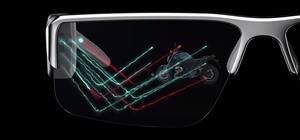


















2 Comments
You forgot about MondlyAR for learning languages in augmented reality. Super cool app!
You might also like to check out my new app AR Art Portal?
AR Art Portal
If you are an artist you can also upload your artworks which will then show up in the app - AR Art Portal Website
Share Your Thoughts