Not all Kickstarters are created equal. Some take forever to get their products to supporters, and when the product does arrive (usually much later than promised) it's often very rough around the edges.
I'm here today to report that the exact opposite is the case with the Looking Glass Portrait holographic display, which ultimately raised over $2.5 million for its crowdfunding effort. Not only did the device come around the time it was promised, but the packaging and fit and finish are so well done that I felt it deserved the full unboxing treatment.
• Don't Miss: Looking Glass Responds to Sony's Holographic Display with Consumer-Friendly Looking Glass Portrait
In case you're wondering, this is not a review of the device. That will happen later after we've had some time to put the device through its holographic paces. But sometimes we forget that Apple has spoiled us with great packaging, so much so that we've come to "expect" beautiful packaging from every tech product.
But often, particularly with young startups, good packaging design is skipped over with "minimum viable product" thinking allowing founders to skip over important finishing touches that could spell the difference between a loyal customer and a buyer who can easily be swayed to a competing product with better attention to detail.
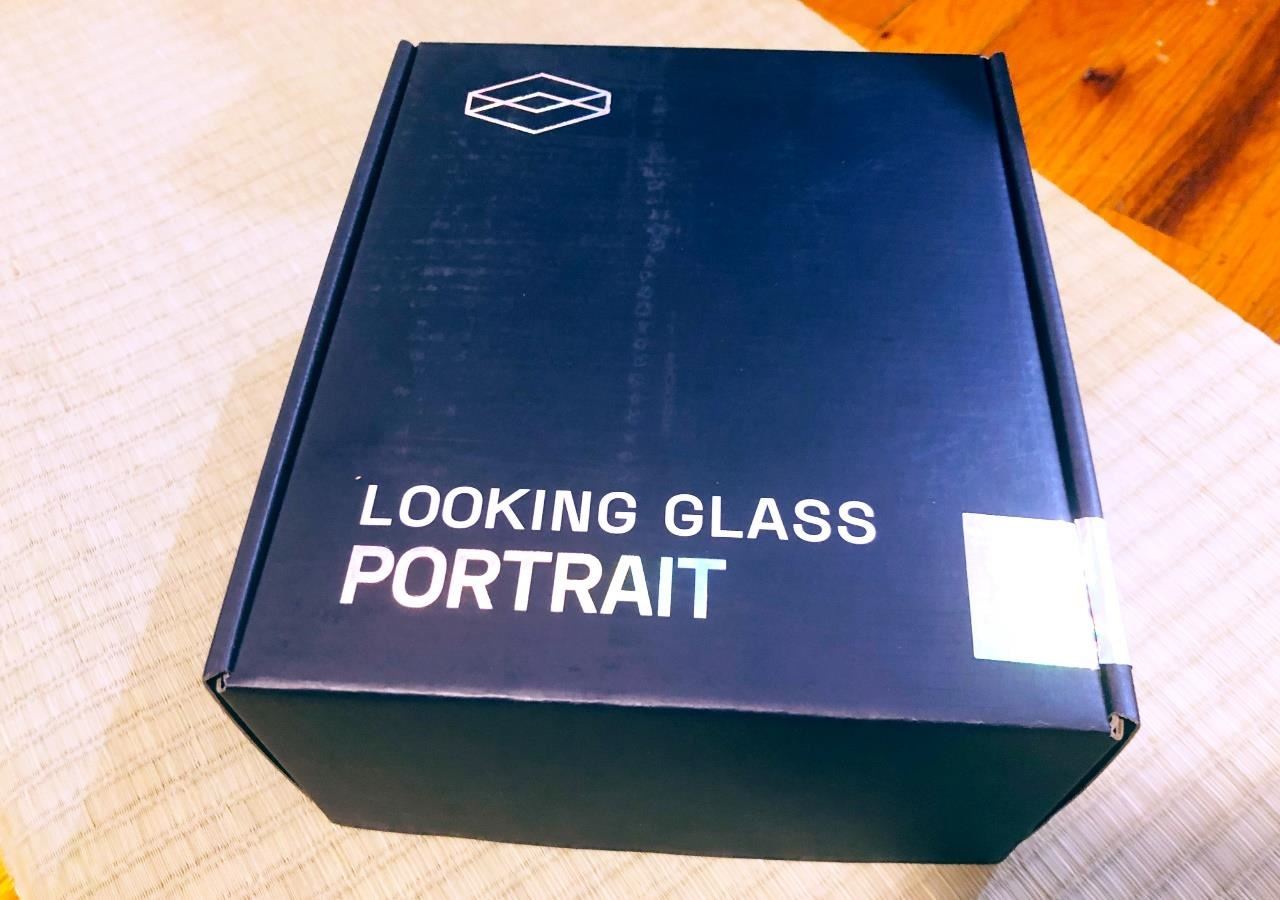
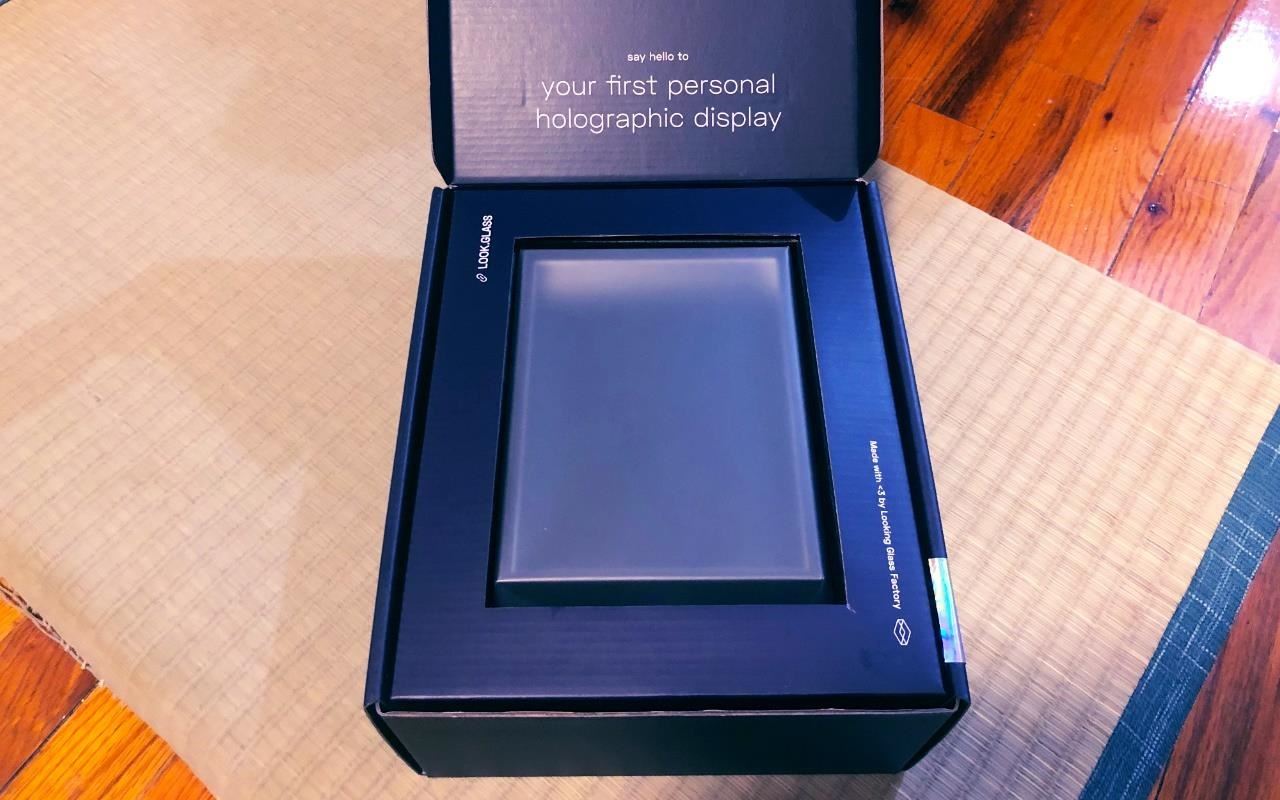
So when a company like Looking Glass gets it right, it deserves a bit of spotlight.
One of my biggest concerns with such a seemingly delicate device was the delivery packing. It turns out that Looking Glass, which shipped my device from Hong Kong, provided sturdy outer and inner padding to adequately protect the device so that when I finally unwrapped it, the product was in pristine condition.
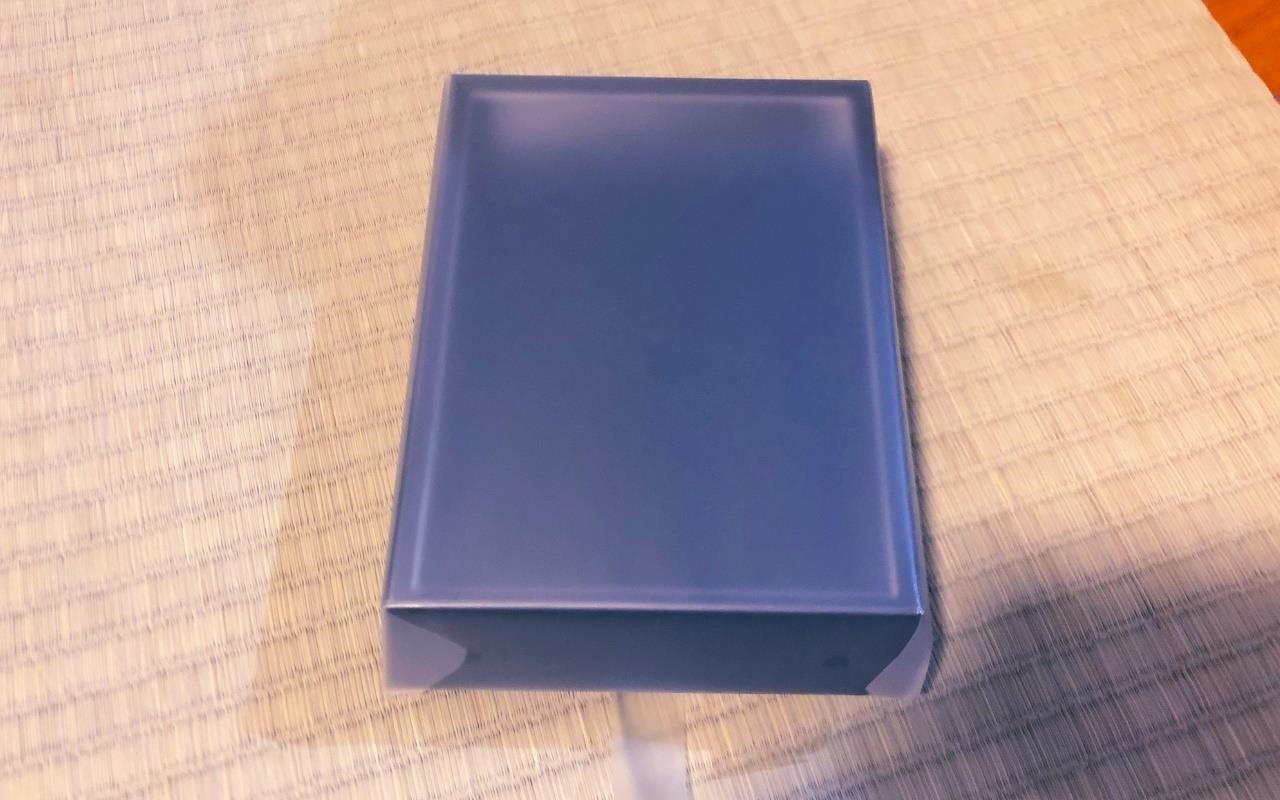

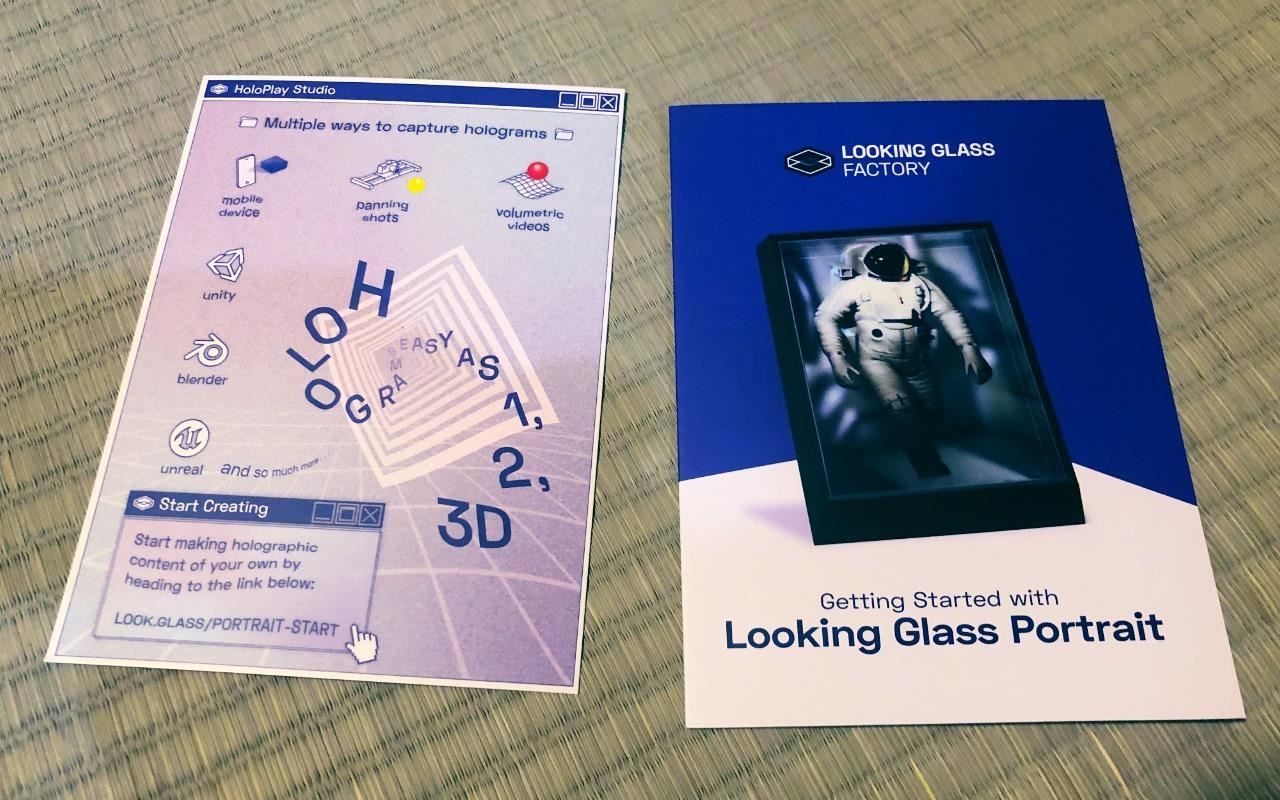

Instead of including a giant booklet of instructions and tons of superfluous documentation, the package is amazingly free of clutter, providing just a couple of basic setup pamphlets, as well as connection cords — a USB-C cable for powering the device, and an HDMI cable for connecting the Portrait device to your computer when you want to add your own original 3D images.
The company also includes a tiny bit of branding in the form of a slick, high-quality sticker, just in case you become as obsessed with the device as I have.
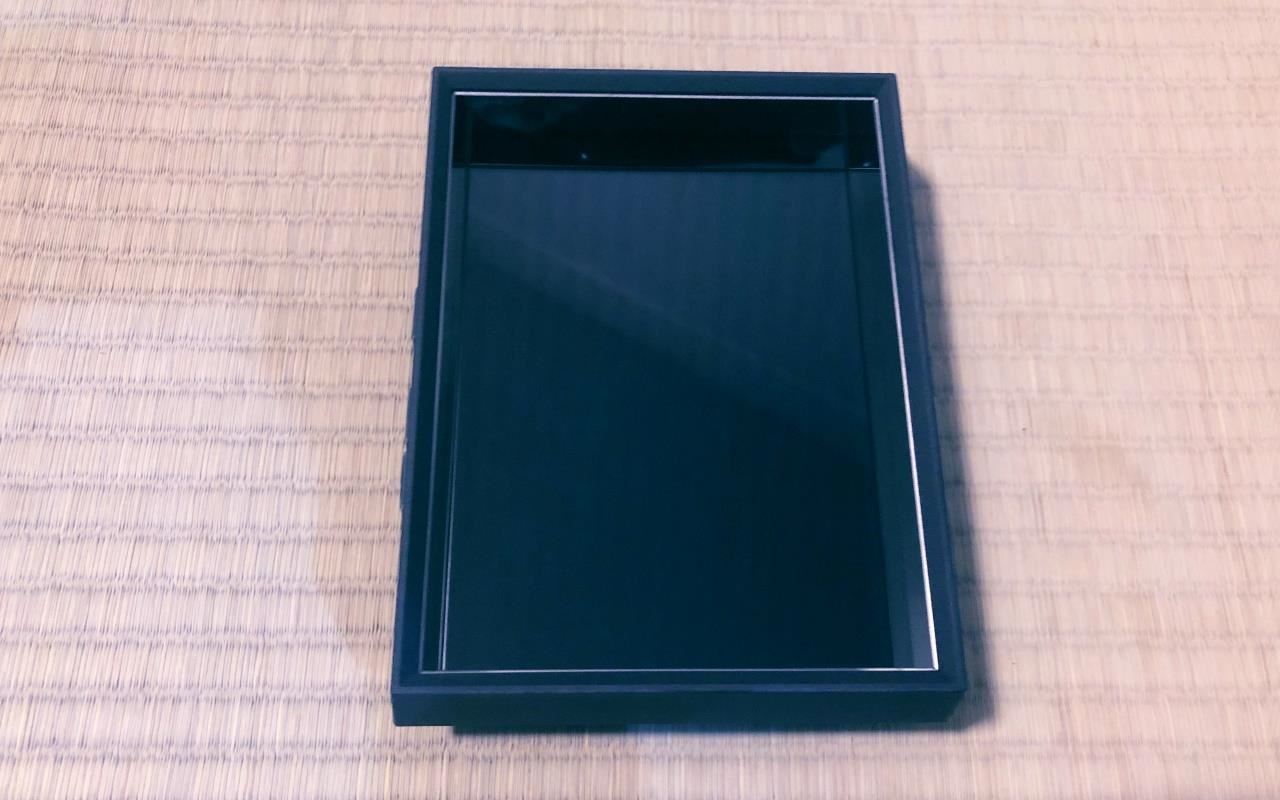



For some reason, even though I've been to Looking Glass Factory's studio in Brooklyn and tested various devices, I assumed there would be an elaborate process to get the device started. But setting the device up is far easier than even opening a new iPad or iPhone, but just in case, I'd still advise using the included materials and following them closely before getting started.
One particular point that is emphasized is not simply unplugging the device when you want to move it, but first turning it off before unplugging it.

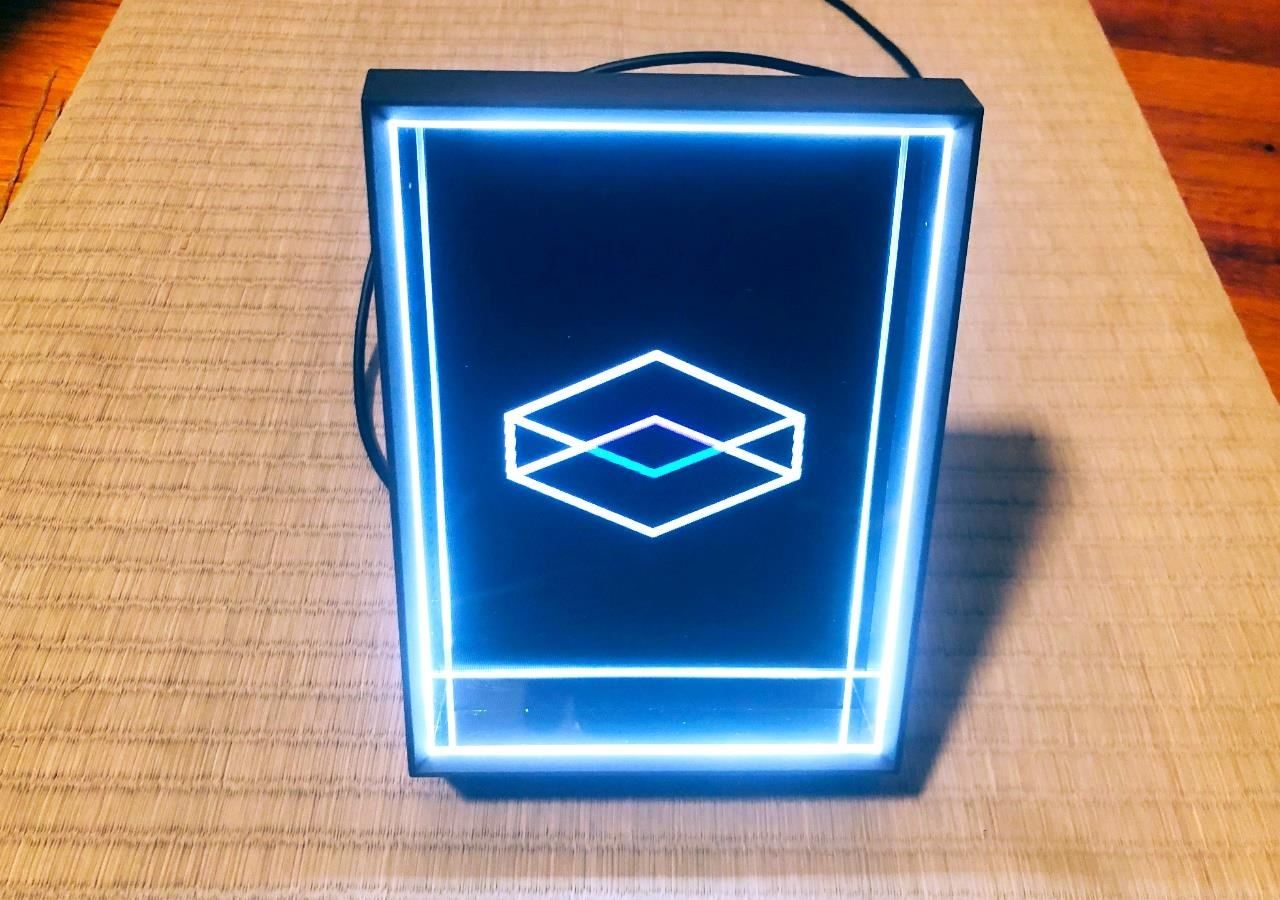
The other thing I didn't expect is the smooth responsiveness of the side touch controls, which each light up when activated for a particular function.
If you're wondering how you'll see 3D images on the device before learning how to get them on the device, have no fear, the Portrait comes with a robust array of 3D images. The device also has an Audio Out port for 3D experiences that include sound.

Overall, the only complaint I have so far is the fact that the base (behind the front-facing frame) seems to pick up fingerprints easily, and I'm a bit concerned that the screen may be a dust magnet, but I guess that's why they included a branded microfiber cleaning cloth.
If you order the Portrait, rest assured that you'll be happy when it arrives. If you haven't, there's still time to snag one for $249 on the Looking Glass Factory website.
Just updated your iPhone? You'll find new features for Podcasts, News, Books, and TV, as well as important security improvements and fresh wallpapers. Find out what's new and changed on your iPhone with the iOS 17.5 update.
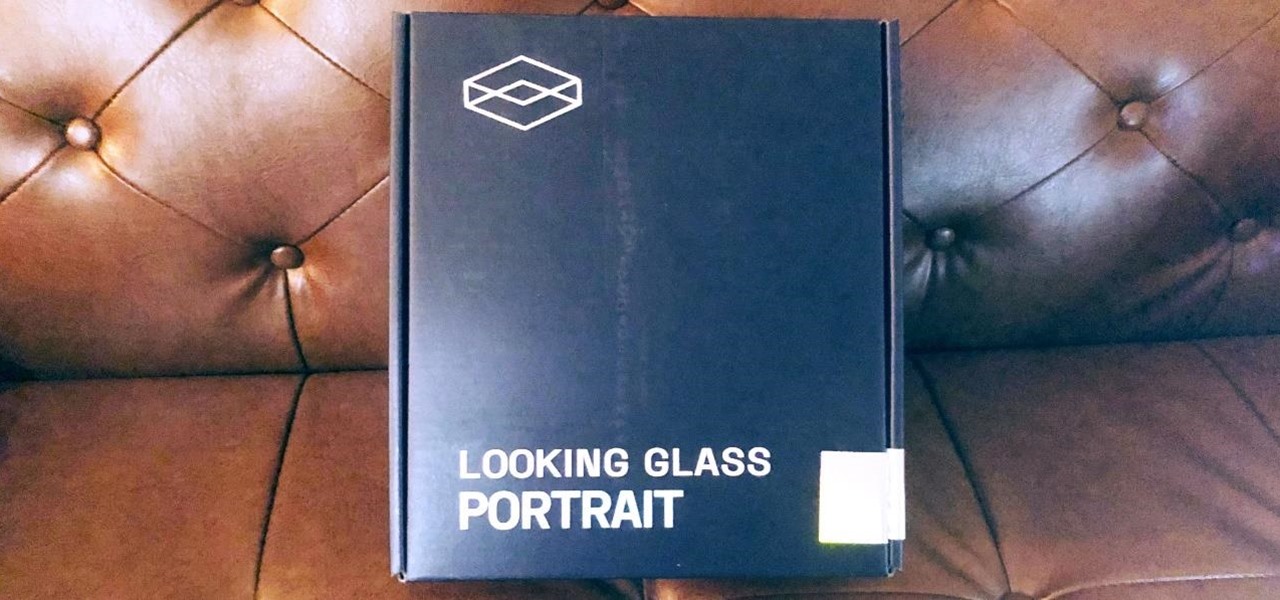



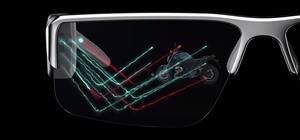


















Be the First to Comment
Share Your Thoughts