Here at Next Reality, our typical approach to all things augmented reality involves vision combined with remote control, either via a handheld device, gaze control, or hand/finger tracking.
But a new dynamic takes the notion of interaction with virtual content into a new realm: touching virtual objects, sort of. That's one of the interactions delivered by Brooklyn, New York-based startup Looking Glass Factory.
- Don't Miss: Hands-On with CNN's Magic Leap News Video App
Most of us first heard of the company when it launched its Kickstarter campaign around this time last year. The fundraising goal was just $50,000, but the team managed to raise a whopping $844,000, just shy of a million dollars worth of support from around 1,300 backers.
Despite the robust support for the Kickstarter, I'm not really surprised a more established technology brand hasn't waded into these waters in any mainstream, aggressive fashion. Ok, here's where I come clean: From day one, I've never been a fan of the Looking Glass. First off, it's not really what I'd call augmented reality (which is what we're focused on here), it falls more into the realm of holograms, which are generally stationary and require some non-wearable apparatus to project the 3D imagery.
But a new form of the Looking Glass recently grabbed my attention, and now I see a unique value proposition in what the company is trying to do.
What It Is & Isn't
In a time when we're donning headsets that allow us to fully step into virtual 3D worlds anywhere alongside the real world, my first reaction was, "Why do we even need something like Looking Glass?" and then, "Isn't this, on some level, a half step backward?" I suspect these questions may be the same ones major companies that can but haven't tried something like Looking Glass have been asking themselves as well.
For its part, the Looking Glass team has a distinct view as to its role in the virtual interface ecosystem. The website states: "Tech companies have put forth AR and VR as solutions. In our tireless quest for immersion, we've forgotten the best 3D experience of all: the ones shared in physical space with real human beings." Nice pitch, but I still think this isn't the future of virtualized content. Nevertheless, I remained intrigued and wanted to answer the only really important question: What purpose does it really serve?


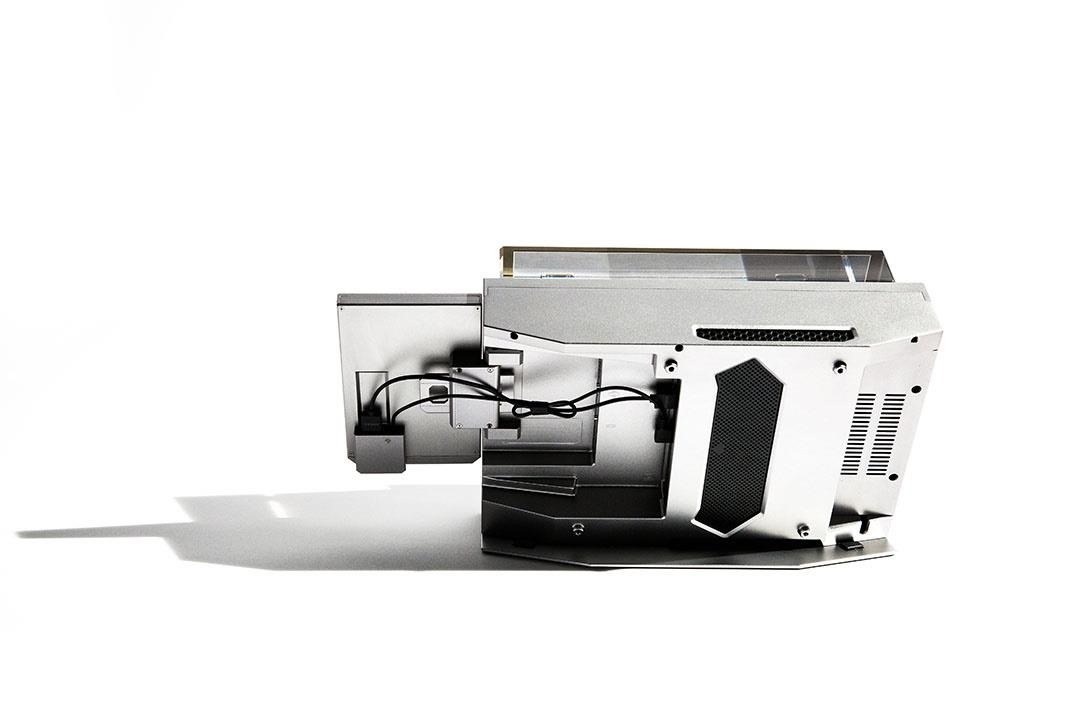

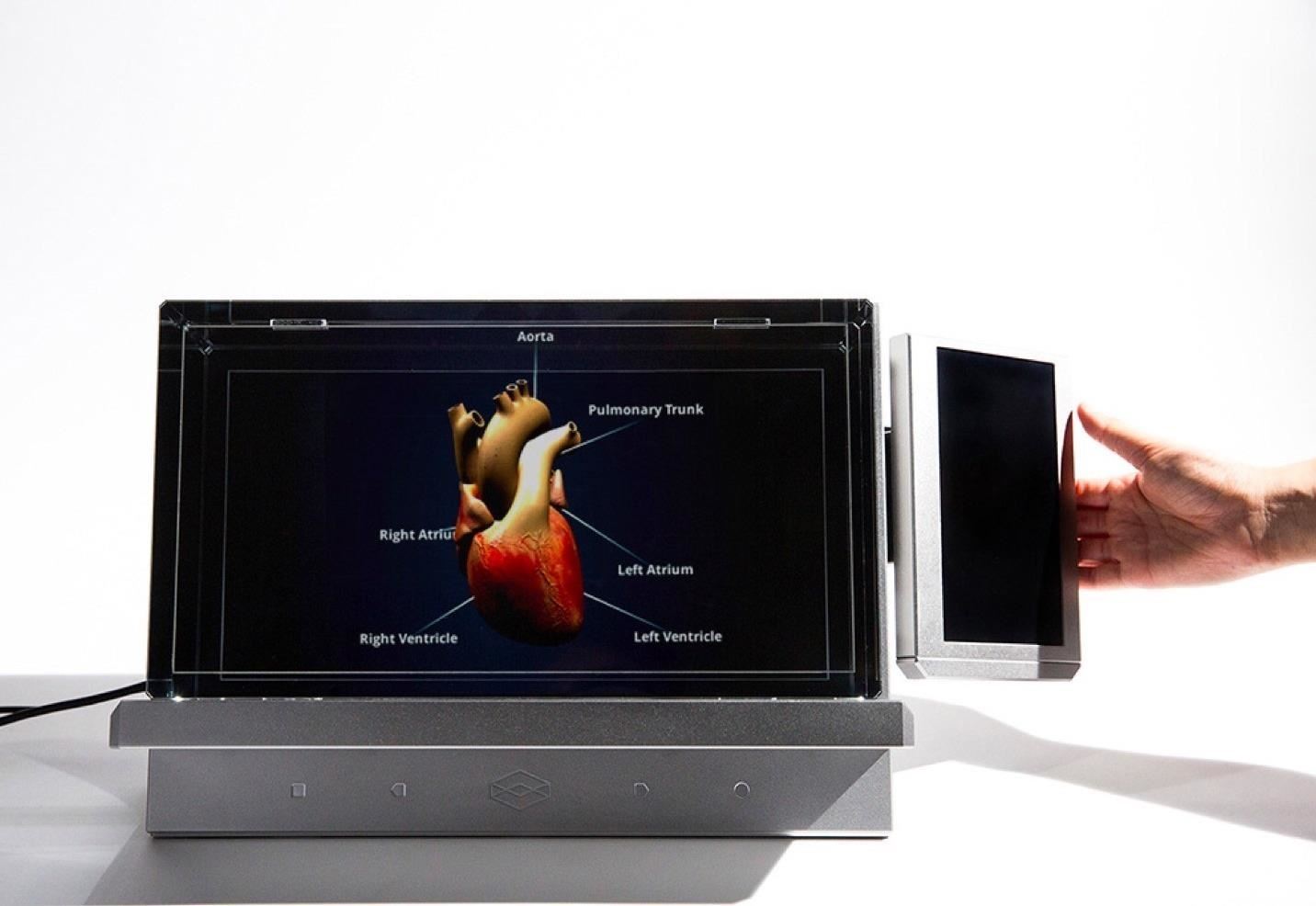
To answer that question, I recently spent some time using a few different versions of the Looking Glass system, including the Standard version, which sells for $600, and the large version, which sells for $3,000. I also got a chance to test out the new Looking Glass Pro, which debuted last month and was part of the inspiration to revisit the unique dynamic offered by the company.
Previously, the only versions of the Looking Glass available needed to connect to an external Windows PC (via USB and HDMI) to function. That's still the case for the two initial versions of the device. You'll need a PC with a minimum of 4GB of RAM, 128GB of internal storage, an Intel Core i5 CPU, and a GPU equivalent to an NVIDIA GeForce GTX 1060. (The company notes that a newer MacBook Pro with a Core i5 or higher will work for the Standard version, but they recommend a PC.)
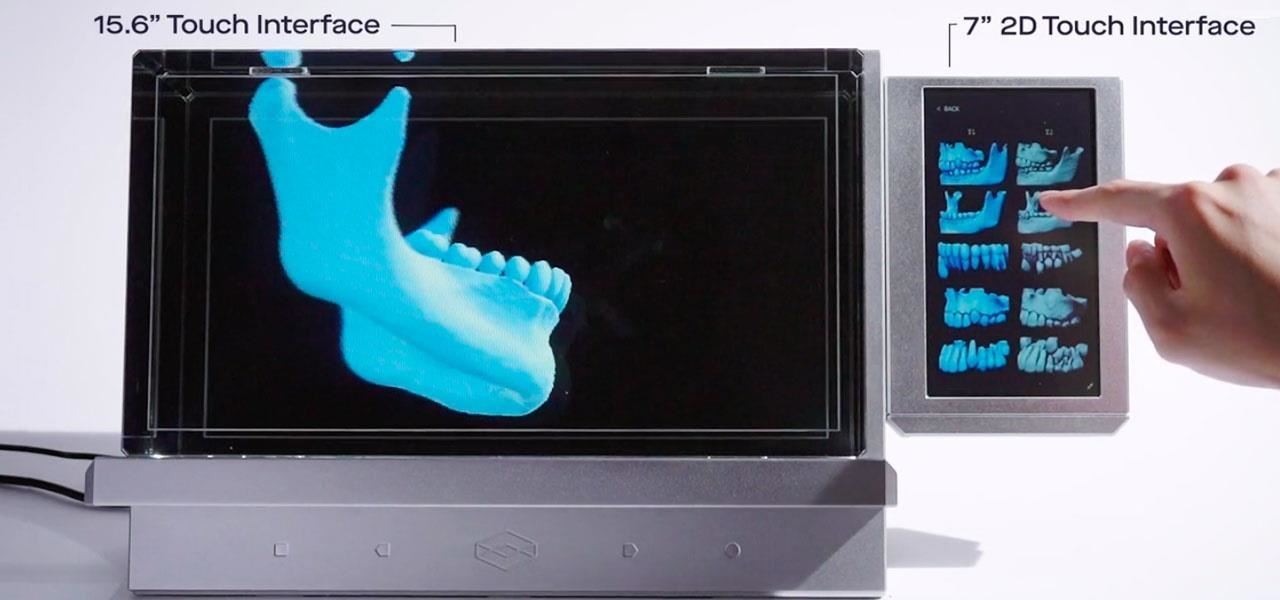
But the Looking Glass Pro is an all-in-one device (no external PC needed) and is equipped with a touchscreen surface, a separate side-mounted 7-inch 2D touch interface (which looks very Star Trek, in a good way), and houses an Intel NUC 8 VR (NUC8i7HVK) computer. And like the Large version, the Pro also allows for 4K-level input resolution but adds two USB 3.0 ports and automatic HDMI switching when an external PC is connected.
It's a beast, but so is the price, at $6,000 per Looking Glass Pro unit.
In addition to the base components of each model, there's also the option of purchasing what company calls its "Interaction Pack," which is mostly just the addition of Leap Motion controller for an extra $100.
How It Works
On the software side, the team created the HoloPlay Unity SDK, which allows users to use and interact with their Unity creations on the Looking Glass (there's also an Unreal Engine HoloPlay plugin). The company's software suite also includes a 3D model importer (to load OBJ, gITF, and GLB models onto the device), a Lightfield Photo app (for viewing static 3D photos), and a HoloPlay.js library (for creating browser-based 3D experiences).
There's also a growing Looking Glass Library available that allows you to download and use other Looking Glass-centric apps, and direct import support for Sketchfab 3D models.

In terms of hardware, the holographic display uses a lenticular lens and an LCD to show the viewer 45 unique interlaced views of a 3D scene at 60 frames per second. The patent-pending rectangular display also uses a high refractive index material to help shift the focal plane when viewing 3D objects, and "trace" lines that are visible on the display and provide back and front depth indicators.
The Standard version measures 8.2 inches x 3.7 inches x 6.1 inches and weighs 4.8 pounds, the Large version measures 14.5 inches x 6.9 inches x 9.6 inches and weighs 18.6 pounds, and the Pro version has the same dimensions as the Large version but weighs 25 pounds.
How to Use It
Generally, the company presents the device as an assistive tool for 3D designers looking for a quick and easy way to get an objective look at their 3D models and animations. However, after playing with several Looking Glass apps and versions, it's clear that there's an opportunity to use the device for much more.
Some experiences required that I physically interact with the device via its touch screen, on the Pro version, while others that tracked my hand movements (via Leap Motion), allowing me to gently manipulate the virtual content with just a wave of my hand.

The most basic version of the device delivers on what the original Kickstarter promised. You're able to view 3D objects suspended in the box from all angles. In effect, it's like looking at an image or video frozen in a tiny block of translucent reality.
Where things get a bit more interesting is when you add the Leap Motion to the setup. Using the now familiar hand-tracking dynamic of Leap Motion, you're able to do things like manipulate virtual particles in the Looking Glass device, as well as reach out and virtually touch 3D characters in a surprisingly realistic manner. If there were a haptic component involved, say, from a company like Ultrahaptics (which recently acquired Leap Motion), the experience, would mirror reality quite effectively.
- Don't Miss: Hands-On with Lenovo's ThinkReality A6, a Disappointing Step Back from Augmented Reality's Cutting Edge
The dynamics above allow the Looking Glass to perform well as a curio object to hold memories floating in 3D, or as another method to test how a 3D object might react to user input when those objects and characters are ported to VR and AR. But those are, in my opinion, the edge cases.
It's in the new Looking Glass Pro that the company's innovative approach really shines by adding the touch screen interface. Although the Leap Motion gesture interface has improved over the years, I still find it to be imprecise at times, so this touch screen dynamic takes the Looking Glass Pro a lot further in terms of usability with brand new, mainstream users.

Whether the use is as a 3D diagram in a doctor's office for patients, or as a product demonstration display in a retail setting (cars, toys, real estate, etc.), everyone knows how to touch and move objects, so the interactions should be nearly flawless, which is important when introducing users to a new interface technology.
Just by adding the touch screen, the Looking Glass team has taken a very cool curiosity and made it into something with dead simple practicality and multiple potential use cases. And beyond practical business applications, I can also see a myriad of paths for the device in the realm of location-dependent gaming.
Although you can't walk around and manipulate the virtual objects as you might with mobile AR, the touchscreen-enabled Looking Glass Pro could be the perfect 3D virtual interface middle step between relatively stationary high-end AR (HoloLens and Magic Leap) and truly mobile AR (ARKit on iPhone, ARCore on Android devices).
By giving users a physical object, with a touch screen interface into the virtual world, the Looking Glass Pro is, for now, an easier path into virtual interfaces until wearable AR devices become smaller at the high end, or more robust and intuitive at the low end.
Conclusion
Alas, because AR hardware and software are evolving so rapidly, the Looking Glass Pro seems more like a temporary solution with a limited life span of perhaps around five years or so. Of course, when wearable AR is more mainstream-friendly, the Looking Glass Pro could still stick around in various incarnations as public-facing access ports into the virtual world.
I think the real key to the product possibly taking off is the company's decision to make the Looking Glass Pro an all-in-one device, thus making it so simple to use, it may be hard to resist for some. That is until they look at the sticker price: $6,000.
I've often had discussions with AR insiders about the prices of various devices, as in, "What price point is best to rocket a particular AR into the mainstream?" Still, some AR devices, no matter how low-priced, are destined to be edge tech because of a nagging lack of user-friendliness. That's not the case with the Looking Glass Pro. I believe if the Looking Glass Pro could be purchased for a few hundred dollars, you'd see these things almost everywhere, fairly quickly.
But at a hefty $6,000, I'm not sure the Looking Glass Pro can attract enough buyers in the short time window the company has before wearable AR becomes ubiquitous to be viable long term. But anything is possible. Maybe the company will find a way to reduce the price dramatically. Or maybe a competitor will come up with another way to deliver the same result, but at a much lower price.
The Looking Glass Pro is a great idea. It has the potential to go mainstream while AR is maturing in the background. Yet, ultimately, if the price remains out of reach for most retail establishments and independent consumers, the device's future as a mainstream tool may remain stuck behind an impenetrable barrier — like the virtual objects housed in its screens — watching as the virtual interface story of augmented reality unfolds without it.
Just updated your iPhone? You'll find new features for Podcasts, News, Books, and TV, as well as important security improvements and fresh wallpapers. Find out what's new and changed on your iPhone with the iOS 17.5 update.
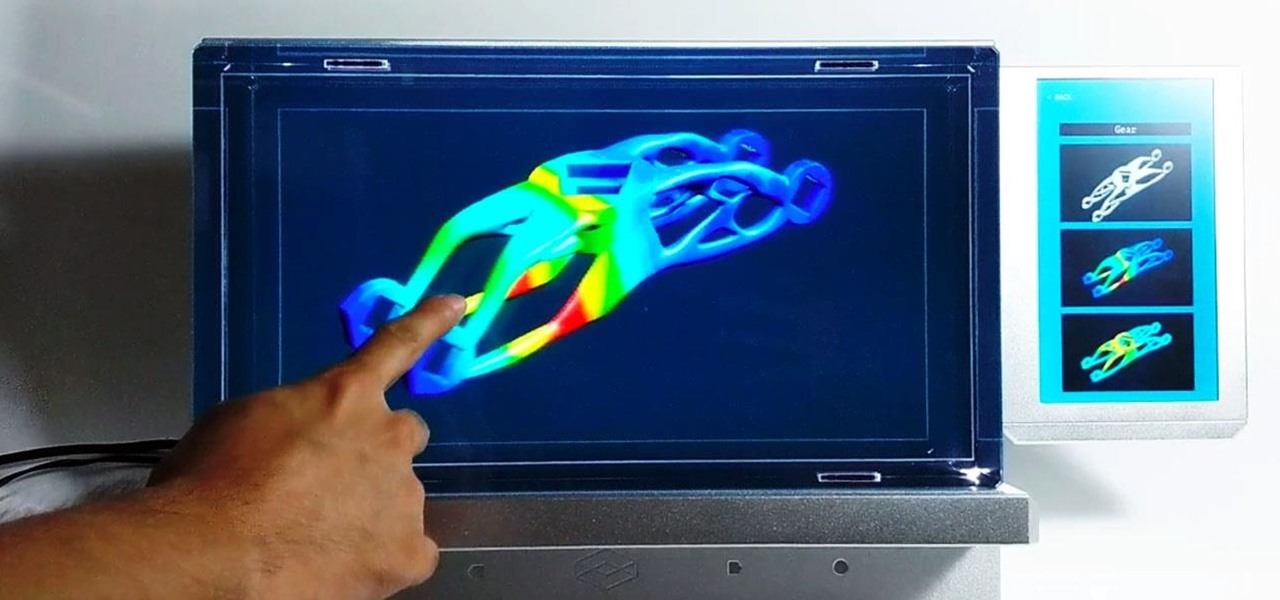



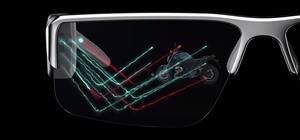


















Be the First to Comment
Share Your Thoughts