Snapchat's first foray into augmented reality started with the selfie camera and face-tracking technology, with the app's AR capabilities expanding from there.
More recently, Snapchat creators have gained full-body tracking via Lens Studio, which begat virtual costumes such as Iron Man and Darth Vader. Snapchat's AR superstar dancing hot dog has even joined the full-body costume party.
Since then, several developers have come up with some more imaginative uses for full-body tracking. We've uncovered three Lenses that are perfect for adding some spice to your social media shared dance routines, if that's your thing, along with a neat sci-fi-style experience and a fitness challenge. Let's try them out...
Catch Disco Fever
Is disco dead? I don't know, these things are cyclical. Don't forget swing music had that brief revival in the '90s.
You could get ahead of the curve with the Star Burst, which follows your movements with colorful silhouettes that span the rainbow.
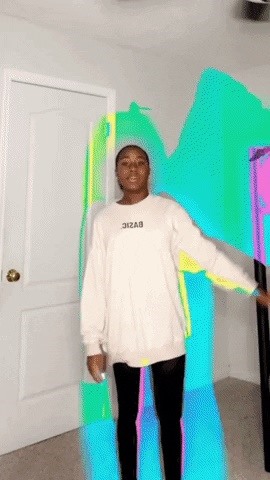
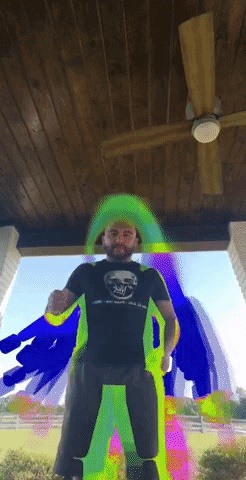
The effect reminds me of old disco music videos, but I'm sure it'll work with a new Lizzo joint for a short dance clip.

Become a Robot in a Post-Apocalyptic Wasteland
One of the issues with the costume Lenses is that you are not 100% masked by the foreground costume.
With Robot Snapchat Lens, the developer solved this issue by adding background segmentation with a scene reminiscent of the Terminator series to mask your body. In the foreground, full-body tracking anchors the robot figure and mirrors your movements.

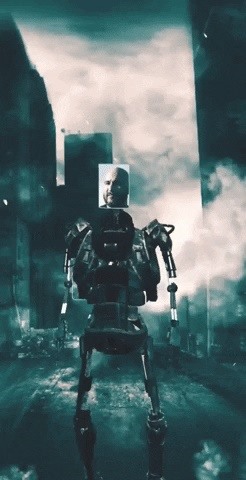
In place of the robot's head is a thumbnail view of your head, which breaks the immersion a bit to keep you involved in the content. Perhaps a tweak to the background segmentation would make this Lens complete?

Surround Yourself in Neon
In another full-body Lens that's ideal for sharing dance content, Neon Line displays bright, pulsing outlines of your body and its surroundings that steadily cycle through the color spectrum and follow you as you move.

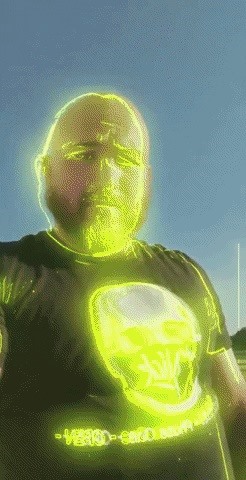
This Snapchat Lens also has some customization options available before you start recording. The slider adjusts the degree of offset between the neon outline and your likeness. You can also opt for full color or grayscale for real-world video capture, with the virtual neon lines appearing in color during both modes.
Unlike most full-body Lenses, this one doesn't require you to have your entire body in the camera view, but it certainly works better that way.

Test Your Yoga Skills
Our last full-body tracking example, courtesy of fitness superbrand Nike, is a gamified experience.
The Nike Yoga Snapchat Lens challenges you to hold three yoga poses for 10 seconds. A silhouette overlaid on the camera view shows you the pose to hold.
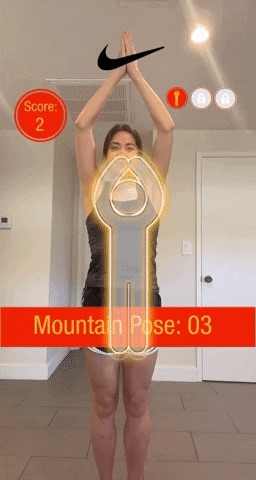

You score points for as long as you can hold each pose, with the full-body tracking recognizing whether your form is correct. (My highest score was 34.)

Get into the Groove
Finally, Full Body Edit is also ideal for adding augmented reality special effects to your dance moves.
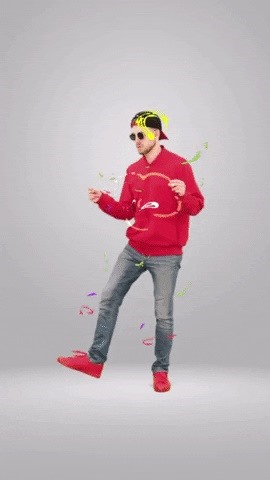

What sets it apart from the Star Burst and Neon Line is instead of generating AR effects based on your body and its movements, Full Body Edit overlays specific patterns of lines over your body parts. Yellow starbursts pop out from your head and hands, while pink and purple halos encircle your hips and knees, respectively.
In the examples shown above, I'm clearly phoning it in on the left, but the footage provided by the developer on the right shows what's possible if you have better moves than I do.

Just updated your iPhone? You'll find new features for Podcasts, News, Books, and TV, as well as important security improvements and fresh wallpapers. Find out what's new and changed on your iPhone with the iOS 17.5 update.




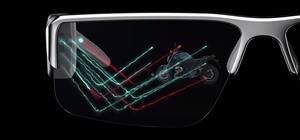


















Be the First to Comment
Share Your Thoughts