Snap introduced some fantastic new augmented reality abilities in version 3.4 of Lens Studio, the company's tool that allows anyone to create AR lenses for the Snapchat app. The newest features include improved hand tracking and full-body segmentation.
The Lens Studio community has wasted no time in putting these capabilities to the test. The results include virtual recreations of popular sci-fi tech along with some amusing and visually stunning effects. Let's check them out...
I Am Iron Man in AR
Snapchat can't help you become a genius billionaire playboy philanthropist like Tony Stark, but it can give you a virtual suit of armor.
Using the full-body segmentation, the Iron Man Suit covers your full body in the familiar hot rod red and yellow suit without the need for spinning wheels, suitcases, nanotechnology, or other ostentatious suit-up contraptions.
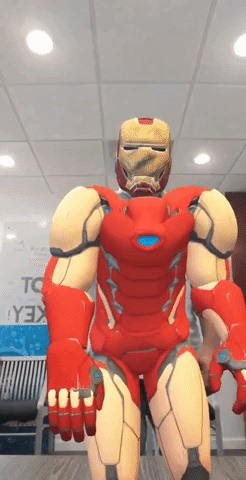
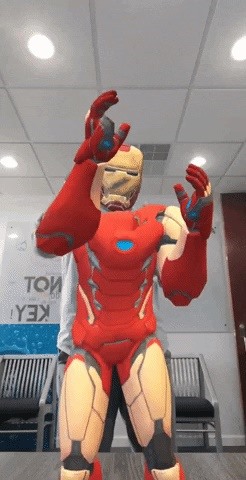
One thing these full-body Lenses uncover is that you'll need to prop up your phone on a table, desk, or counter and use the hands-free recording mode (hold the record button then swipe towards the lock icon) in order to truly capture the full suit on your own. Then again, Robert Downey, Jr. never had to film himself, so consider having a friend at a safe distance record you.

Wield a Lightsaber
Indie developer Hart Woolery is the creator of InstaSaber, an iOS app leveraging computer vision to turn a rolled-up sheet of paper into an AR lightsaber.
Now that Lens Studio can recognize hand gestures, Woolery has translated the virtual lightsaber experience to Snapchat with the Light Saber Lens.


Show your palm to your smartphone's camera, then close your four fingers to conjure a gloved hand and hilt. Then, close your thumb to activate the blade.
You can also toggle between left and right-hand alignments. A slider lets you change the color of the lightsaber and, in turn, your allegiance towards the light or dark side of the Force.
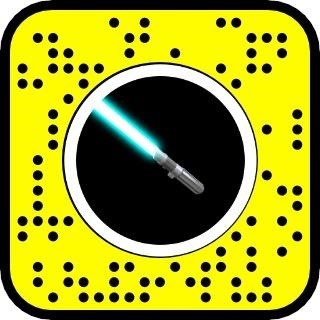
Become a Dancing Hot Dog
When it comes to new AR capabilities, you can expect Snapchat's own creative team to show what they can do.
For full-body segmentation, Snapchat revived an old favorite, the dancing hot dog. However, instead of seeing the hot dog boogie in your physical space, you can become the iconic character by using the Hot Dog Costume Lens.


We recommend filming yourself outside a Tastee Freeze with the second verse of John Cougar Mellencamp's "Jack and Diane" cued up. Alas, this Hot Dog Costume is lacking in chili, but it would still be funny.

More Handy Lenses to Amuse & Astonish
Woolery has become quite prolific in applying hand gesture recognition to some creative AR effects.
In addition to Light Saber, he has developed Handy Hands, a mesmerizing experience that makes smaller virtual copies of your hand and places them atop of each finger. The miniature hands react to the gestures of your hand (reminiscent of the "Open Your Eye" scene from Doctor Strange).

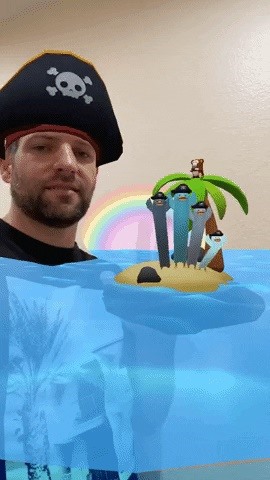
On the lighter side of things, Shanty Island transforms your hand into a deserted island and your fingers into pirate finger puppets, with a transparent ocean filter filling half your screen. A virtual pirate hat atop your skull tops off the scene. It's perfect for singing sea shanties or telling pirate jokes.


Become a Virtual Pin-Up Model
The Pin-Up Wardrobe Lens brings hand gestures and full-body segmentation together in one experience.
The Lens overlays a virtual blouse and skirt over your body, along with a blonde wig atop your head. Raising your left hand changes the blouse to a different color or style while raising your right hand does the same for the skirt (there are icons to guide you). You can also change the color of the wig with the color slider on the screen.
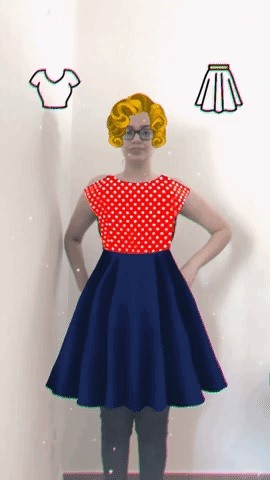

As with the other full-body segmentation examples, you'll need to stand several feet from your smartphone to see the full virtual outfit.
In addition, the Lens serves as a proof of concept for fashion brands looking to enable virtual try-on Lenses for their fashions.

Just updated your iPhone? You'll find new features for Podcasts, News, Books, and TV, as well as important security improvements and fresh wallpapers. Find out what's new and changed on your iPhone with the iOS 17.5 update.




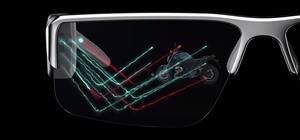


















Be the First to Comment
Share Your Thoughts