After Apple unveiled ARKit 3 at WWDC on Monday, Unity Technologies wasted little time on ensuring its developers can take advantage of it.
Earlier this week, Unity announced that AR Foundation, its cross-platform framework for building AR mobile apps that are compatible with both ARKit and ARCore, now supports ARKit 3.
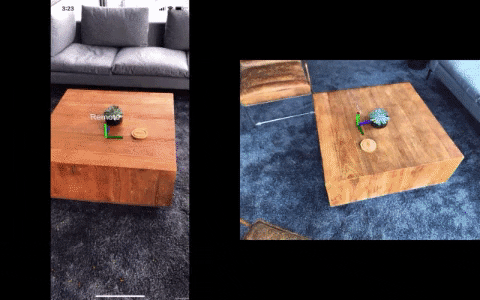
Collaborative Sessions is among the ARKit 3 features supported by Unity's AR Foundation.
Developers working in Unity 2019.1 with AR Foundation 2.2 or later, as well as Unity 2018.4 with AR Foundation 1.5, can access the new features, which include People Occlusion, Motion Capture, multiple Face Tracking, and collaborative sessions, along with improvements to existing capabilities.
"Unity has been working closely with Apple throughout the development of ARKit 3, and we are excited to bring these new features to Unity developers," said William Todd Stinson, senior software engineer at Unity, in a blog post.
To accommodate Motion Capture and People Occlusion, Unity has created a new subsystem for AR Foundation called the Human Body Subsystem. Meanwhile, multiple Face Tracking, is accounted for through the Face Subsystem.
Like ARKit 3 itself, AR Foundation requires the A12 Bionic chip and the Apple Neural Engine (ANE) to run some of the new features, particularly Motion Capture, People Occlusion, and Multiple Face Tracking.
While Apple's introduction of RealityKit threatens to pull developers away from Unity's 3D engine, that's not going to stop Unity from supporting ARKit, considering that mobile AR is the only flavor of AR that appeals to most consumers at the moment.
- Follow Next Reality on Facebook, Twitter, Instagram, YouTube, and Flipboard
- Sign up for Next Reality's daily, weekly, or monthly newsletters
- Follow WonderHowTo on Facebook, Twitter, Pinterest, and Flipboard
Cover image via Unity/YouTube

























Comments
Be the first, drop a comment!