As the COVID-19 pandemic persists, so, too, does the demand for video conferencing platforms like Zoom, Microsoft Teams, and Google Meet.
For its part, Google is banking on some augmented reality tricks to give Google Meet some added value for users.
This week, Google unveiled a host of interface tweaks and improvements for Google Meet, including the addition of AI-powered virtual lighting adjustments and automatic zooming and centering. The one that caught our attention, though, is the addition of virtual video backgrounds.
By now, video conferencing veterans are familiar with how to add virtual backgrounds to Zoom, Teams, and Meet calls, with Google extending the capability to iOS and Android apps last month.
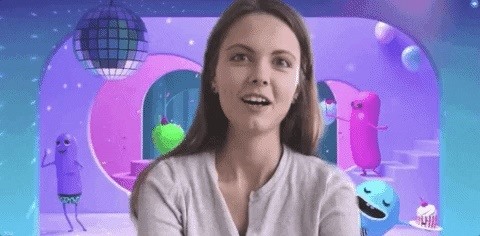
Google takes this fun perk a step further, with three options for video backdrops — classroom, forest, and party — rolling out to users within the coming weeks. More video options will be added in the future, but it is unclear whether you'll be able to add your own videos in the future.
"Video background replacement can help you maintain privacy for what's behind you while also making your video calls more fun," said Dave Citron, director of product management for Google Duo & Google Meet, in a blog post.
With so many video conferencing and calling options for professionals and consumers, virtual effects have emerged as a differentiator.
Google itself has included AR effects in Google Duo, while Apple has Animoji and Memjoi available for FaceTime video calls.
Similarly, Facebook includes AR effects on Messenger for smartphones and its own Portal devices, which also recently gained support for Zoom, including virtual backgrounds.
Snap has benefited from the rush as well, with its Snap Camera desktop app giving video callers the ability to add AR effects for any video platform (not to mention Snapchat's ability to add AR to video calls).
Google has been aggressive in positioning Meet as a viable video conferencing option to Zoom and Teams, including making it free last year for users outside of G Suite subscriptions. Virtual video backgrounds might not be enough to sway users away from their preferred platforms, but it could at least help alleviate the video conferencing fatigue that we're all suffering from by now.
Just updated your iPhone? You'll find new features for Podcasts, News, Books, and TV, as well as important security improvements and fresh wallpapers. Find out what's new and changed on your iPhone with the iOS 17.5 update.
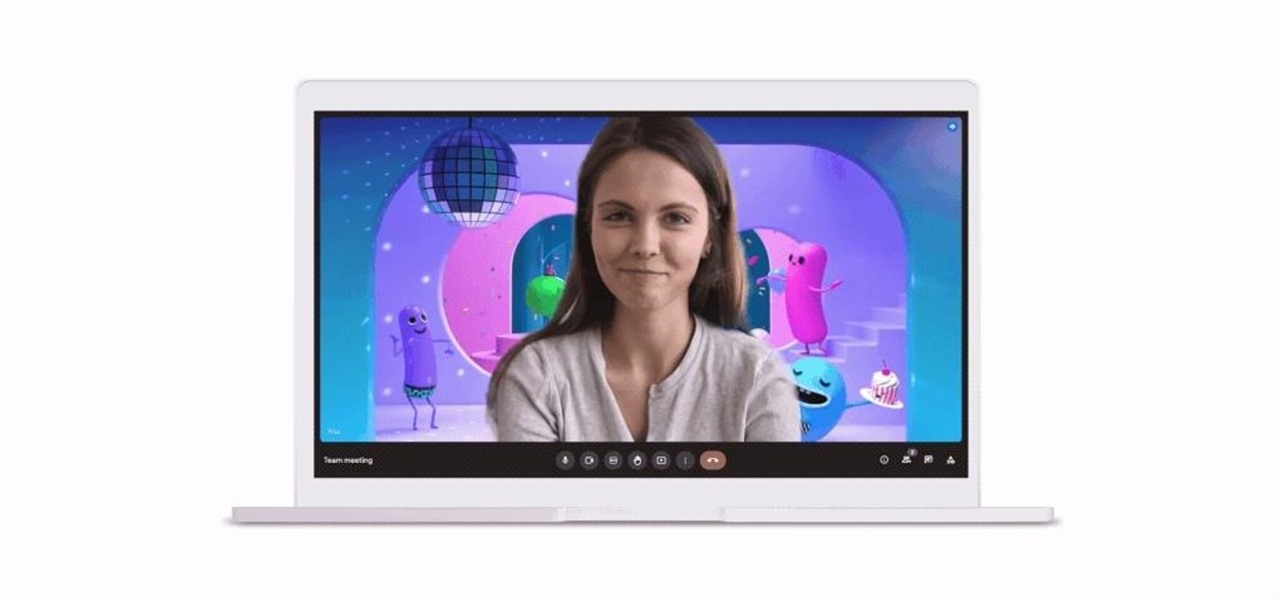



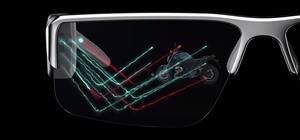


















Be the First to Comment
Share Your Thoughts