Being on the bleeding edge is a place that you will get cut from time to time, as has been the case for many developers in the HoloLens space.
Between major changes in Unity to help support newer versions of .NET, changes in the MixedRealityToolkit-Unity, the requirement of being a member of the Windows 10 Insider Preview Fast Ring, and updates to Visual Studio 2017, the past two months have been a time of many bandages.
Hopefully, this "time of troubles" is over with today's release of Unity 2017.2.F1. This version officially moves Unity 2017.2 from beta into full release. Along with this update comes a number of new features, many of which we have reported on, but now are actively supported.
- ARCore support.
- Windows Mixed Reality head-mounted display support, including in-editor testing.
- Vuforia native integration into Unity.
- EditorVR support without a special build.
- Video async reprojection.
- Per-object lightmap seam stitching for progressive lightmapper.
The release also improves many mixed reality-related items, along with updates and fixes too numerous to list here. A few of them are:
- Stability and performance improvements for in editor remoting for HoloLens.
- Improvements to pause handling in XR applications. Apps which need to pause when the HMD is removed will no longer resume if window focus changes and vice-versa.
- GestureRecognizer and InteractionManager updates as well as warnings of upcoming breaking changes.
For those that have not been following closely, this update also changes the API namespaces for the entirety of the existing Unity VR code base from UnityEngine.VR.* to UnityEngine.XR.*.
As I mentioned, these just touch the overall list of new features, updates, improvements, and fixes. Check out the release page to see the full list.
- Follow Next Reality on Facebook, Twitter, and YouTube
- Sign up for our new Next Reality newsletter
- Follow WonderHowTo on Facebook, Twitter, Pinterest, and Google+
Cover Image Jason Odom/Next Reality






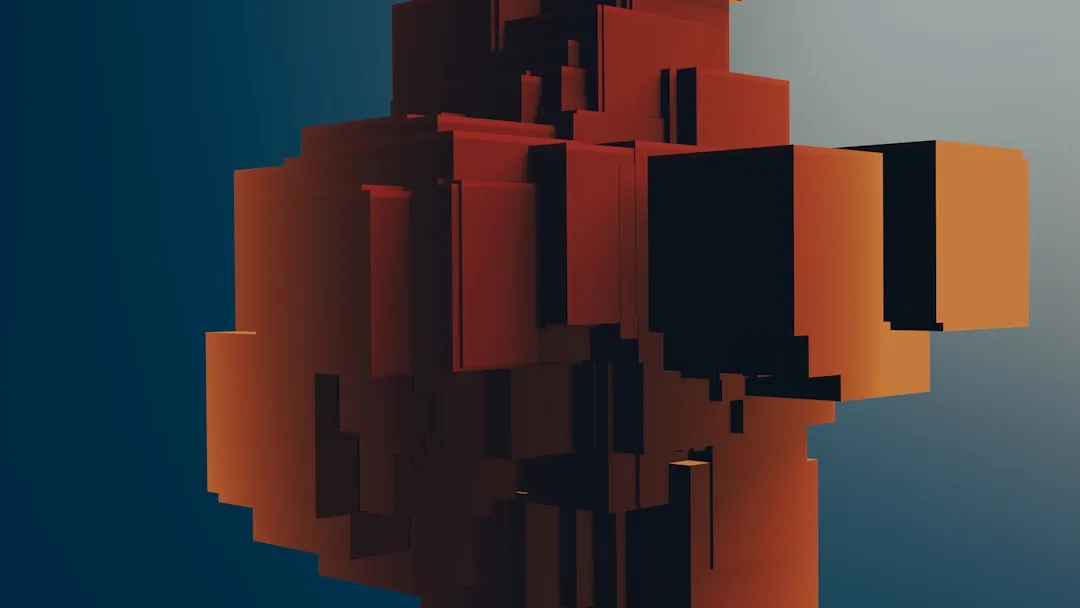





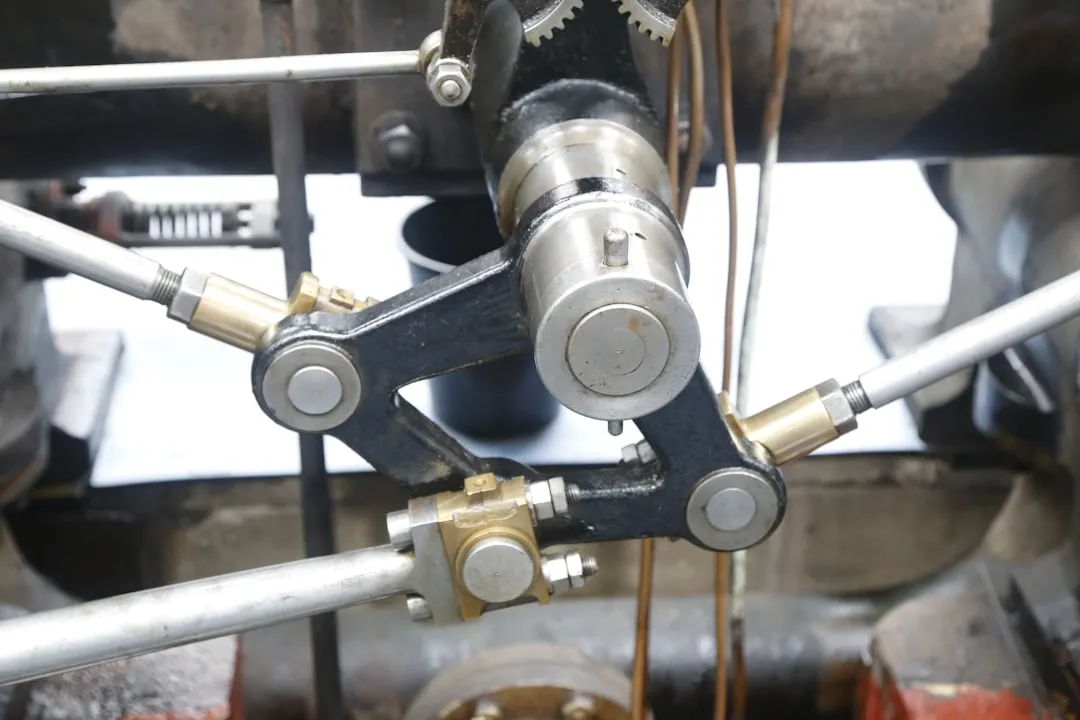










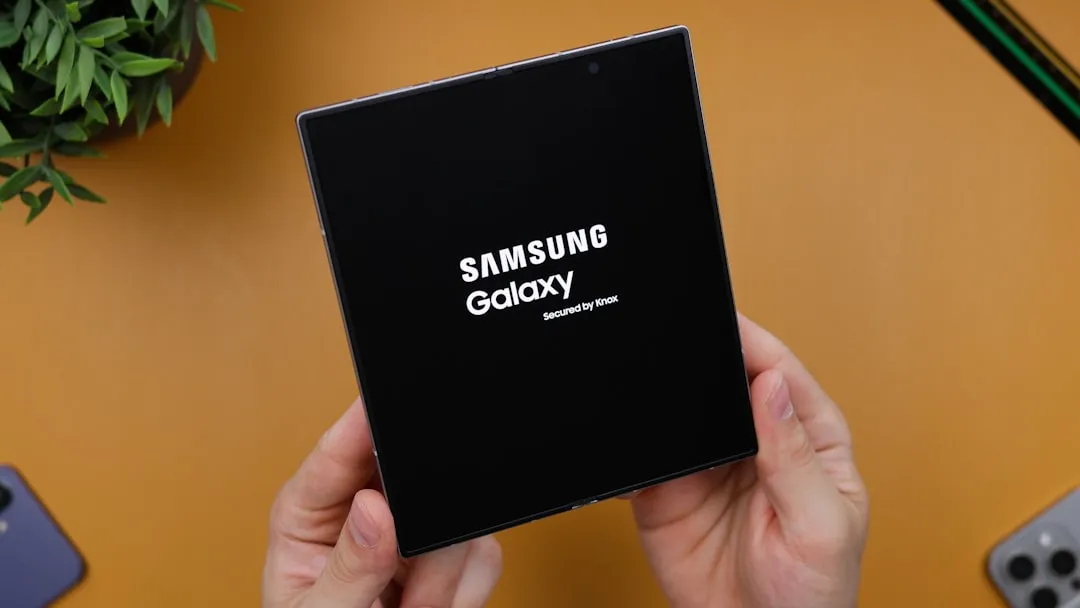

Comments
Be the first, drop a comment!