After introducing and launching Reality Composer alongside iOS 13 and ARKit 3 last year, Apple is making it easier for developers to create apps with it.
This week, the company released a new tool for macOS called Reality Converter that enables developers to convert common 3D file formats to Pixar's Universal Scene Description (USDZ) protocol, which Apple adopted as its preferred 3D format in 2018.
With its drag-and-drop interface, Reality Converter can preview how OBJ, GLTF, and USD files would appear in USDZ, manipulate textures, and revise file metadata, then convert them to USDZ. Users can also preview the USDZ object with simulated lighting and environments.
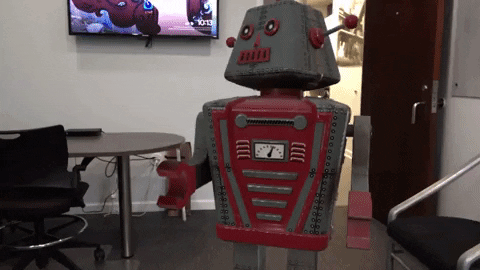
Tommy Palladino/Next Reality
The program requires macOS version 10.15 or later, so registered Apple developers should install their updates before proceeding to download and install the app.
For inspiration, Apple has also provided a link to its AR Quick Look gallery of 3D objects for developers to play with in AR.
Reality Composer is among a wave of tools, including Adobe Aero, Torch and the forthcoming Project MARS toolkit for Unity, designed to help developers to create augmented reality experiences without the need for heavy coding.
With Reality Converter, Apple addresses a major pain point by assisting developers in converting the 3D file formats that they are accustomed to working with over to Apple's preferred standard.
Cover image via Tommy Palladino/Next Reality





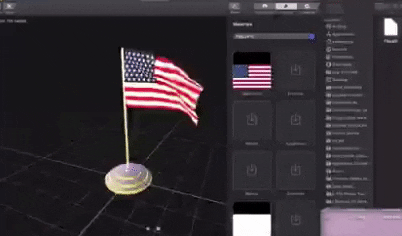



















Comments
Be the first, drop a comment!