Next Reality Features
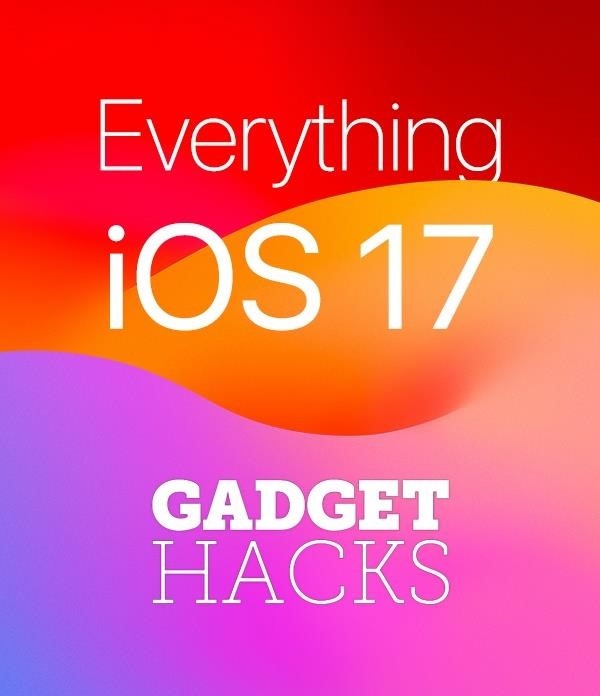

News: Magic Leap Patent Reveals Plans for Sign Language & Text Translation App
Another piece of Magic Leap's mysterious story has been uncovered thanks to a new patent application revealed on Thursday, March 15.

News: AT&T Reveals Winners of First Magic Leap Hackathon
Now that its first developer conference is in the rearview mirror, Magic Leap continues to nurture its content development community, this time with an assist from strategic investor and retail partner AT&T.

News: After Nearly a Decade of AWE, Founder Ori Inbar Unpacks the Past, Present, & Future of Augmented Reality
In just a few weeks, on May 29, the annual AWE (Augmented World Expo) conference will take place once again in Silicon Valley (Santa Clara, California, to be exact).

News: Samsung's New App for Galaxy Smartphones Turns the World into Your AR Canvas
After integrating Snapchat into its latest Galaxy A Series smartphones, Samsung is trying out a new AR camera app for its army of mobile devices.

News: Volkswagen Offshoot Cupra Born Electric Vehicle Debuts with Impressive AR Features
The electric vehicle space is where a lot of the most cutting-edge technology is used to push vehicles forward (the best example being Tesla).
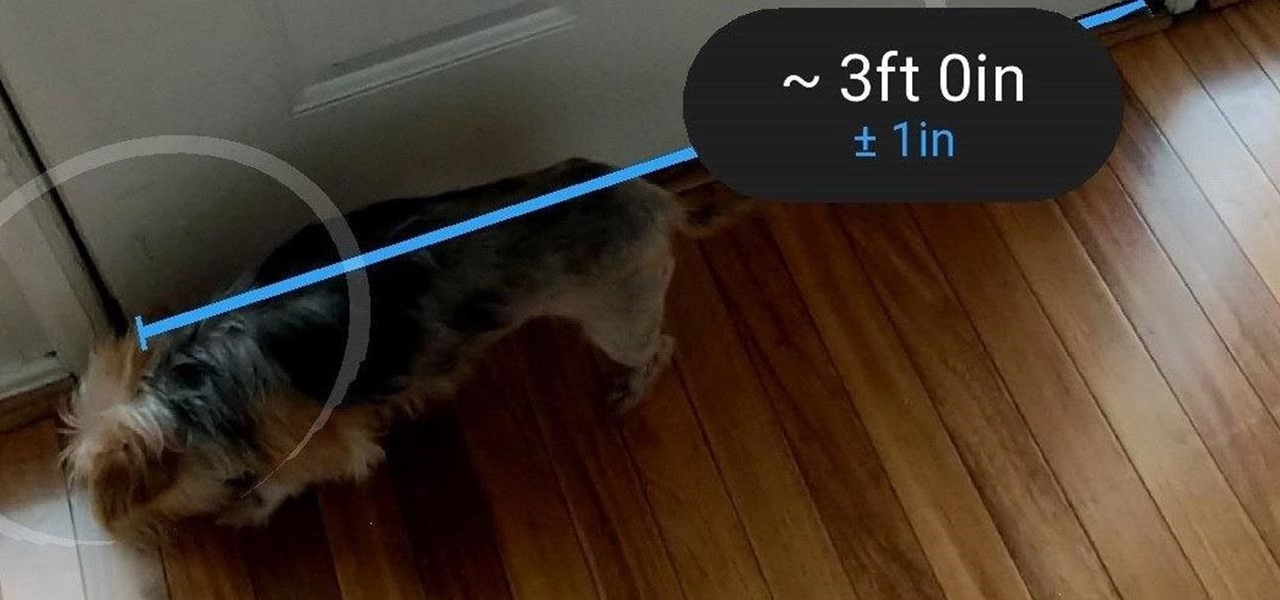
News: Tale of the Tape — How Does Apple's Measure App Measure Up Against Google's Version?
Earlier this month, when Apple announced at WWDC that iOS 12 would include an augmented reality tape measure called Measure, iPhone watchers seemed impressed by the new addition to the company's AR arsenal. Well, just a couple of weeks later, on June 19, it appears that Google remembered it had its own Measure app as well.

NR30: Next Reality's 30 People to Watch in Augmented Reality for 2020
The year 2020 was a pivotal span of time during which the word "virtual" took on a brand new meaning. Instead of referring to VR or augmented reality, the term was hijacked to describe meeting across long distances through a variety of software tools, most often through video.

News: Samsung Elevates Galaxy Note 10+ with Depth Camera for 3D Scanning & Augmented Reality Apps
The mobile augmented reality war for dominance between Apple and its Asia-based rivals is in full effect.

News: Netflix Film 'Anon' Paints Dystopian View of Augmented Reality That Obliterates Privacy
Augmented reality is expected to eventually change everything, and the prevailing view is that those changes will be for the better. The converse view, however, is that the technology will further erode privacy.
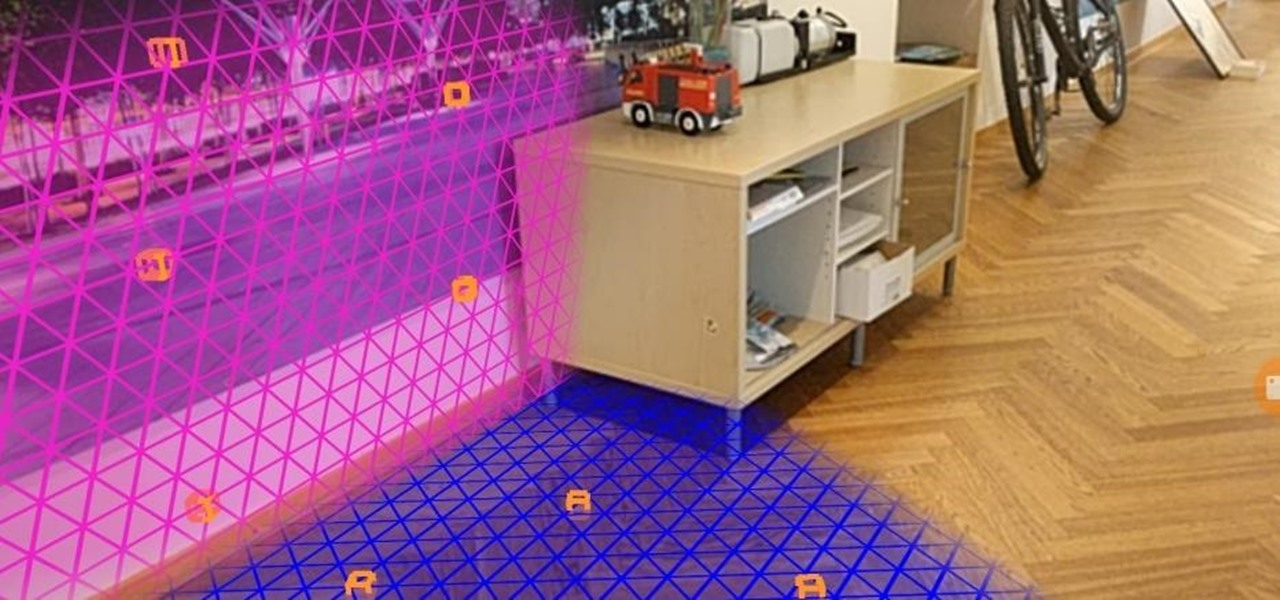
News: Mobile AR Apps Can Now Track Any Surface Using Plane Detection via Wikitude SDK
In the latest update to its augmented reality platform, Wikitude has introduced new plane detection capabilities that can anchor virtual content to surfaces at any orientation.
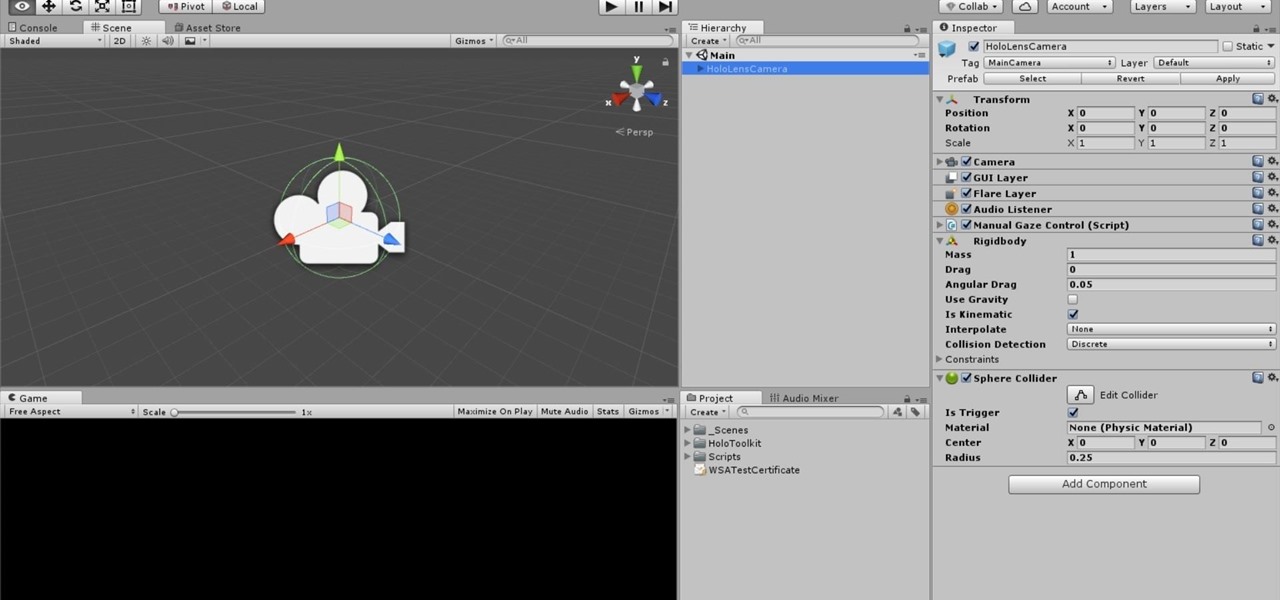
HoloLens Dev 101: How to Create User Location Hotspots to Trigger Events with the HoloLens
One of the truly beautiful things about the HoloLens is its completely untethered, the-world-is-your-oyster freedom. This, paired with the ability to view your real surroundings while wearing the device, allows for some incredibly interesting uses. One particular use is triggering events when a user enters a specific location in a physical space. Think of it as a futuristic automatic door.
News: How Face Tracking & Augmentation Technology Works
Thanks to Snapchat, we're all familiar with face swapping and augmentation thanks to some clever, fun technology. But that's just the beginning, because this kind of augmented reality can do so much more.
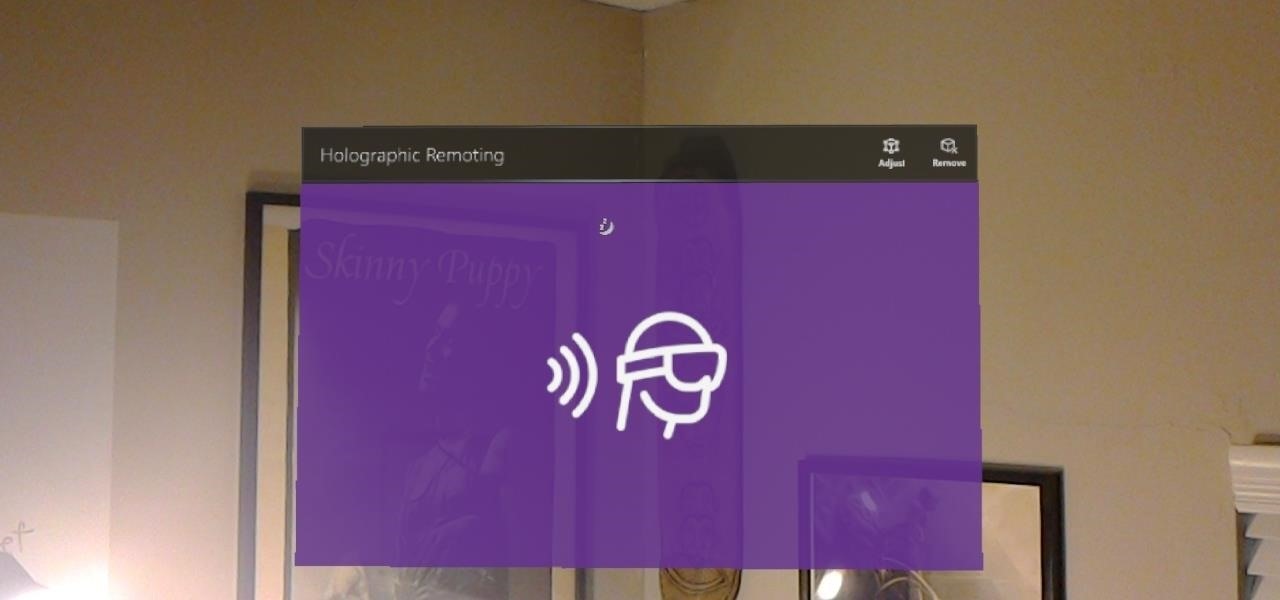
HoloLens Dev 101: How to Use Holographic Remoting to Improve Development Productivity
Way back, life on the range was tough and unforgiving for a HoloLens developer. Air-tap training was cutting edge and actions to move holograms not called "TapToPlace" were exotic and greeted with skepticism. The year was 2016, and developers had to deploy to their devices to test things as simple as gauging a cube's size in real space. Minutes to hours a week were lost to staring at Visual Studio's blue progress bar.

News: Keanu Reeves Does AR Kung Fu in New Sci-Fi Film That Uses HoloLens-Style Device to Make Humans Immortal
Occasionally, a not-so-great movie also does something so right that you have to forgive some of its sins and give it a little love. Such is the case with the latest film from Keanu Reeves, Replicas, which takes a HoloLens-style device and gives us a look at how future research labs might use that kind of augmented reality device, sort of.

News: Google's ARCore Updates Bring Scene Viewer for AR on Web & Search, Improvements to Image Recognition & Ambient Lighting
After announcing at Google I/O 2019 that augmented reality content would come to Search, Google revealed how it would make that happen with the latest round of updates to ARCore.

News: Hasbro Makes Marvel Movie Magic Real with Iron Man AR Helmet
Soon, kids young and old aspiring to imitate Iron Man will only need to learn how to duplicate Tony Stark's snarky wit, because Hasbro will now supply the augmented reality helmet.

News: Nickelodeon Reels in AR Mode for Popular Mobile Game Sky Whale
One of the most popular mobile games out there for kids has added an augmented reality mode that brings the titular character into the real world.

News: 5 Magic Leap Apps You're Probably Missing, Including Star Wars, the Magicverse Matrix, AR Jenga, & More
Whenever the name Magic Leap comes up, the talk inevitably seems to turn to the company's big-name backers and "unicorn-level" amounts of cash poured into the venture. And if it's not that, observers tend to focus on the company's market strategy and overall prospects.

News: Toyota Rolls Out Web-Based AR Advertising Campaign via 8th Wall
While Toyota ranks as the leading automotive brand in the world, the company is a follower when it comes to augmented reality.

News: Concept Smartglasses Offer Glimpse of the Future of Luxury AR Wearables
In the years leading up to the release of the Apple Watch, we were frequently teased with concept designs of what Apple's smartwatch might look like. Of course, many of those outlandish designs were off the mark, but the attention to the idea itself hinted that the public was ready for a mainstream wearable from a high-end hardware maker like Apple. Now smartglasses are getting the same treatment.
News: ModiFace Applies Its Augmented Reality Tech to Nail Polish with Fingertip-Tracking Feature
French cosmetics giant L'Oréal isn't wasting any time putting its new subsidiary, ModiFace, to work. On Thursday, the company launched a new tool that enables a photo-realistic augmented reality simulation of nail polish shades and textures to be accurately displayed on a user's fingers in real time.

News: Microsoft's Azure Kinect Standalone Depth Sensor Powers Major Augmented Reality Improvements for $399
As the opening act to the grand unveiling of the long-awaited HoloLens 2 at Mobile World Congress Barcelona on Sunday, Microsoft showed off the standalone Azure Kinect time of flight sensor, which also happens to supply the improved human and environmental understanding capabilities of the next-generation augmented reality headset.

News: Facebook Brings Augmented Reality Ads to Its News Feed
Facebook is preparing to make augmented reality experiences for brands more visible in its mobile app with Tuesday's introduction of augmented reality ads in its News Feed.

News: Young Readers Can Now Enter the World of Dr. Seuss via New AR App Created with Unity's Project MARS
Alongside Sesame Street, the Dr. Seuss universe has been a constant presence in the formative years of several generations of children in the US.
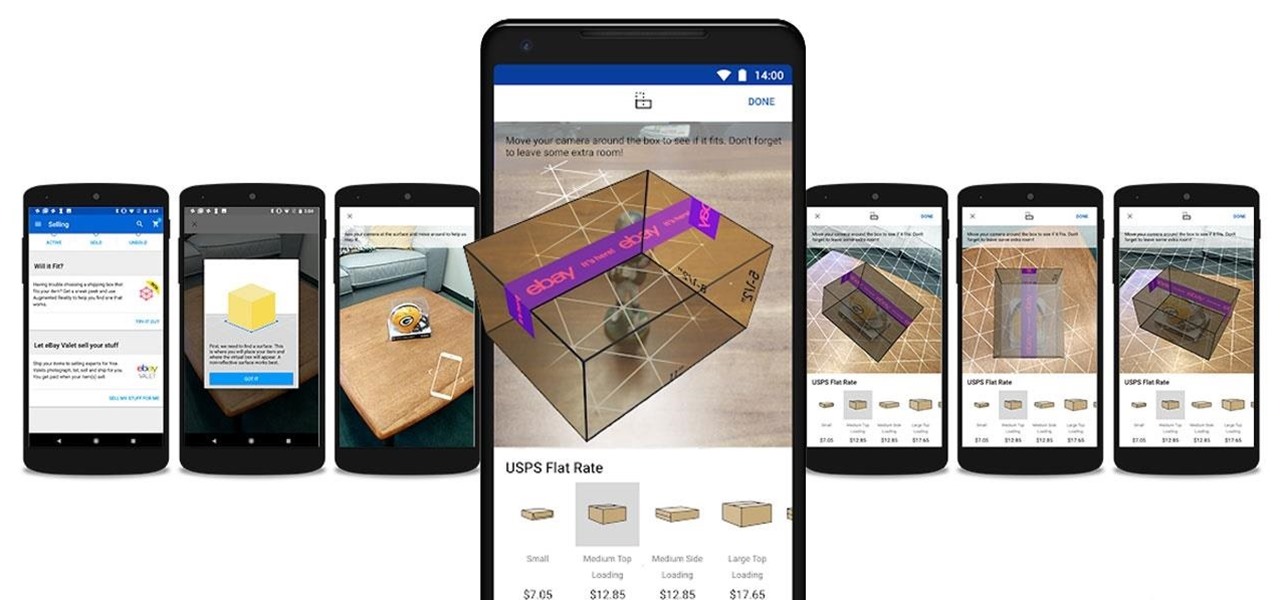
News: Google Opens ARCore Floodgates with AR Section on Play Store & Exclusive AR Apps from eBay, Lowe's & Jet.com
In the weeks following Google's AR toolkit launch last month, the availability of quality ARCore apps has been somewhat limited. That changed on Tuesday, as a flurry of new and updated apps arrived on the Play Store, including some AR experiences available exclusively on Android.

News: The Weather Channel Takes Broadcast AR to Next Level with Wildfires Report
The last time The Weather Channel showed off its broadcast augmented reality, the internet couldn't stop talking about how immersive the presentation looked, despite being shown on a 2D display.

Have You Seen This?: Holo Space Invaders Hits the Windows Store for HoloLens
For those familiar with my old YouTube series, New in the Store, you will be excited to know that I am starting something very similar here on NextReality that's a bit more broad in scope. Have You Seen This? will take a look at HoloLens applications that are new in the Windows Store, as well as some that may not have gotten the attention they deserve.

News: AT&T to Launch DirectTV App for Magic Leap One in 2019, Sets Up 5G Test Area at Magic Leap Headquarters
Magic Leap and AT&T have lifted the lid on multiple parts of their mysterious relationship today. According to AT&T Communications CEO John Donovan, the company is planning to launch a beta version of DirectTV Now for the Magic Leap One in 2019.

News: Snap Teams with Sotheby's to Launch Historic AR Lens Hailing the Art of Christo & the Arc De Triomphe in Paris
One of the most iconic architectural landmarks on the planet, the Arc de Triomphe in Paris, France, will become a part of augmented reality history thanks to a new project from Snap.

News: Facebook Finally Opens Oculus Quest Passthrough Feature to Developers, Making the VR Device an AR Playground
Facebook Reality Labs chief Andrew "Boz" Bosworth does a lot of hinting and teasing of what's coming next at Oculus, often with only a vague timeline on the horizon.
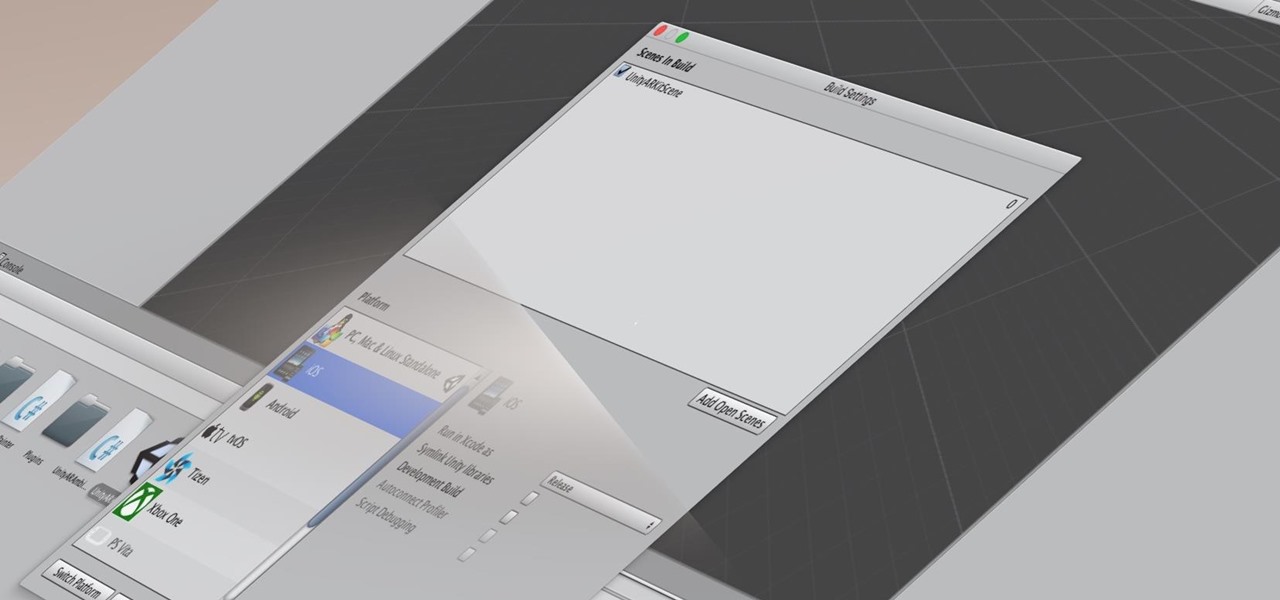
ARKit 101: Using the Unity ARKit Plugin to Create Apps for the iPhone & iPad
Many developers, myself included, use Unity for 3D application development as well as making games. There are many that mistakenly believe Unity to be a game engine. And that, of course, is how it started. But we now live in a world where our applications have a new level of depth.

News: Snapchat & Facebook AR Experiences Let You Unleash Your Inner Anti-Hero & Become Marvel's Venom
Venom, the latest in a long list of comic book characters to headline its own movie, is known by comic book fans by his catchphrase, "We are Venom."

How To: Use This Map to Find PokéStop Locations in Pokémon GO
If you want free Poké Balls and eggs when playing Pokémon GO, you can find them at PokéStops in variation locations around your city, which are marked with towering blue icons on your map. Once you're at Level 5, they'll also grant you Potions and Revives to help you in your battles against other trainers, so they're definitely something you should be visiting whenever you can.
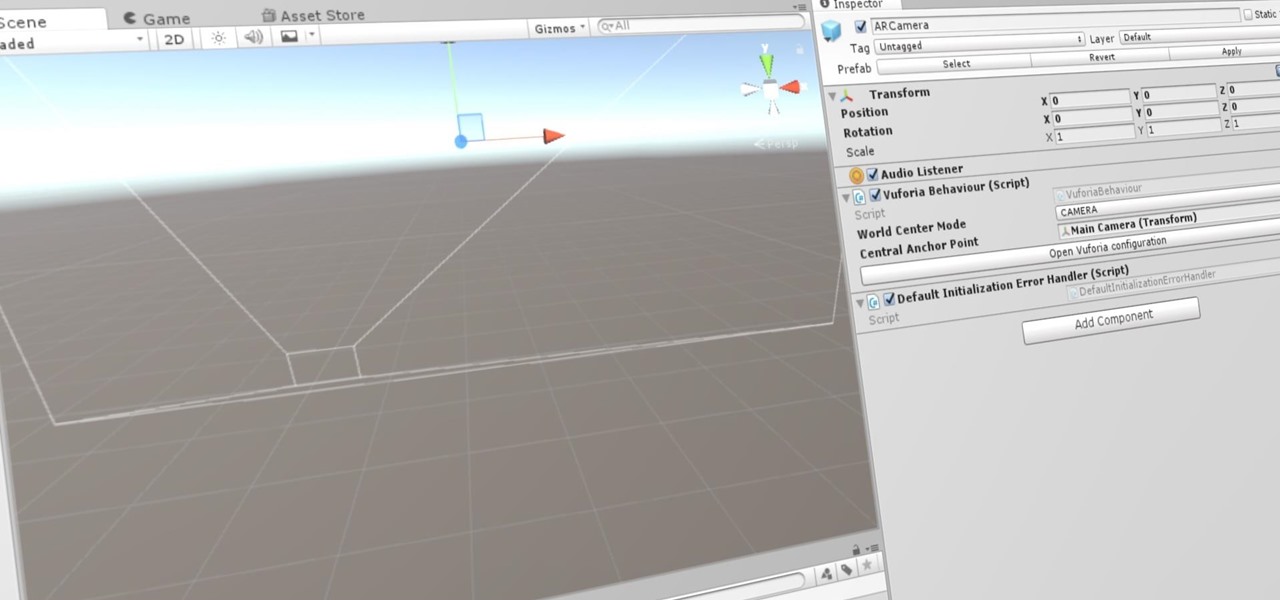
HoloLens Dev 102: How to Create an ImageTarget with Vuforia & Set Up the Camera System
Now that we've set up Vuforia in Unity, we can work on the more exciting aspects of making physical objects come to life on the HoloLens. In this guide, we will choose an image (something that you physically have in your home), build our ImageTarget database, and then set up our Unity camera to be able to recognize the chosen image so that it can overlay the 3D holographic effect on top of it.

News: Shima Smartglasses Make Augmented Reality Fashionable
The world of augmented reality has seen a myriad of different products, from sensor-laden smartphones to robust holographic headsets, but Google Glass's failures nearly killed the middle ground.
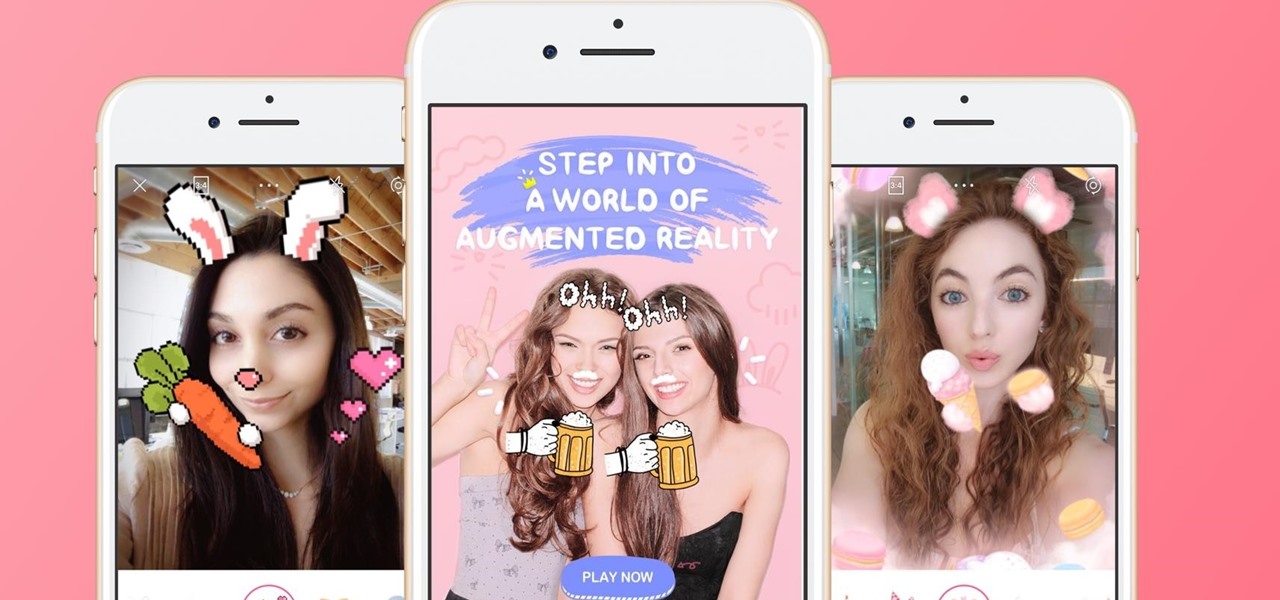
News: Meitu's BeautyPlus Selfie-Perfecting App Just Got Some Fun AR Filters
The popular beauty app company Meitu is incorporating augmented reality (AR) video and image filters and effects in its selfie-editing app BeautyPlus for iOS and Android.

News: Google Quietly Adds Samsung Galaxy S7, S8+ & Note 8 to ARCore Supported Devices
A very low-key update to the ARCore developer's site has expanded the universe of officially-supported devices for Google's augmented reality toolkit to include the Samsung Galaxy S7, S8+, and Note 8 handsets.

News: Snapchat Gives John Wick Fans the Tools to Build Their Own AR Effects via Lens Studio
For the release of John Wick: Chapter 3 - Parabellum, Snapchat and Lionsgate aren't just creating AR experiences to promote the movie, they are giving fans the opportunity to create and share their own AR experiences.

News: Snapchat Launches Trailer Reaction AR Lens for Tom Cruise Movie 'Top Gun: Maverick'
Usually, flying into unknown territory would mean riding into the "danger zone", but Paramount and Snapchat are taking the trip anyway with one of Summer 2020's most anticipated movie sequels.

News: Snapchat Drapes the Statue of Liberty in the American Flag for Fourth of July Augmented Reality Lens
Under the rocket's red glare and the bombs bursting in air, the Statue of Liberty is swaying in celebration this Fourth of July thanks to Snapchat.







