The more impressive demonstrations of the capabilities of augmented reality add another dimension to what we see in the real world.
One company, Greta & Starks, is on the verge of launching an augmented reality headset called Starts AR that displays film subtitles for the deaf and hearing impaired, as well as those who need dialogue translated into their native language.
Starks AR resembles a call center headset, except the arm that would hold the microphone rests at variable angles in front of the wearer's eye. A micro display, similar to those seen on Google Glass, streams subtitles in any language to the user's field of view.

Starks AR shows subtitles in the user's field of view via a micro display.
In an email to Next Reality, Greta & Starks states that they expect to have the Starks AR headset available to consumers by the end of the year. To this end, they plan to launch a crowdfunding campaign on Sept. 6 that will enable them to finalize their prototype and commence manufacturing.
The European company specializes in technology for individuals with sight and hearing impairment. Their Greta app for iOS and Android provides audio descriptions of films to those suffering from loss of vision, while the Starks app, also for iOS and Android, delivers subtitles for the deaf and hard-of-hearing.
- Follow Next Reality on Facebook, Twitter, and YouTube
- Sign up for our new Next Reality newsletter
- Follow WonderHowTo on Facebook, Twitter, Pinterest, and Google+
Cover image via Greta & Starks












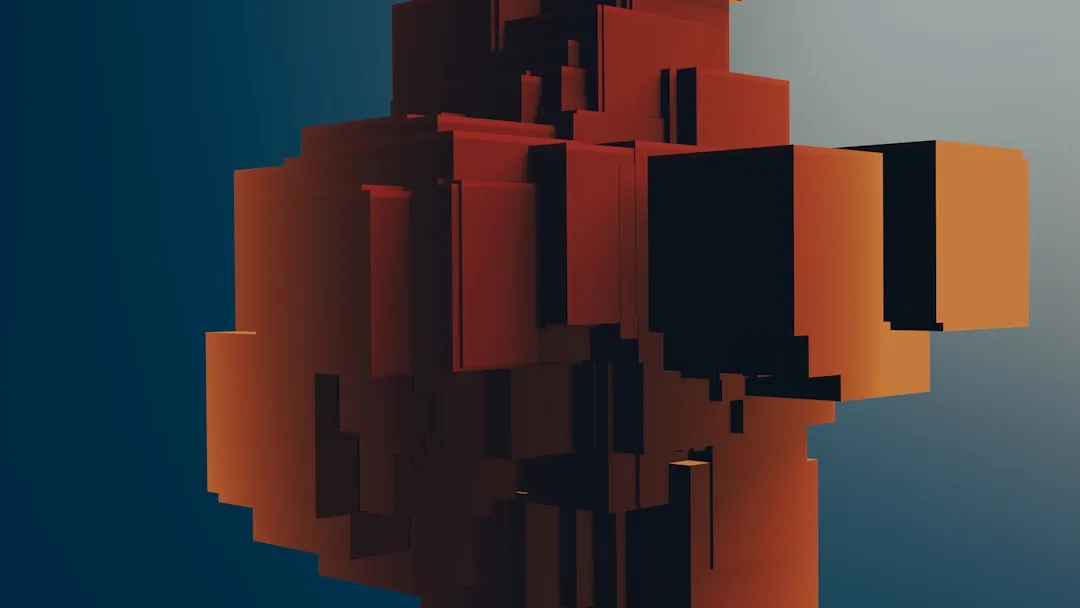







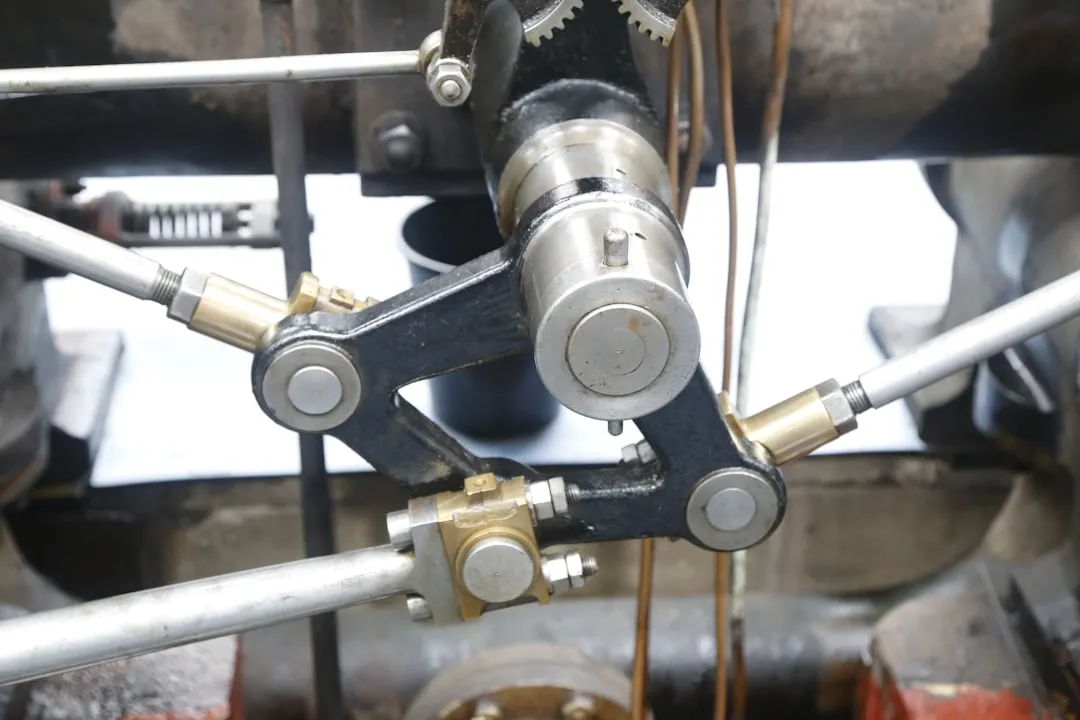




Comments
Be the first, drop a comment!