Listen up ladies, there's no need to go to Sephora and model a hundred different shades of lipstick anymore. Now with Virtual Artist, Sephora's award-winning app, for iOS and Android, you can virtually test thousands of shades of single and palette eyeshadows, lip colors, and even false eyelash styles from their new augmented reality-based feature.
Prior to the app's expansion, users could try on an assortment of lip colors and false eyelashes, but Sephora goes a step further—adding a plethora of eyeshadows to the mixture, offering "Expert Looks" where users can preview inspirational looks, and three new "Virtual Tutorials" to show you how to hone, contour, and highlight your brows.
Since launching Virtual Artist in 2016, Bridget Dolan, VP of innovation at Sephora, has said that users have "virtually tried on hundreds of millions of shade combinations." The app allows women to use the "power and expertise of Sephora" and "the freedom to choose when, where, and how she wants to shop as she creates customized looks and discovers the products that are just right for her."
Visual Artist uses ModiFace technology, a leader in facial visualization, to access your smartphone's camera and map the precise location and shape of your facial features, similar to how Snapchat's facial filters work.
The apps' 3D live view moves along with you like a mirror where you can try on whatever lipstick and (now) eyeshadow you desire. You can also access full looks and learn from tutorials while the 3D live view overlays on your face to help guide your hand. Capture your looks in photo or video, share them socially, or save them to your "My Favorites" list. The looks can even be added to your basket for purchase of each individual product used in creating the look.

Trying on lash extensions and purple eyeshadow.

And longer lash extensions and red eyeshadow.

Trying on lash extensions and purple eyeshadow.

And longer lash extensions and red eyeshadow.
To use Sephora's Virtual Artist try-on, pick the color, brand, or finish of eyeshadow that you want. You can even pick an individual shade or entire palette. Select up to three shades to place on your lid, crease, and outer corner. Now, you can instantly determine your favorite combinations.
In "Expert Looks," you can choose from seven different trending looks created by experts at Sephora. Looks include Bright Lip & Cheek, Smoky Eye, and Cut Crease. Select one of these looks and one of four skin tones, and then watch it overlay onto your face.
Lastly, in Visual Artist's DIY virtual tutorials, you can learn how to create advanced and trending looks with step-by-step instructions. The three new options are: Brows 3-Ways, Contouring, and Highlighting. Each tutorial step is customized and overlapped onto your face to show you where to apply color. There's also now a Split Screen where you can view your face before and after, Pro Tips for each step in the tutorial, and lists of product recommendations based on the look.
Download the updated Sephora App for iOS and for Android. You can even try the app's Product Try On feature at the Sephora Virtual Artist website. Visual Artist's new features are the latest in a series of enhancements powered by Sephora Innovation Lab aiming to customize the retailer's beauty experiences.
- Follow NextReality on Facebook, Twitter, and YouTube
- Follow WonderHowTo on Facebook, Twitter, Pinterest, and Google+
Cover image via Virtual Artist








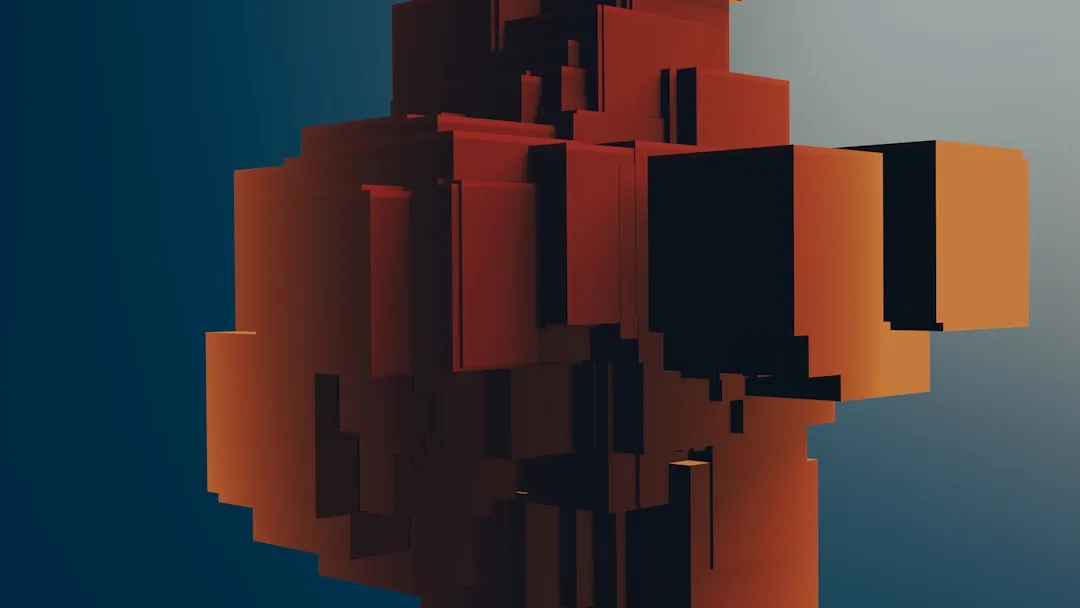




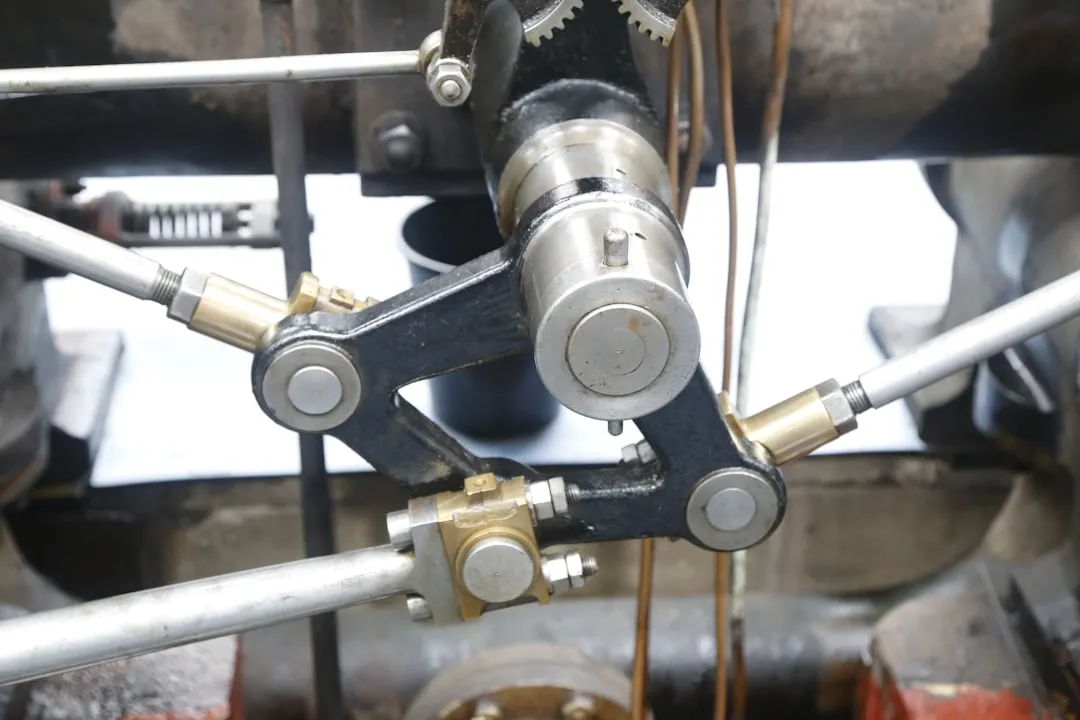









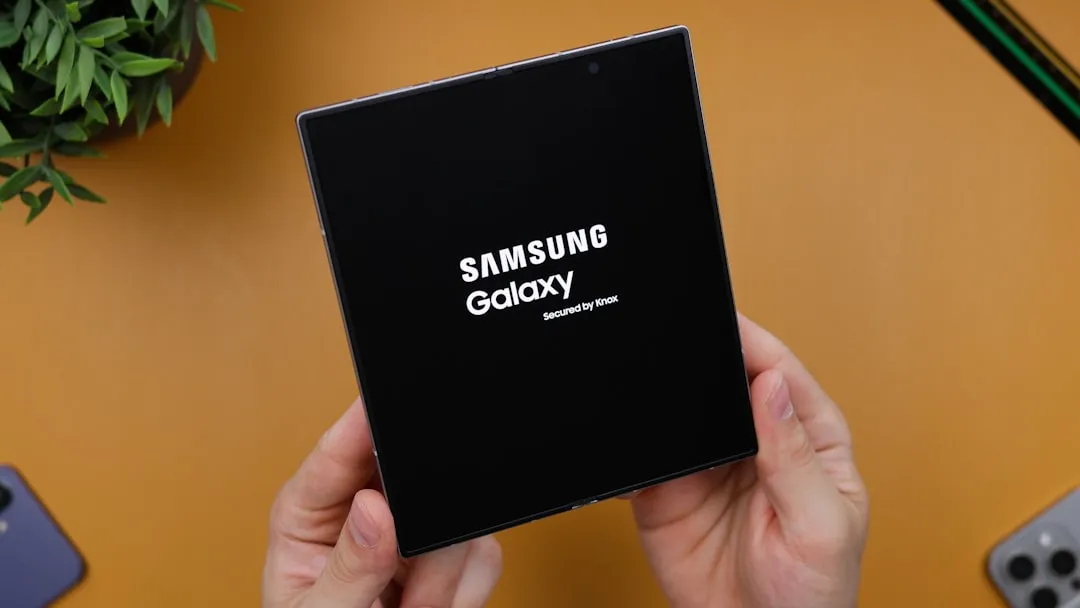
Comments
Be the first, drop a comment!