We've explained the differences between mixed, virtual, and augmented reality through old-fashioned text and infographics, but in a rapidly-changing environment that leads to even more terms, it's best to think of all these realities in one simple way—as a continuum.
In the Computerphile video above, Steve Benford, Professor of Computer Science at the University of Nottingham, explains the continuum quite thoroughly, but here's the gist:
On one end of a timeline (let's say left) you have virtual reality, and on the other (let's say right) you have physical reality. The virtual end describes a perfect illusion and the physical end describes what we consider our existence. Because current VR headsets don't provide a perfect illusion and our current physical world is constantly augmented by digital devices, we likely cannot reach either end of the continuum—we just come close.
That somewhat-unsettling observation aside, everything between those nearly opposite states exists the continuum of mixed reality. Much like the Kinsey scale demonstrates in its attempt to measure and categorize states of human sexuality, the continuum of mixed reality (also called the reality-virtual continuum) simply explains that it isn't just one thing. If we blocked out that continuum into six points, like Kinsey, it would look something like this:
- Virtual Reality (e.g., Oculus Rift, Idealens, and PlayStation VR)
- Augmented Virtuality or Mixed Virtual Reality (e.g., HTC Vive, Oculus Rift with Touch Controllers and Room Scale, and Occiptal)
- Mixed Reality (e.g., Microsoft HoloLens, Meta—despite their insistence its AR, and Magic Leap)
- Augmented Reality (e.g., LAFORGE Shima, Google Glass, and ODG R-7)
- Ubiquitous Computing (e.g., the Internet of Things)
- Physical Reality (e.g., us, almost, as we're slightly augmented by ubiquitous computing and rest somewhere in between points five and six... more like us pre-1950s)
Another way to look at it is like a pair of sunglasses. In full virtuality, the lenses are completely blocking out all light. In physical reality, the lenses are clear. In between, that tint grades from dark to light—or opaque to transparent, if you prefer. While many devices are labeled virtual, mixed, or augmented reality, that oversimplifies existing and future hardware. Each one exists at a different point on the continuum and, as a result, that describes its purpose.

LAFORGE Shima Digital Eyewear
But much like the Kinsey scale, this continuum leaves out a lot. Here, you have to ignore theoretical physics and accept our current understanding of life, the universe, and consciousness. Different types of immersion and mixing of realities overload a two-dimensional, single-axis graph's representative capabilities because you no longer have room to plot out their effects. Like any concept, when you simplify it, you lose information. The goal is just to lose only the irrelevant pieces.
This continuum does. While it really only needs six points for clarity right now, it leaves room for far more as this technology evolves. We'll likely end up coining more terms than anyone could possibly remember, but that won't matter much. If you understand the beginning, middle, and end of the spectrum, you can easily figure out what lies along the way.













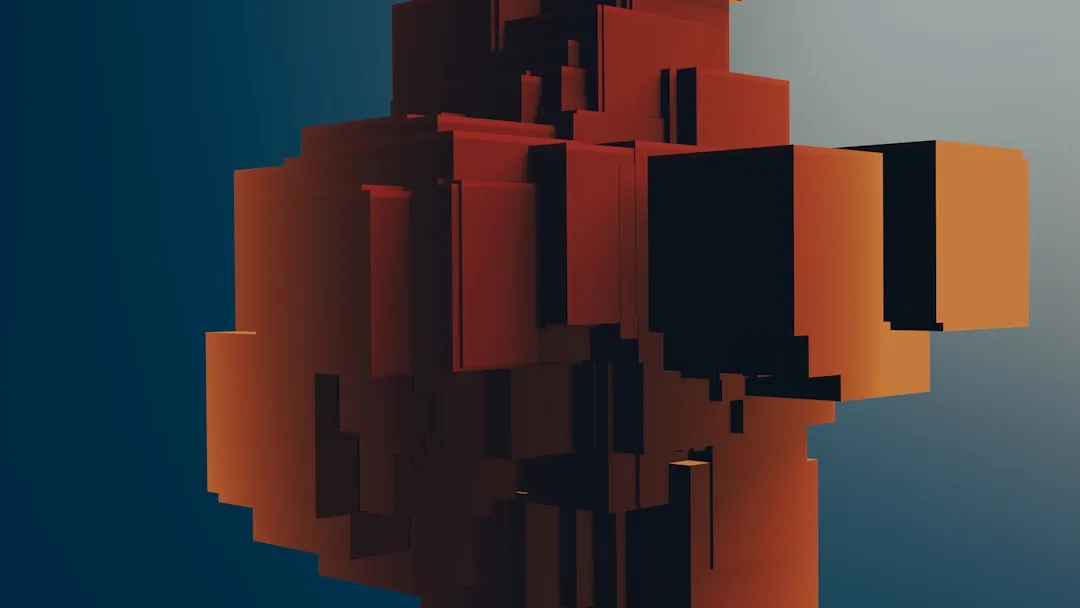







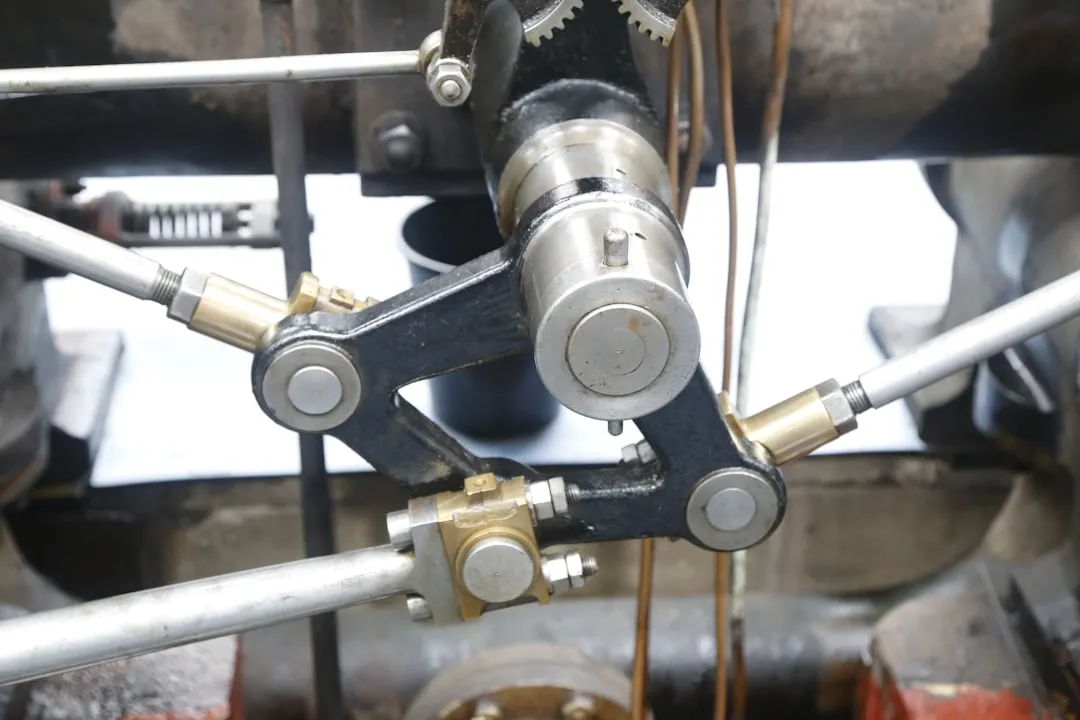




Comments
Be the first, drop a comment!