The HoloLens is the world's first untethered holographic head-mounted computer, which Microsoft has been rather proud of—and they have every reason to be. Of course, as soon as we developers get adjusted to the idea of keeping the scope of our projects inside the bounds of the HoloLens' processing power, Microsoft hits us with the Holographic Remoting Player.
When Microsoft says HoloLens is untethered, they mean it two different ways. First, there are no physical cables connecting the device to a computer. Secondly, it does not require a Wi-Fi or Bluetooth connection to a computer or smartphone to process information—the HoloLens handles all of its processing internally.
So what exactly does Holographic Remoting offer developers?
In essence, we can create applications that have far heavier processing requirements—much more than the HoloLens is currently capable of—and we can run them on a local server. We can then set up a two-way communication between the server and the Holographic Remoting Player on the HoloLens.
This two-way connection allows the HoloLens to send sensory and control information to the server. In turn, the server processes this information, updates the state of the application, and sends images and sound back to the HoloLens in a constant stream. Off-loading this processing allows a sudden, dramatic increase in quality, available CPU power, and overall capabilities of our application.

Running an application from Unity and seeing it real-time in Holographic Remoting Player.
While the HoloLens is easily capable of storing the mapping and hologram placement of your house, what about an entire 10-story office building? Most likely not, especially if each of the holograms offers some utility to help the office run. That is the eventual goal for us as HoloLens developers; We want holograms that actually matter everywhere in our world and perform their assigned tasks.
Holographic Remoting Player is still a very experimental addition to Unity at this point, and there are many features that still do not work. However, they keep adding now stuff with each Unity update, so it should get smoothed out over time.
Keep and eye out for the upcoming HoloToolkit tutorial series starting soon. Are there any parts of the HoloToolkit that you need help with? Let us know in the comments below.
- Follow NextReality on Facebook, Twitter, and YouTube
- Follow WonderHowTo on Facebook, Twitter, Pinterest, and Google+
Cover image by Microsoft/YouTube






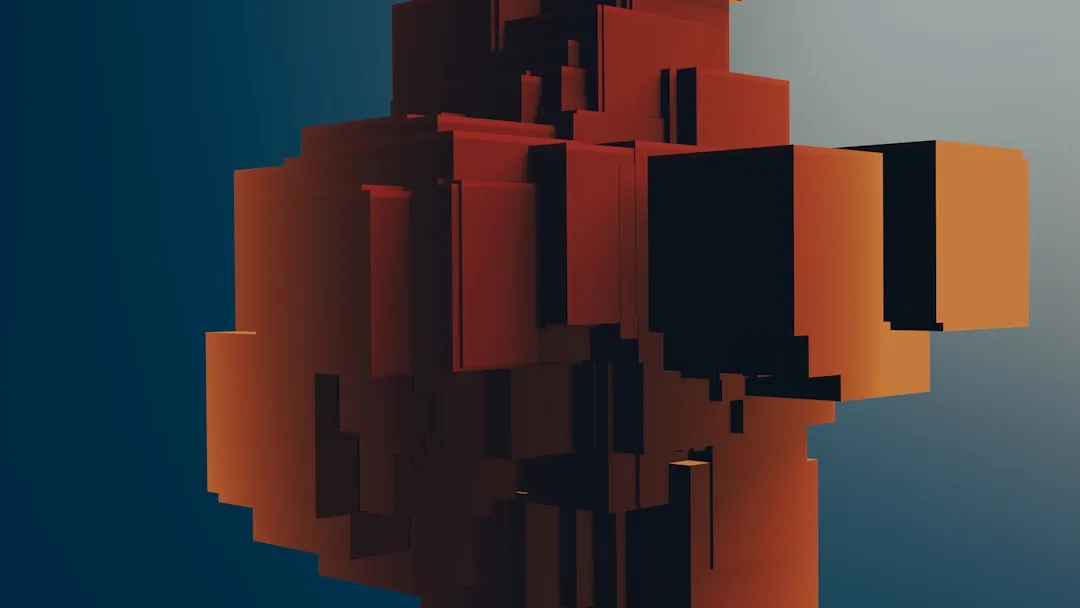





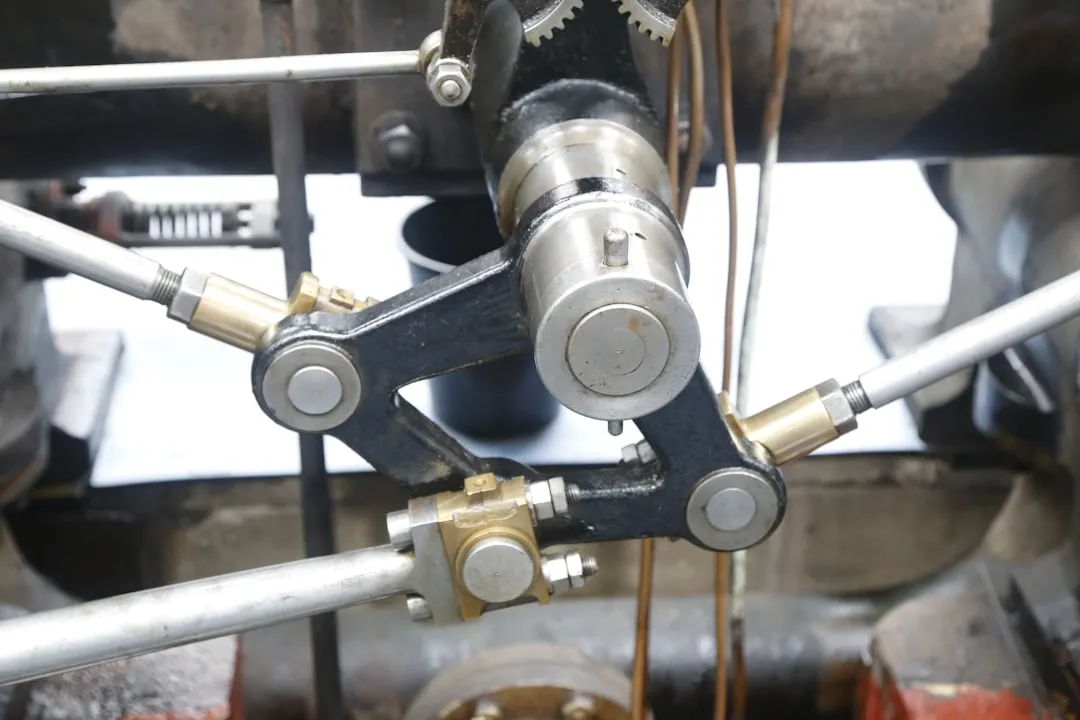









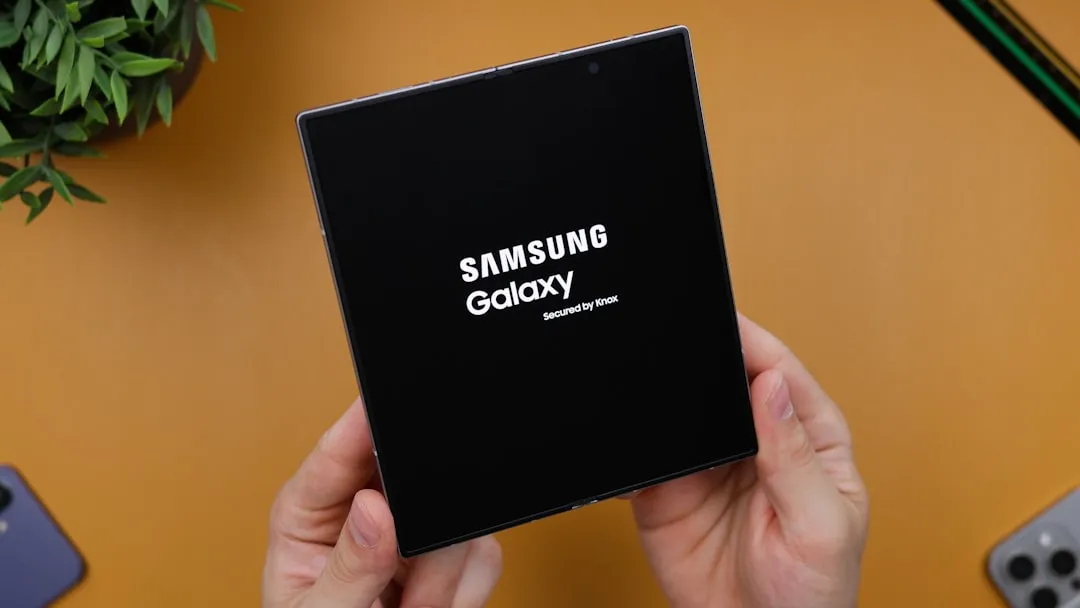

Comments
Be the first, drop a comment!