With just a few more days to go before its release in theaters, the Star Wars: The Last Jedi push has gone into overdrive. On Monday, Google released "The Last Jedi AR Stickers," a set of augmented reality stickers that lets users put a number of different Star Wars characters and objects into the real world.
Included in the stickers pack, which is available in Google's AR Stickers app for Android, are stormtroopers, TIE fighters, AT-AT Walkers, the new droid known as BB-8, and, yes, even porgs.
Along with the new AR Stickers, the company also released an amazingly well done commercial showing the AR Stickers in action in real-world situations.
In addition to the Star Wars spot, Google also released a commercial for its "Stranger Things AR Stickers." This AR sticker pack puts animated versions of familiar characters from the series, including a waffle-wielding Eleven, wherever you point your smartphone's camera.
Although that particular promotion is about a month late (the latest edition of the series debuted over a month ago), it's still a great peek at what's possible with Google's AR software.
However, these treats aren't for everyone, the Google AR Stickers are only available on Google Pixel smartphones. The AR Stickers app is available for free via the Google Play Store. For non-Pixel phones, APKMirror hosts the latest APK of AR Stickers, which you can sideload, but it likely won't work anyway because of parsing issues. Also, keep in mind that it's not endorsed by Google and may be pulled at anytime.
- Follow Next Reality on Facebook, Twitter, Instagram, and YouTube
- Sign up for our new Next Reality newsletter
- Follow WonderHowTo on Facebook, Twitter, Pinterest, and Google+
Cover image via Google/YouTube








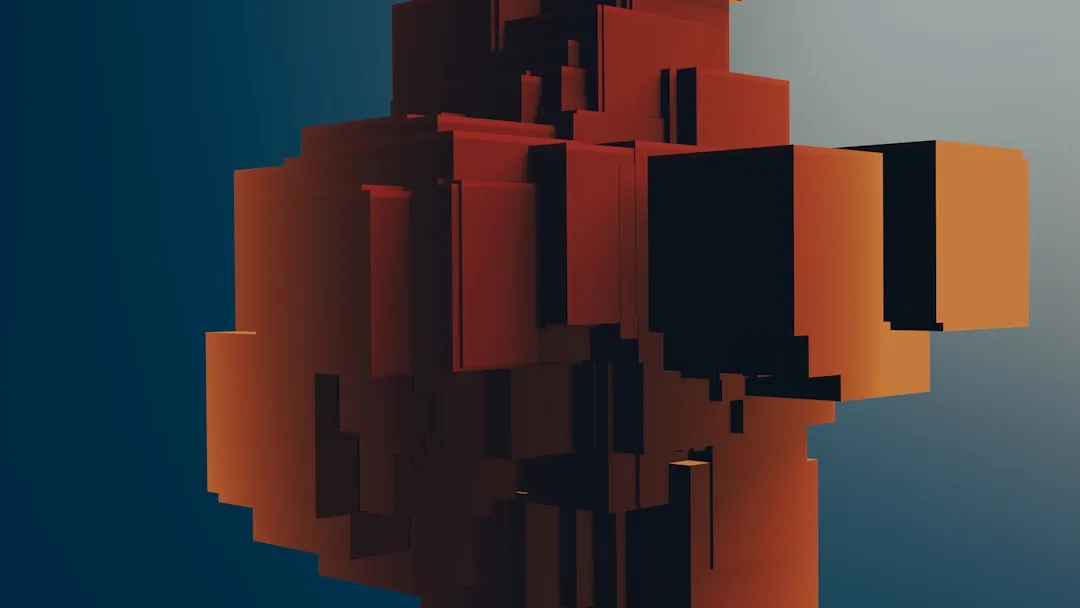







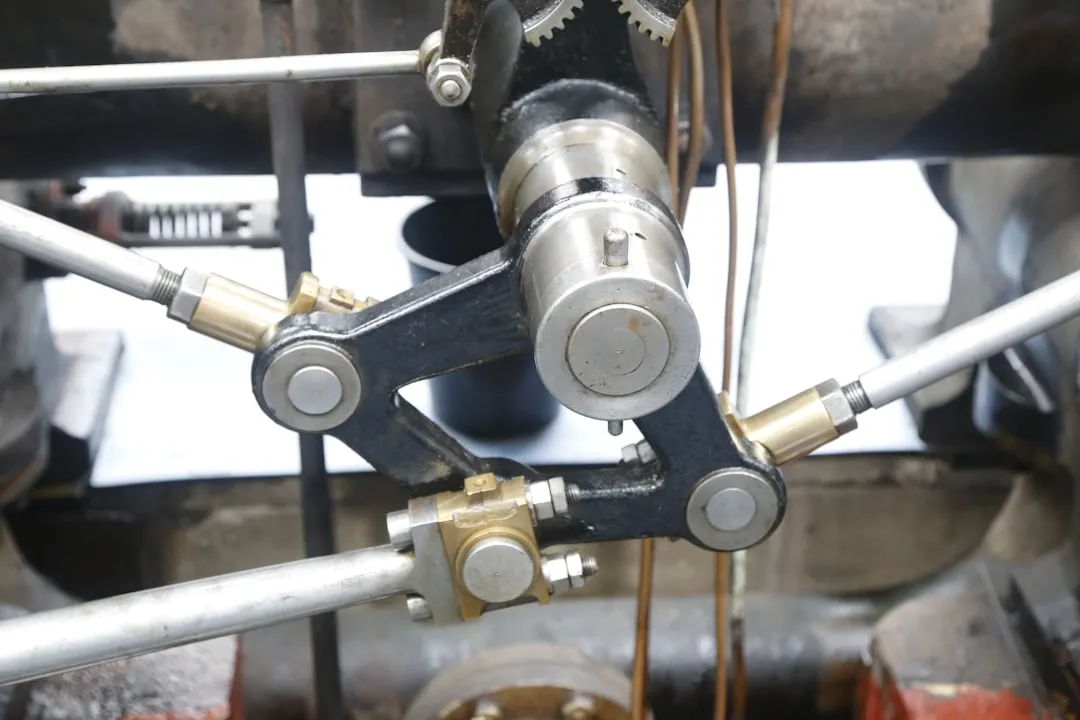









Comments
Be the first, drop a comment!