Last month, Leap Motion's vice president of design and global creative director, Keiichi Matsuda (a member of the NR30), suddenly left the company. Just days later, a story leaked that revealed that Leap Motion had twice failed to lock in a potential deal with Apple.
Now, as speculation about Leap Motion's future continues, we at least know where Matsuda is focusing his efforts: filmmaking, the craft that won him so much praise in the past.
On Wednesday, Matsuda released a new, short VR film on titled Merger (see video below), which depicts the life of a worker in a futuristic office space. Rather than spoil the plot, I'll just say that it has something to do with getting closer to technology.
An interesting component of the film, which is viewable in a 360-degree format on YouTube, is the inclusion of augmented reality. Specifically, the main character is shown throughout the film using AR interfaces hovering just above her real world desktop as she carries to daily tasks.
For fans of Matsuda, the visual style of the AR depiction will be familiar, as it mirrors some of the aesthetics seen in his best known work, "Hyper-Reality."
And while Leap Motion may have lost a cutting-edge immersive computing visionary who may have helped bring those science fiction visions to life, the rest of us have gained something possibly just as interesting — even more immersive computing-related filmmaking from one of our favorite creators.
- Follow Next Reality on Facebook, Twitter, Instagram, YouTube, and Flipboard
- Sign up for Next Reality's daily, weekly, or monthly newsletters
- Follow WonderHowTo on Facebook, Twitter, Pinterest, and Flipboard
Cover image via Keiichi Matsuda/YouTube












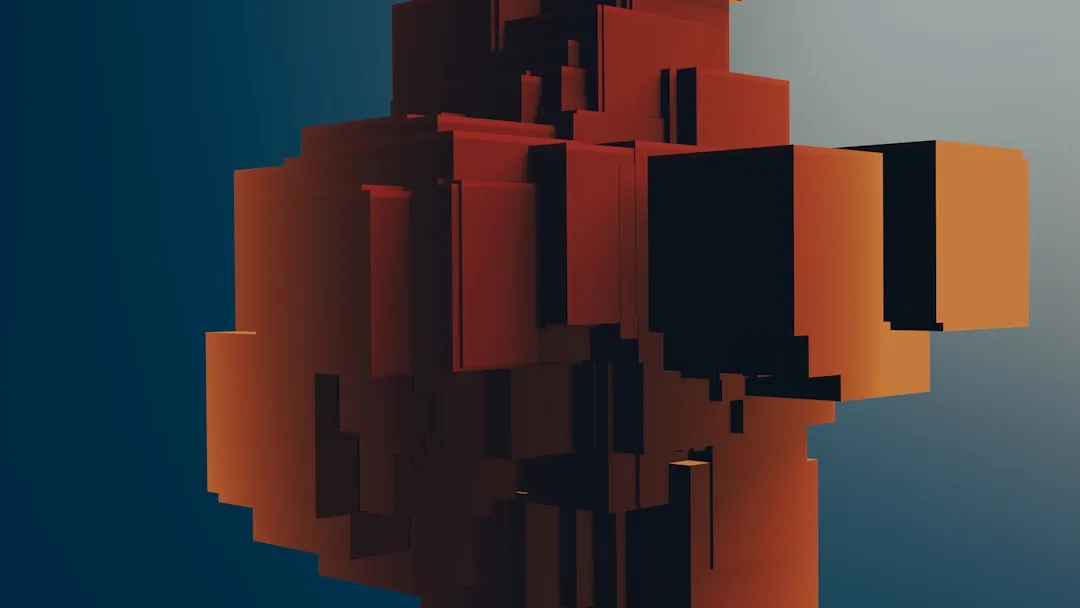







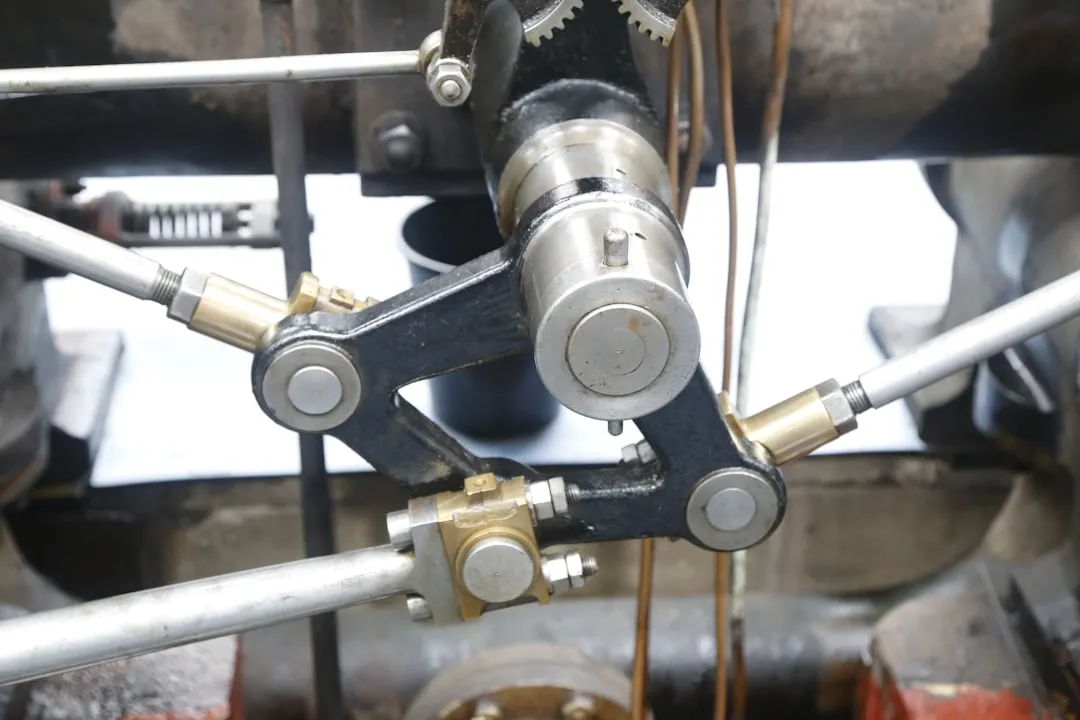




Comments
Be the first, drop a comment!