The latest version in Epson's Moverio line of smartglasses looks to offer a headworn window into the world that prioritizes versatility as well as mobility.
While previous generations of Moverio smartglasses have been tethered to Android-based controllers, the Moverio BT-35E can connect to practically any device practically any device with an HDMI or USB-C port.
This lets users connect to drones, PCs, smartphones, and tablets (via HDMI-out or DisplayPort Alt-Mode over USB Type-C) and mirror the video output to the smartglass display, as long as the source device is capable. According to a company spokesperson, the device can even mirror iPhones and iPads via an HDMI to Lightning adapter.
- Don't Miss: Epson's Moverio Smartglasses Line Gets Major Upgrades with New SDK and Web-Based Publishing
"Prior to the new Moverio BT-35E Smart Glasses, Moverio products have been standalone, and have included an Android based controller unit," said Leon Laroue, the technical product manager of augmented reality solutions at Epson. "Developed from customer insights, the Moverio BT-35E Smart Glasses represents Epson's first smart glasses that provide users with wider access to content that they want on a wearable display through existing output devices."
The Moverio BT-35E isn't just a secondary display, though. Epson has also developed an SDK for Windows and Android that will enable developers to build apps that leverage the device's camera and sensor data. However, the SDK does not support iOS, so iPhone and iPad apps won't be able to connect to the cameras or sensors.
As far as specs go, the binocular see-through displays are silicon-based OLED, which are capable of high contrast without backlighting, even in outdoor conditions, and output at 720p resolution. The device is outfitted with a 5 megapixel camera as well as the usual array of sensors for gauging position, orientation, motion, and ambient light. Rated for IPx2 waterproofing, the headset includes an adjustable hinge to compensate for a range of head sizes, and it can fit over prescription glasses.
Pre-orders for the $899 device are available through MagicSkyFlyMotion Unmanned Systems, or Gresco Technology Solutions.
Epson has carved out a niche within the drone market, with a Moverio version designed specifically for drones and support for apps like the Edgybees AR racing game and Epson's own AR flight simulator. Likewise, the Moverio BT-35E also caters to unmanned aerial vehicle market, as the interface unit is capable of connecting to a drone's camera feed, giving pilots a first-person view of their machine.
With its ability to act as a mirrored display, enterprise customers can deploy the device to their workforces, giving them a hands-free display for productivity apps. In this way, the device competes with the Vuzix M-300 paired with the Toshiba dynaEdge mini-PC and Kopin Golden-i Infinity, both of which offer similar tethered capabilities.
From an industry standpoint, the new Epson Moverio underscores the reality that hardware makers have not yet been able to comfortably shrink processing units down to fit the form factor of smartglasses. As a matter of fact, Epson's ill-timed announcement for this edition of Moverio on Aug. 8 was overshadowed by the launch of Magic Leap One, which offloads processing power to a tethered computer.
Nevertheless, since Moore's Law doesn't move as rapidly as some might like, it will be a few more years before cord-cutting between smartglasses and computers will be more commonplace.
- Follow Next Reality on Facebook, Twitter, Instagram, YouTube, and Flipboard
- Sign up for our new Next Reality newsletter
- Follow WonderHowTo on Facebook, Twitter, Pinterest, and Flipboard
Cover image via Epson










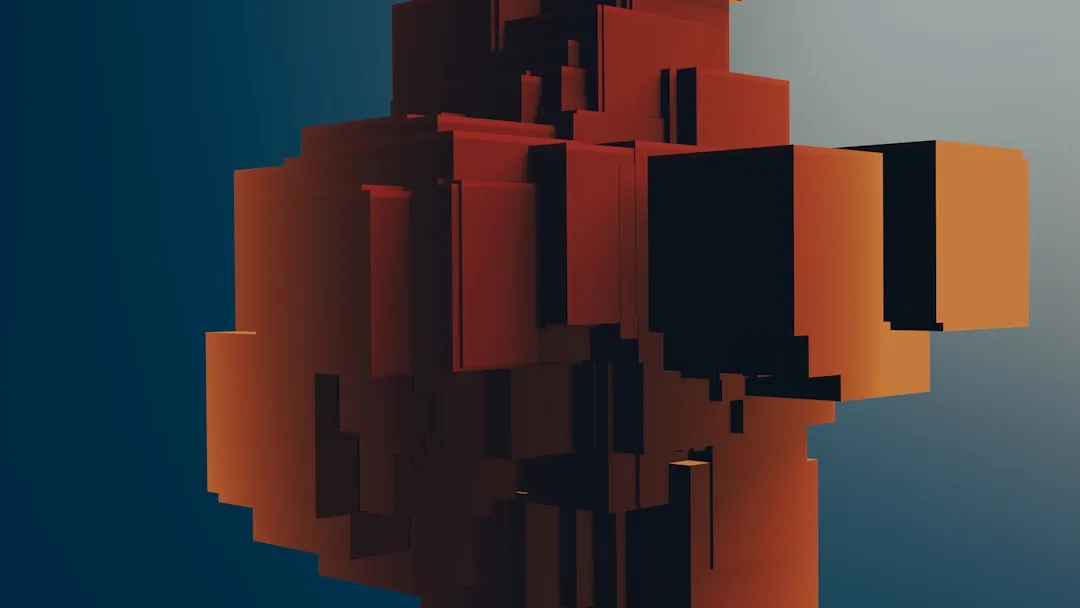





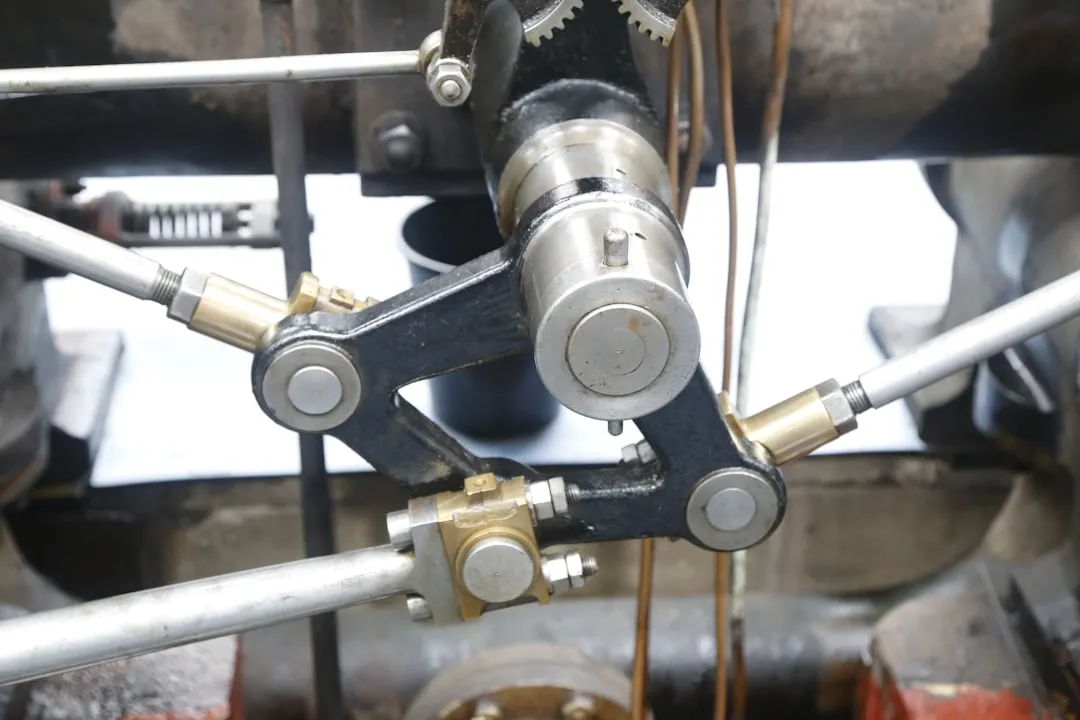










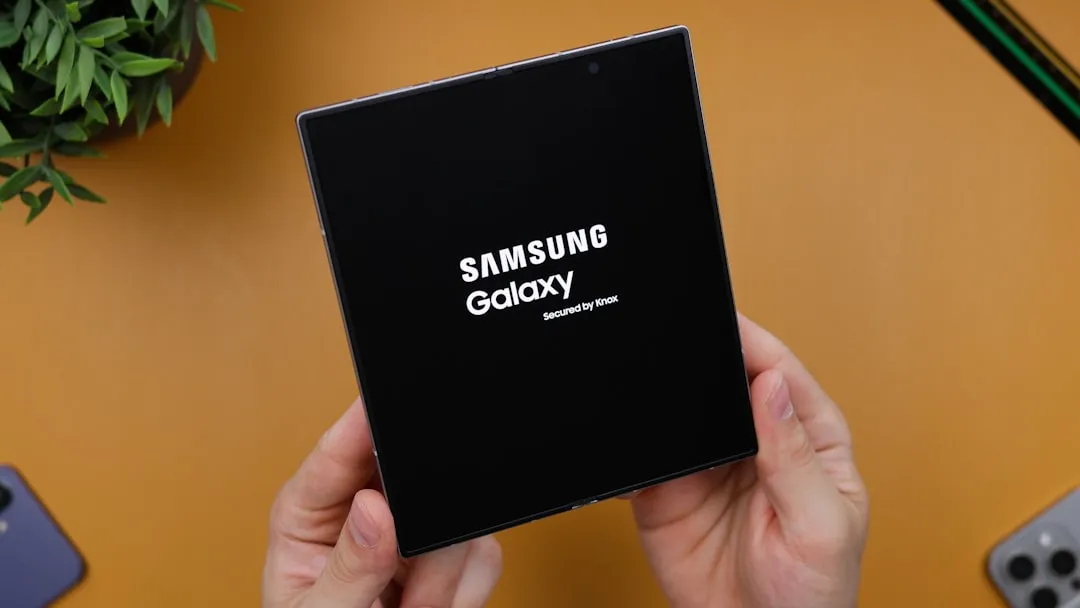

Comments
Be the first, drop a comment!