3D modeling can be a long drawn out process. If you are a developer or programmer without 3D modeling experience, this process can be daunting, to say the least. This often leaves developers hunting sites like TurboSquid or the Unity Asset Store for free temporary models at the very least, or often times buying final models that don't quite fit their needs.
Here we have an alternative that works if you have access to real-world objects that fit your project, as well as the time and patience to complete this long workflow.
Photogrammetry is a process that allows anyone to take a collection of pictures of an object and turn them into a 3D model. Unity recently released Unity Photogrammetry WorkFlow, a free eBook showing the steps needed to process and create good looking models using this process. In the video below you can see a collection of objects created using this process, in a nearly photorealistic scene.
The eBook might be free, but not only is the process complex, it requires good hardware, a decent quality camera, and a collection of software that could be a bit pricey for the small indie developer. While this workflow can produce amazing photorealistic 3D models, the amount of work that went into creating the pine cone example in the Unity eBook required 1008 photos of the subject. That is a lot of photos.
Going through this process the first few times will likely be a bit of a pain. That said, after the initial learning process is complete, a resourceful developer will find ways to optimize and simplify the process to their needs.
All in all, photogrammetry is still a fairly young art and needs the overall workflow ironed out a bit. In the coming years, as augmented reality and virtual 3D objects become a bigger part of everyday life, this workflow will be simplified. Most likely, to the point that you can take a camera and simply point, click, and rotate around an object to produce an amazing 3D model.
Updated: About 10 hours after this was published a video has appeared showing and explaining the workflow. See The Video Below.
For now, as developers and designers, we have to make choices in how we spend our time or our money. Do you have a camera, an eye for photography and access to a copy of 3ds Max? This maybe a solution to try. Otherwise, there are a ton of 3D artists out there that would be happy for the work in this highly competitive market.
- Follow Next Reality on Facebook, Twitter, and YouTube
- Sign up for our new Next Reality newsletter
- Follow WonderHowTo on Facebook, Twitter, Pinterest, and Google+
Cover image via Unity/YouTube

















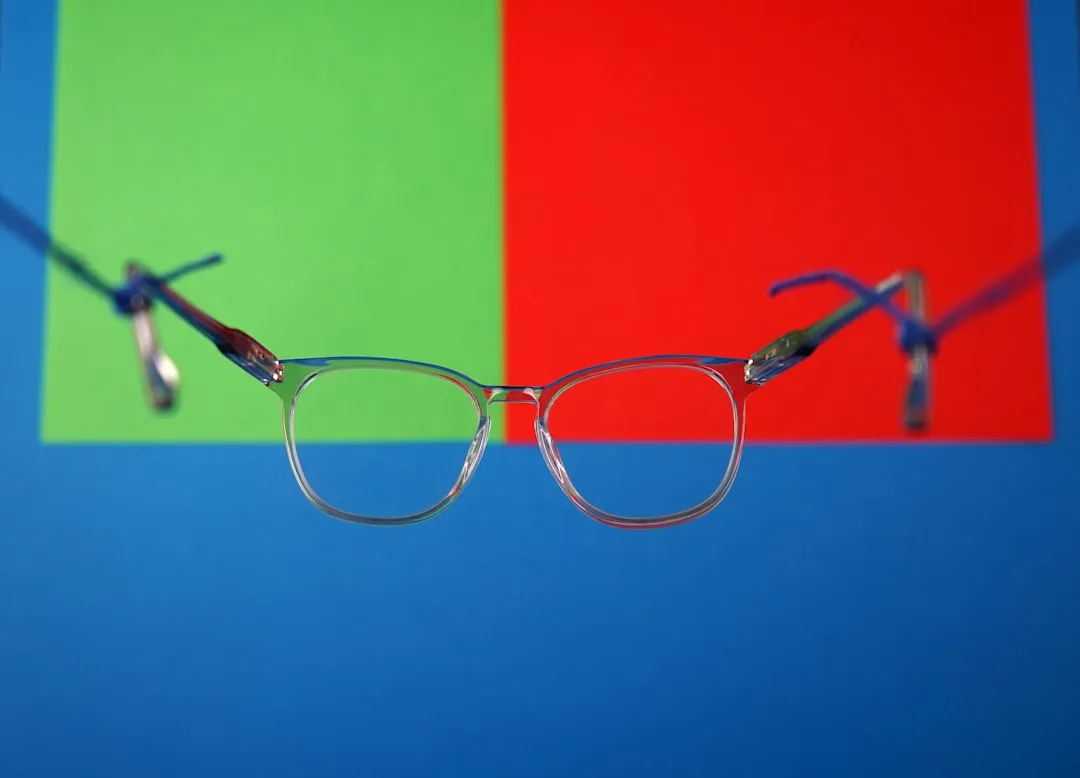


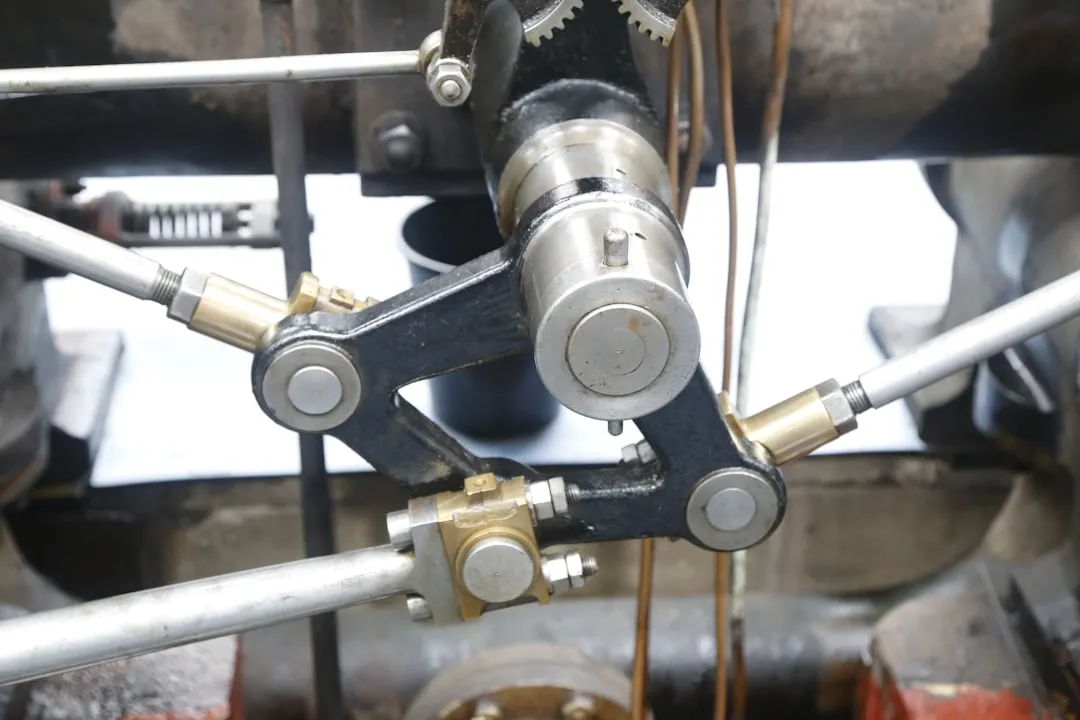




Comments
Be the first, drop a comment!