In an early morning blog, Jimmy Alamparambil of the Unity team announced a major new update to their ARKit plugin. Developers now can use Unity and ARKit to create AR experiences and test directly from Unity's editor, without deploying to the device.
The software development process, at least in 3D application and game development, is held to a cadence which is primarily set by the build and deploy process. Often times a quick bug fix, that took 15 seconds to make, then takes anywhere from 3 to 15 minutes to see in action. This number is determined by a few factors like; which engine is being used, the size of the application, and device to which application is being deployed.
Simply put, the plugin update announced by Unity, means that a developer can make a change and test that change almost instantly, as you can see in the video above. This will dramatically speed up the process at which ARKit developers can get content out. With as much ARKit coverage as we have had over the last month or so I will be impressed if this number increases.
For developers curious about this process, the iPhone or iPad will need a remote application installed. This application gives Unity access to the sensors and camera information which is fed back to the development computer.
I will keep my eye out for a ramp up of ARKit use-cases here very soon. And stay tuned a new ARKit tutorial just got added to my list.
Do you developer for the ARKit? How will this tool effect your workflow? Let us know in the comments below.
- Follow Next Reality on Facebook, Twitter, and YouTube
- Sign up for our new Next Reality newsletter
- Follow WonderHowTo on Facebook, Twitter, Pinterest, and Google+
Cover Image Jimmy Alamparambil /YouTube

















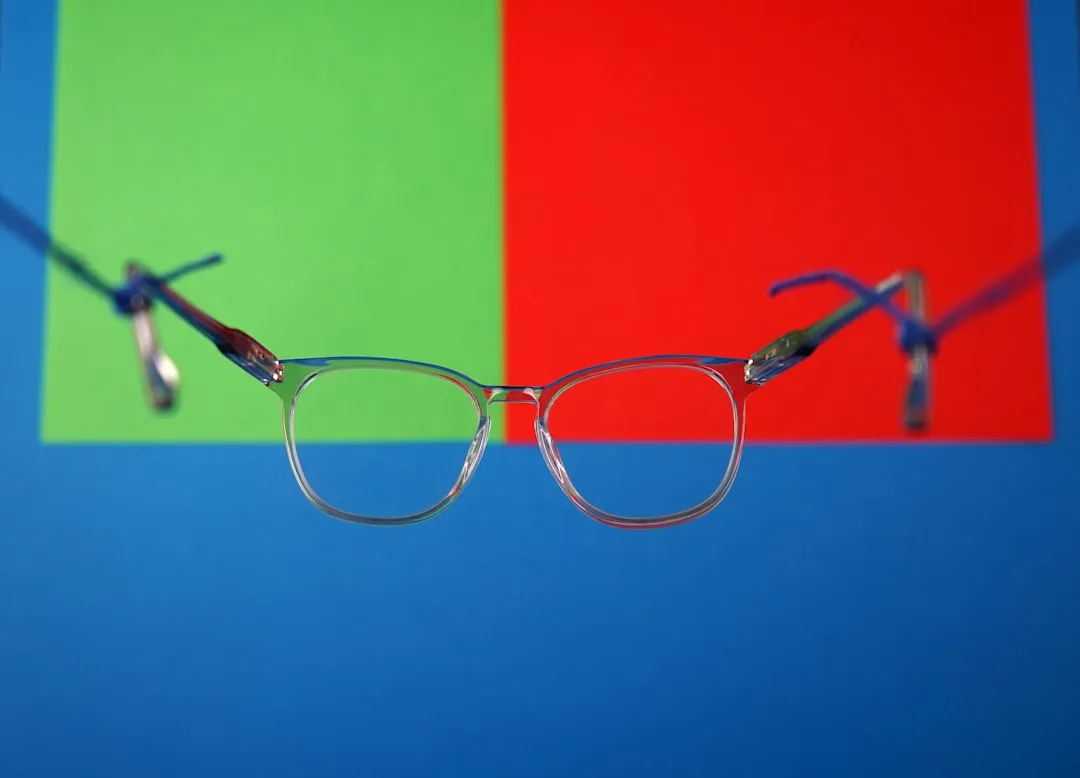


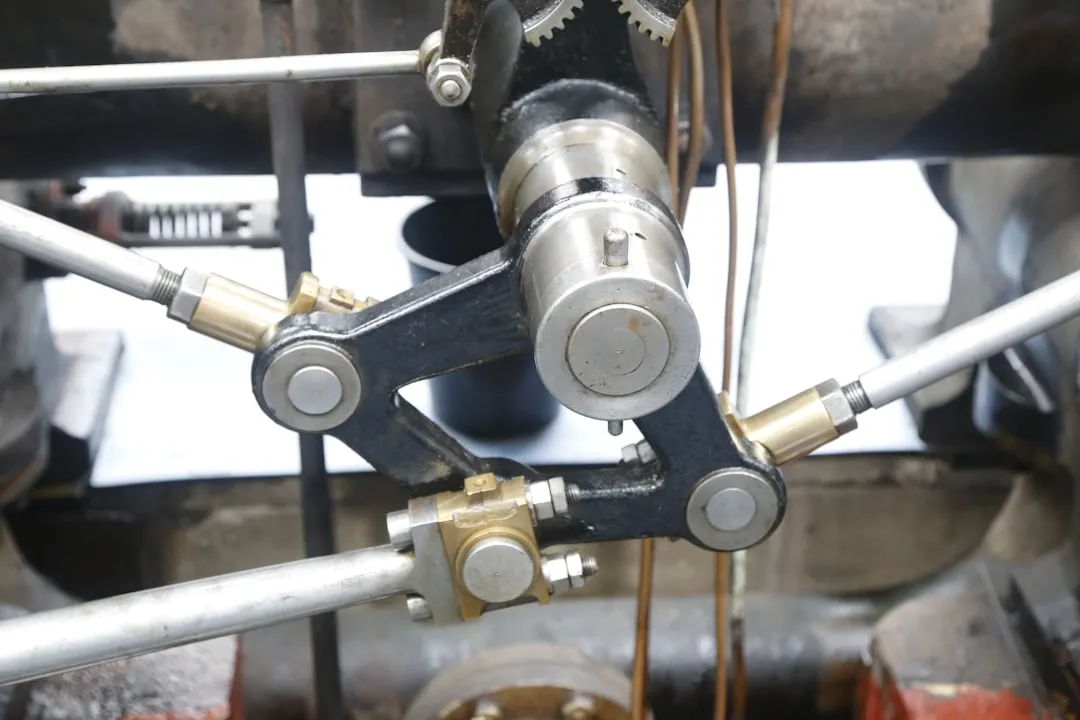




Comments
Be the first, drop a comment!