For enterprise augmented reality platform makers, remote assistance apps represent one of the greatest opportunities to show off the power of immersive computing. These apps enable experts to guide front-line workers or customers with AR prompts and other content in the field of view of their smartphones or smartglasses.
The evolution of this concept, built for AR headsets like the HoloLens 2, the Magic Leap 1, and the forthcoming wave of wearables powered by the Qualcomm Snapdragon XR2 chip, eases the path to multi-user video and immersive conference calls where local and remote participants can collaborate in the same physical space and interact with 3D content.
In our round-up of remote assistance apps in 2019, we touched briefly on this growing field, noting the "clear line of sight" between remote assistance and remote collaboration, with the adoption of the latter to follow in the next generation of AR wearables.
Recent circumstances have forced remote collaboration apps into primetime sooner rather than later in 2020. The outbreak of the coronavirus (or COVID-19), a particularly infectious respiratory virus that poses a heightened threat to the well-being of the elderly and immunocompromised individuals, has caused the cancellation of major conferences like Mobile World Congress, Facebook's F8, the Game Developers Conference, and South by Southwest. Similarly, many tech companies have restricted unnecessary travel and have even asked employees to work from home where feasible.
The virtual presence enabled by remote collaboration could serve to connect audiences in these times where physical presence is discouraged or even prohibited. So it's high time to get familiar with the latest and best tools that will help you get the AR-powered remote meeting/working job done.
Spatial
How exactly has Spatial become the darling of the remote AR meeting software space?
Well, the company's founders have impressive pedigrees, with CEO Anand Agarawala selling his startup BumpTop to Google, where he continued to work on Google+ and Google Photos, and chief product officer Jinha Lee having cut his teeth at Samsung, Microsoft, Sony, & the MIT Media Lab. And it has financial backing, as Spatial has raised $22 million in funding to date.
Spatial has also had the benefit of sharing the stage with some high-profile launches, including the HoloLens 2, the Magic Leap 1, and devices supporting the Snapdragon XR2 chip. More recently, Spatial has announced that it will support Nreal Light as well. Spatial also has the flexibility to allow participants on iOS or Android mobile devices or traditional desktop environments to participate in AR sessions.
- Don't Miss: Hands-On – Whiteboard App For Magic Leap Lets You Share Your Strategic Genius In Augmented Reality
It's also a top-notch product. In our hands-on with Spatial, we found it to be the superior choice for business users compared to Magic Leap's Avatar Chat (which we'll examine later). Based on our evaluation, Spatial supports sessions of at least five participants (according to Spatial, the app can handle groups of 10 or more) with remote participants represented by a 3D avatar rendered via a 2D photo. In addition to interacting with 3D content, photos, and video, Spatial users can edit notes together and use voice commands to access content.
Spatial is available through a software-as-a-service subscription model. While a Spatial representative did not disclose the cost, he did note that Spatial is also working on releasing a free version of the app.
Arvizio
Despite debuting in May 2017 (a little over a year ahead of Spatial), Canada-based Arvizio hasn't quite achieved the same name recognition that Spatial has garnered in relatively short order. But that doesn't mean it's any less of a powerhouse app.
Initially launched as a tool for the HoloLens, Arvizio rolled out Magic Leap support almost a full year ahead of Spatial. In addition, Arvizio offers MR Studio Viewpoint, which allows users to record and share AR sessions so that non-AR headset users can emulate the spatial computing experience.
Arvizio also boasts support for more complex content types, such as lidar point cloud models, building information management (BIM) files, and computer-aided drafting (CAD) drawings. In its latest product, called XR Connect, the company enables multiple HoloLens 2, Magic Leap 1, and mobile devices to connect and view complex 3D files both locally and remotely.
According to a company representative, Arvizio's XR Platform is available starting at $50 per AR client per month based on an annual subscription.
Avatar Chat
For the budget-minded business person, Magic Leap's Avatar Chat, available for the low, low price of free (aside from the price of the $2,295 headset), could fit the bill.
Instead of a 3D photo avatar as employed in Spatial, Avatar Chat represents users with VR-style caricatures that mimic their facial expressions and upper-body language, lipsynch to their speech, and emulate hand movements via the 6DoF controller. Within the experience, users can share photos or view webpages together through Helio, which makes shared video watching through the web possible.
However, Avatar Chat does have some limitations compared to Spatial and Arvizio. For one, it's only available on Magic Leap's headsets. Initially, the app only supported one-to-one calls, but an update has enabled three-way video calls.
Nonetheless, in our hands-on with the app, we found that it was easier to get started compared to Spatial. So, if you need to review architectural plans or product designs in 3D with a cross-functional team, this probably isn't the app for you. But, if you're just looking to meet and plan business tasks or social matters over long-distances, you've come to the right app.
Whiteboard
Developed by Nomtek, the makers of the HyperloopTT app for Magic Leap 1, Whiteboard delivers a roundabout way of remote collaboration.
As the name implies, Whiteboard centers on the premise of replicating the traditional whiteboard experience by displaying virtual boards in physical space. Using the handheld controller, Magic Leap users can write and draw with different-colored virtual markers. The free app also allows users to place several persistent whiteboards in their personal space.
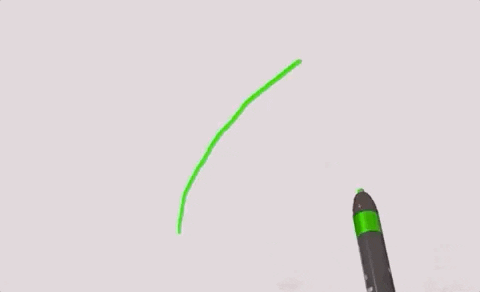
Adario Strange/Next Reality
But, in the way of collaboration, Whiteboard has some handicaps. First, multiuser functionality isn't baked into the app (yet). Instead, the casting feature of Lumin OS acts as an eyes-only backdoor for the audience, which unfortunately means others can't join in the dry-erase fun. Second, there's isn't a save function, though the developers are working on it.
Despite these flaws, it sits squarely in the free camp, and its ability to mimic the real-life version of its namesake gives it a feature not already found in Avatar Chat.
Spatiate
Like Whiteboard, Spatiate offers a narrow use-case that accidentally doubles as a remote collaboration platform.
At its core, Spatiate is an AR painting app, which isn't exactly a unique claim in the AR world. But it has a fairly well-rounded set of features as far as painting apps go, with a variety of color and brush options.
If that were all to the app, we wouldn't be talking about it here. Alas, Spatiate supports local and remote multi-user experiences, enabling participants to contribute to community works of 3D art. In the hands of talented individuals, the painting function could help designers with prototyping or planners looking to organize tasks with remote collaborators.
For now, the app is a Magic Leap-only affair, but the developers have iOS and Android apps in the works, which would certainly make Spatiate a more compelling option for remote collaboration. Spatiate also costs $9.99, which is more than free, but downright thrifty compared to recurring subscription fees.
Mimesys
We'll have to file Mimesys under future endeavors for now, but it's worth talking about the technology that Magic Leap was eager to acquire in May 2019, just six months after the startup made its public debut.
Like Spatial, Avatar Chat, and Arvizio, Mimesys enables participants to interact with 3D content together remotely. What sets Mimesys apart is that it displays real-time volumetric video of call participants in 3D space, using Intel RealSense cameras to capture the AR video, a Magic Leap 1 to display it, and a high bandwidth, low latency connection (read: 5G network) to bring them together.
Co-presence solutions based on Mimesys have made their way into the wild as a beta with organizations such as BNP Paribas and Orange, so it might not be too much further in the future that the evolution of the already bleeding-edge genre of remote AR meetings reaches average AR headset users.
Trimble
To those familiar with Trimble, it's fairly obvious that the company's interest in augmented reality focuses on the architecture, engineering, and construction (AEC) industry. For example, just take a look at the Trimble XR10, a hardhat-compatible version of the HoloLens 2 that comes at a premium price tag of nearly $5,000. But we're not here to talk about hardware, per se.
Lo and behold, Trimble's software offerings also provide a valuable tool for our purposes. The primary value proposition of Trimble Connect is its ability to overlay 3D construction data over an in-progress job site so that workers can compare design visions to the final, built-out results. However, Trimble Connect also provides AEC professionals with the ability to collaborate with remote users.
The Trimble Connect app is available as a free download from the Windows Store. Trimble offers a free trial of the software (and new HoloLens 2 and Trimble XR10 headsets come bundled with a month-long trial period), but continued use requires a Trimble Connect for Mixed Reality subscription, which starts at $10 per month per user.
Microsoft Teams, Slack, Google Meet, & Other Web-Based Apps
Perhaps you have a HoloLens, but your colleagues are computing in the 2D world. For most modern workplaces, that means remote collaboration occurs via instant messaging or chat applications and video conferencing with screen sharing.
If your organization subscribes to Office 365 and has adopted the enterprise chat and collaboration app Microsoft Teams, then you can bridge the gap, as Teams has a web-based app along with a desktop client. And, because Spatial integrates with Teams via Office 365, you can initiate a 3D collaboration session. Also, since Spatial works via mobile and desktop environments, your tech-laggard co-workers can participate as well.
However, not every organization uses Microsoft Teams. Slack, which Magic Leap uses in its own offices, is perhaps the biggest name in workplace chat and conferencing apps at the moment. In addition, Google's G Suite of enterprise apps has its own collaboration apps, such as Hangouts Meet for video conferencing and Hangouts Chat for instant messaging. Like Teams, Slack and Hangouts both have web-based apps at their disposal, meaning that the apps can operate in AR browsers for the HoloLens and the Magic Leap 1.
It's also worth mentioning that a neat little hack can turn any web-based video chat into an AR chat experience. HoloLens and Magic Leap headsets employ additive displays, which render the color black as transparent. So, a black backdrop behind a video chat participant replicates the classic green-screen effect, making it seem as though the caller is in your space.
Office 365 and G Suite start at $6 per month per user for monthly commitments, and you'll need to be a subscriber to initiate a meeting for Teams or Hangouts. Slack does have a free tier, but conferencing is limited there.
Zoom
Very suddenly, Zoom has become a very popular online meeting and video conferencing tool, as evidenced by its seemingly ubiquitous use by public relations professionals representing tech companies lately.
However, in the context of remote collaboration, Zoom is an outlier. Zoom doesn't have a native app for the HoloLens 2 or the Magic Leap 1, and, while it can technically run in a browser without downloading a browser plugin, its functionality is limited and works best with Google Chrome. Therefore, a web-based workaround won't fly here. Zoom's native apps for iOS and Android also provide some flexibility for the mobile audience, but the apps don't.
So why is Zoom even here? Well, it does support the Vuzix Blade and M-Series smartglasses. This doesn't mean that Zoom enables users to collaborate in 3D space, but it does allow the wearers of Vuzix smartglasses to share their point of view video within a group meeting. And that can offer a certain advantage for live demonstrations and other such activities where hands-free, point-of-view operation is necessary.
Facebook Portal
Not all virtual communication is about business. Sometimes you just want to see a friendly face. And augmented reality adds a layer of fun and interaction to the standard video call.
There are numerous options for adding a touch of augmented reality to a video call, as Apple's Animojis and Memojis for FaceTime, Lenses for Snapchat video chat and the desktop Snap Camera, and the addition of AR effects for Google Duo on Pixel devices demonstrate.
However, one option stands out, and that is Facebook's Portal video calling devices and their compatibility with the Spark AR platform. Like the rest of the aforementioned AR video calling options, Facebook Messenger video calls allow users to add AR face effects.
Portal does this and more, with the addition of interactive games, such as the recently-added lipsynch game Mic Drop. Another unique AR feature exclusive to Portal is the Story Time feature, which enables a Portal user to read along with a story, complete with AR face effects, for the audience on the other end of the video call.
The devices are available through the Facebook Portal store for as low as $149 for Portal TV, with the Portal Mini available at just $90 on Amazon.
Conclusion
There aren't nearly as many options for remote AR collaboration and meetings as there are for remote assistance, but there are certainly more than there were two years ago. And they span the variables of price, functionality, and device compatibility well enough that there is an option for most user scenarios should the need for meeting in 3D arise.
Still, the relative lack of widespread market penetration by the top AR headsets means that pedestrian video conferencing and two-dimensional online meetings will likely be the path of least resistance for some. However, such 2D meetings are also the least engaging method for remote meetings. In my experience, holding an audience's undivided, single-tasked attention via 2D online meetings is a herculean task.
Alternatively, immersive computing options, like the AR platforms covered here, or even the VR counterparts, can account not only for the presence of the audience but also stand-in as a reasonable facsimile for the hands-on participatory experience that only in-person meetings can provide.
As AR technology evolves, and the tools we've mentioned continue to grow and add competitors, it's possible that remote collaboration apps will eventually make in-person meetings a social luxury rather than an old school meatspace preference.
Cover image via Spatial





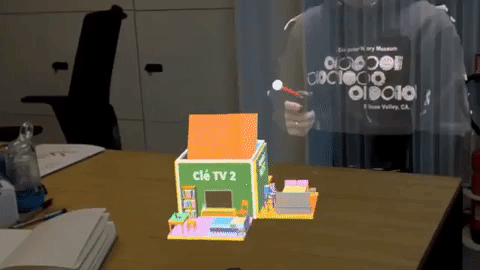














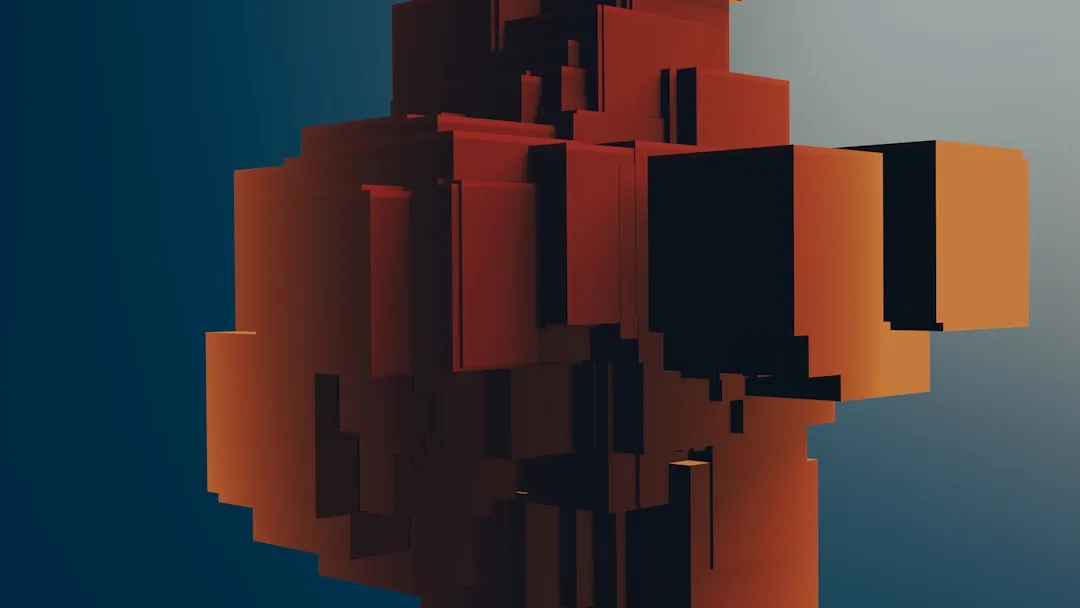





Comments
Be the first, drop a comment!