As it turns out, Apple did get AR hardware into its retail stores for the 2017 holiday shopping season, but it's not the headset we've been hearing rumors about for years; it's the MekaMon battle-bot.
Apple will be the exclusive retailer for the AR robot, which can be purchased for $299 online today before arriving in select retail stores tomorrow, according to the company.
The four-legged robot is controlled by your iPhone or iPad, which doubles as the display for viewing the AR enemies. The AR play mat acts as the marker for placing AR opponents in the battlefield. Players can also spar with other MekaMon owners in physical reality. MekaMons are also compatible with Apple's Swift Playground, so players can use the robots to learn how to code.
MekaMon gives Apple an AR alternative to the Star Wars: Jedi Challenges AR headset for those looking to give the gift of AR this holiday shopping season. While it comes at a more premium price, it's a frigging fighting robot, why wouldn't it cost more?
Moreover, it also allows Apple to gauge consumer enthusiasm for dedicated AR hardware ahead of its own headset, rumored for release in 2020. While it's not the same as wearing a bulky headset or dorky glasses, it does give Apple a lower price point on hardware, compared to their smartphones, to see what the public will be willing to spend.
Are you throwing $300 at Apple for an AR fighting robot? Let us know in the comments.
- Follow Next Reality on Facebook, Twitter, and YouTube
- Sign up for our new Next Reality newsletter
- Follow WonderHowTo on Facebook, Twitter, Pinterest, and Google+
Cover image via Apple





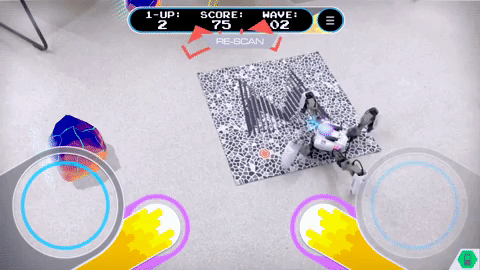










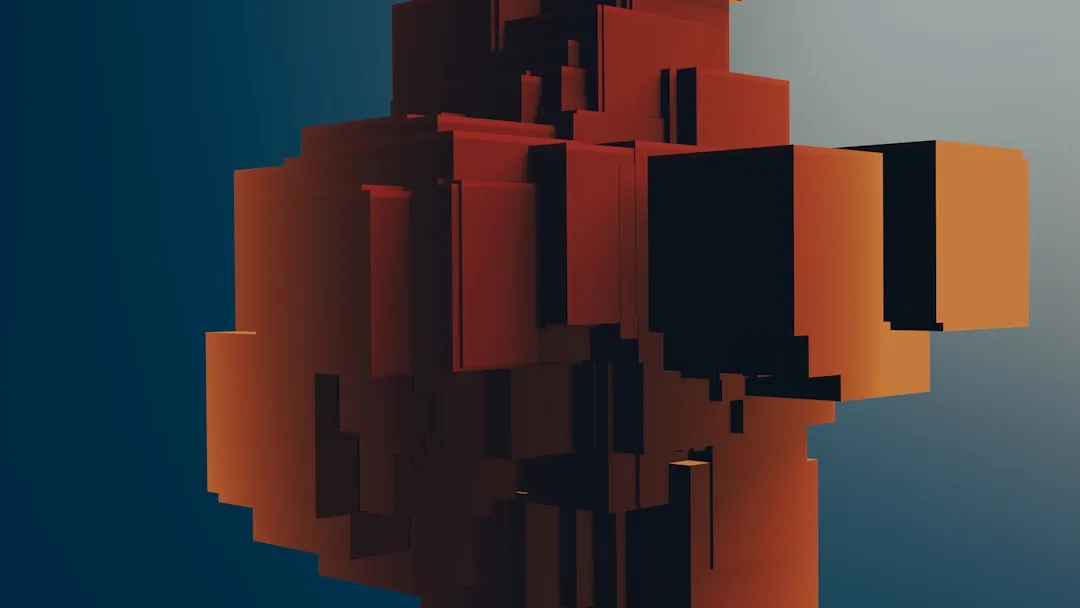






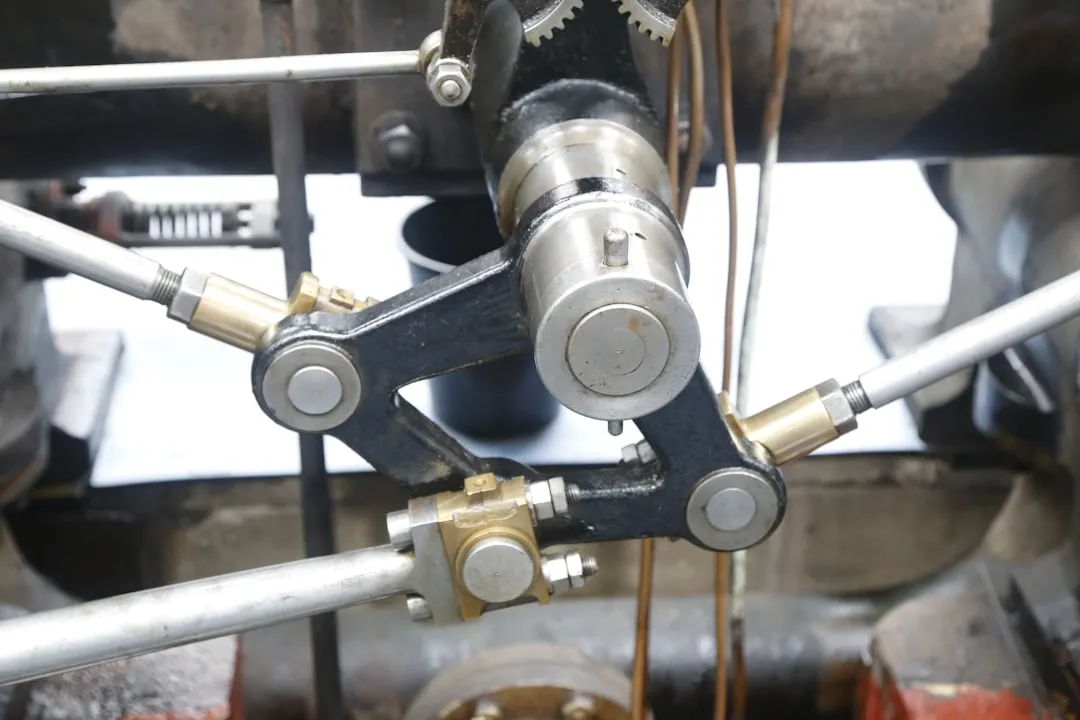


Comments
Be the first, drop a comment!