In addition to trying to give Pokémon a life on the HoloLens, Sky Zhou, a founding member of mixed reality studio Matrix Inception, won Microsoft's Actiongram Fantasy Contest Quest last month for his video concept on slaying dragons. But fantastical creatures aren't the only thing Sky can whip up on the HoloLens.
Sky released a version of his HoloLens D3D Keyboard in the Window Store, which includes the ability to leave notes around the house. Unity developers may have already come across Sky's HoloLens D3D Keyboard in the Unity Asset Store, which currently runs for five dollars. If you are one of those people that has to try something before they buy it, well... here is your chance to give it a spin; The Windows Store version is currently offering a free 30-day trial.
If you have not heard about it at all, this is an object that you can load up into your Unity project and have a keyboard pop up for certain things, like naming a game character, for instance.
The 1.2 update of this keyboard adds visual indications that you're typing in addition to click sounds, a way to scale up or down the keyboard, new arrangement of keys, and as mentioned before, the option to leave a note behind by saying "leave note" to drop the note, and "move keyboard" and "pin keyboard" to reposition the keyboard away from the note.
Currently, if you are using Unity for application development in HoloLens, the only way to use the stock HoloLens virtual keyboard is to have an app that is built using the UWP Build Type of XAML. Of the two possible build types, XAML is far less efficient than the D3D option in terms of 3D application and rendering. (You know... the primary mode of HoloLens application development.)
If you need a keyboard for your HoloLens application, then Sky's D3D Keyboard is an option to explore.
Have you tried this option for a keyboard in your applications? What did you think? Where does it hit, where does it miss? Let us know in the comments below.
Just updated your iPhone? You'll find new emoji, enhanced security, podcast transcripts, Apple Cash virtual numbers, and other useful features. There are even new additions hidden within Safari. Find out what's new and changed on your iPhone with the iOS 17.4 update.
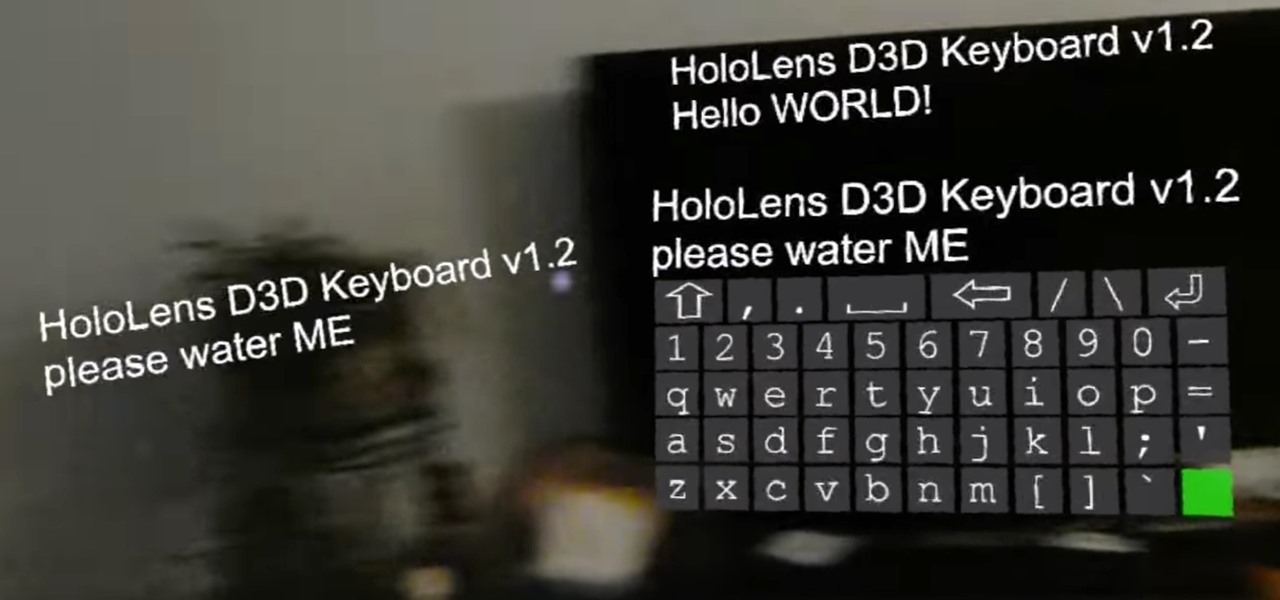








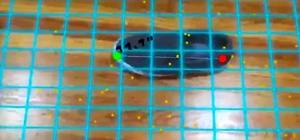











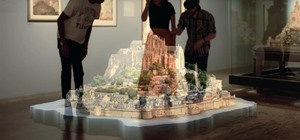



Be the First to Comment
Share Your Thoughts